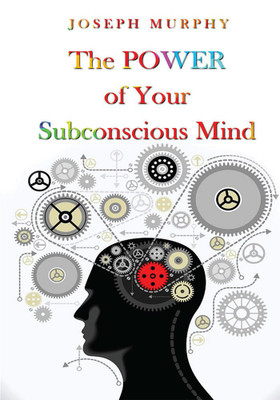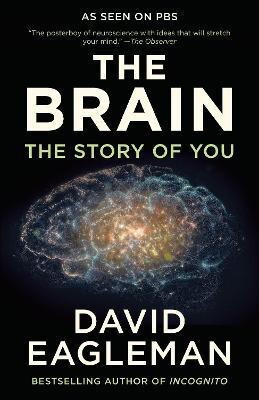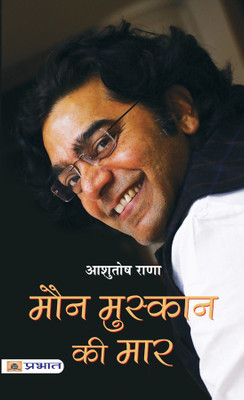Get notified when this item comes back in stock.
Computer Science Information Technology (Book-6 ) (English, Paperback, Alka Shabharwal)
Share
Computer Science Information Technology (Book-6 ) (English, Paperback, Alka Shabharwal)
4.6
8 Ratings & 0 ReviewsSpecial price
₹128
₹160
20% off
Sold Out
This item is currently out of stock
Highlights
- Language: English
- Binding: Paperback
- Publisher: Oxford
- ISBN: 9780195670776, 0195670779
- Edition: 2004
- Pages: 512
Seller
Description
The main objective of the series is to familiarize students with the practical applications and the versatility of a computer. Thus, the approach in the series is application-oriented with plenty of screen shots, cartoon characters, dialog, and color. Written in an easy-to-understand manner, the presentation is lucid and direct.
The contents include the history of computing, the components and parts of a computer, basic software applications, the Internet, and the ethical issues surrounding the use of computers and information technology.
Salient Features
- Computer Manners presents computer etiquette using cartoon strips
- Practice Time (Classes 3 to 8) after every major topic provides students situational exercises along with their solutions to reinforce learning
- Fast Forward (Classes 3 to 8) provides keyboard shortcuts for commands, to help users save time while performing routine operations
- Top Tip (Classes 3 to 8) gives students useful tips on the options available for different operations
- Did You Know? (Classes 3 to 8) provides interesting information on the topic being covered
- Tricky Terms at the end of a chapter lists the important terms a student comes across in the chapter along with their definitions.
- Memory Bytes (Classes 3 to 8) summarizes each chapter for a quick recapitulation of all the topics in that chapter
- Exercises questions learners on all aspects of conceptual theory covered in a chapter
- In the Lab challenges students to apply the concepts learned to real-life situations
- Teacher's Notes suggests creative ways to approach a chapter or difficult topic
- Picture Dictionary (Classes 1 and 2) at the end of the books for easy recognition of the objects learnt
Read More
Specifications
Book Details
| Publication Year |
|
| Book Type |
|
Contributors
| Authored By |
|
Series & Set Details
| Series Name |
|
School Books Details
| Board |
|
| Standard |
|
| Subject |
|
Dimensions
| Width |
|
Ratings & Reviews
4.6
★
8 Ratings &
0 Reviews
- 5★
- 4★
- 3★
- 2★
- 1★
- 7
- 0
- 0
- 1
- 0
Have you used this product? Be the first to review!
Have doubts regarding this product?
Safe and Secure Payments.Easy returns.100% Authentic products.
Back to top