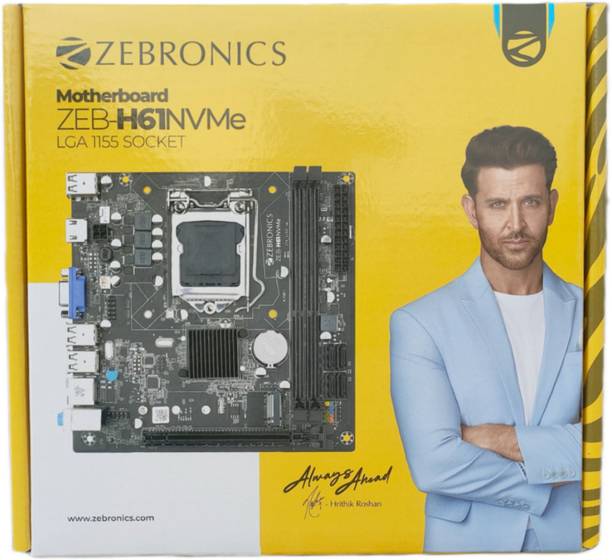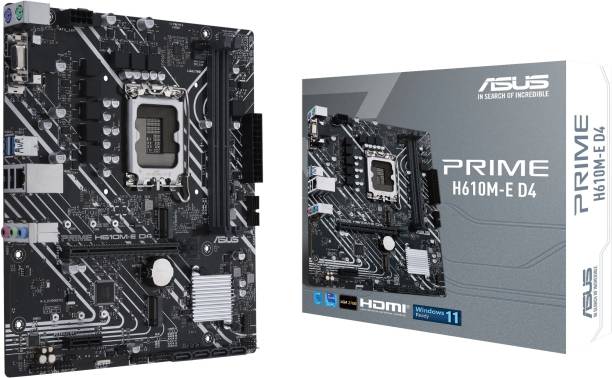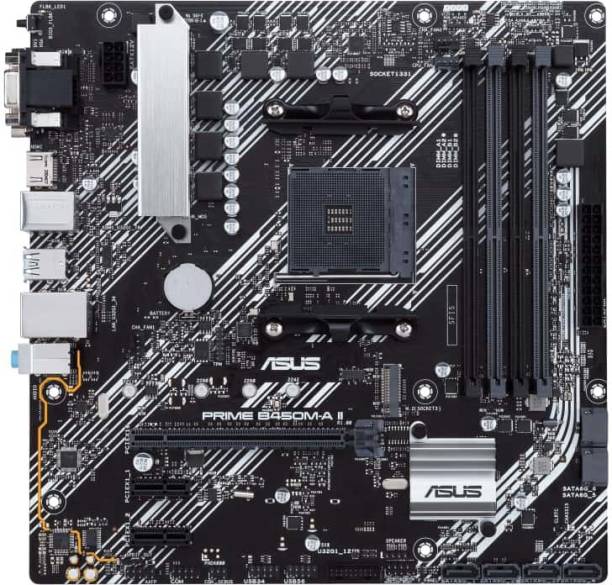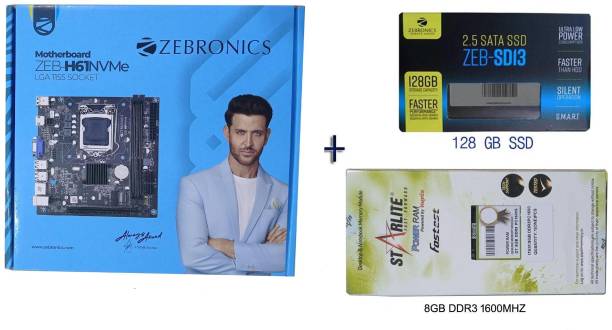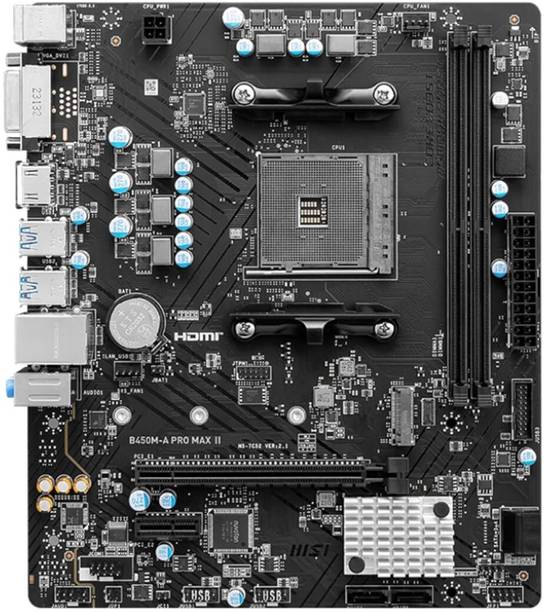The motherboard is the backbone that connects all the components of an electronic device. It houses and facilitates fast communication between a system's critical electronic components, such as the central processor unit, memory, and peripheral ports. It is found in computers, phones, laptops, etc., and allows them to communicate with one another. You can purchase specially designed transputers for your gadgets like desktops, laptops, mobiles, servers, and workstations online. Established brands like Asus, Gigabyte, Msi, ASRock, Enter, and many others provide suitable products with specifications listed for you. You can also pick the specific socket type required, as it must be connected to the socket available. The electronic product has four different data rates from which you can select. To add good speed and processing to your gaming device, you can go for a gaming motherboard with amazing features. Various factors that describe a device's physical size and shape can be selected accordingly. To choose the best motherboard with the right chipset, check the available options online from Intel, AMD, Geforce, and Baytrail, and buy the chipset type you want in your product. So what are you waiting for? Place your order right away.
From Asus, Gigabyte, Intel, Zebronics, HP to MSI, shop for motherboards on Flipkart from only the trusted names in the business.
Motherboards
(Showing 1 – 40 products of 454 products)



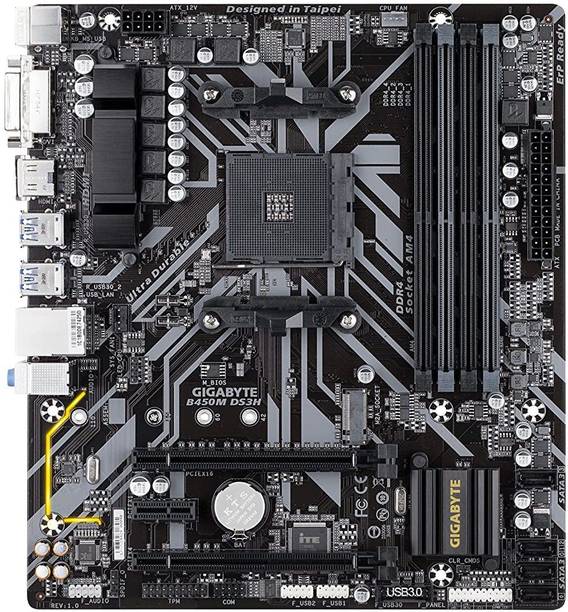







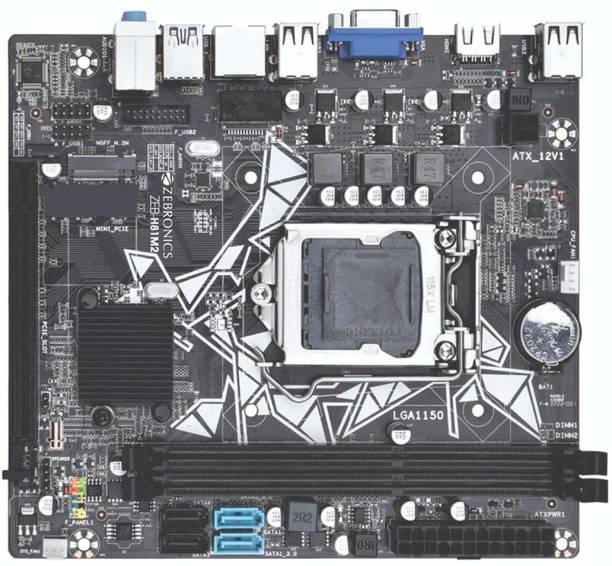


- Suitable For Desktop
- Intel H61
- Data Rate DDR3
Pretty good
Varun Maddhesia
Certified Buyer
10 months ago
Great product
it have M.2 /Nvme SSD slot and usb 3
Aditya P
Certified Buyer
10 days ago

- Suitable For Desktop
- Intel H61
- Data Rate DDR3
Moderate
Wakib Ullah
Certified Buyer
1 month ago
Moderate
Wakib Ullah
Certified Buyer
1 month ago

- Suitable For Desktop
- Intel H510
- Data Rate DDR4
Excellent
Satyendra Singh
Certified Buyer
Mar, 2023
Excellent
Satyendra Singh
Certified Buyer
Mar, 2023

- Suitable For Desktop
- AMD B450
- Data Rate DDR4
Simply awesome
Keshav Singh
Certified Buyer
May, 2021
Wonderful
Nice software interface you can monitor all essentials on i...
Rishal Sha
Certified Buyer
6 days ago

- Suitable For Desktop
- Intel H610
- Data Rate DDR4
Worth every penny
Amal Krishna
Certified Buyer
Feb, 2023
Great product
Anush Chandru
Certified Buyer
4 months ago