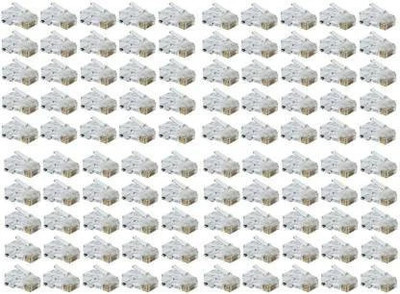D-Link DWR-113 3G Wi-Fi Router
- Type: 3G Routers
- 150 Mbps Speed
- Frequency: 2.4 GHz
- External Antenna
Manufactured to suit your requirements and to give you the best internet experience, this D-Link DWR-113 3G Wi-Fi Router packs in a whole lot of feature to ensure maximum satisfaction.
HSPA+ Connection Sharing
You can now share your internet connection by plugging in the HSPA+ adapter to the routers USB ports.
Backup Network Link
Your needn’t worry if your ADSL or cable internet isn't working because this device lets you use your HSPA+ connection for backup.
Portable Mobile Wireless
Small and compact, this device is a sure bet on portability since its the perfect size to be carried around.
Secure and Private Network Access
Aiming to provide a secure and encrypted internet connection, this device allows a private network access with a PPTP and L2TP pass through.
3G Backup Network
Experience an uninterrupted workflow with this router that also lets you connect to a 3G network to keep the connection continuous.
Load Sharing
With the load sharing option in this device, you can connect to a 3G mobile or cable internet and share your connection.
Share Network With Your Friends
Share the network with your friends and let them experience the best internet that you’ve been enjoying all through.
| Frequency |
|
| Frequency Band |
|
| Wireless Speed |
|
| LAN/WAN |
|
| Service Type |
|
| Warranty Type |
|
| Covered in Warranty |
|
| Domestic Term |
|
| Not Covered in Warranty |
|
| Warranty Summary |
|
| Brand |
|
| Model |
|
| Part Number |
|
| Type |
|
| Broadband Compatibility |
|
| Installation Features |
|
| LED Indicator |
|
| Net Quantity |
|
| Key Features |
|
| USB |
|
| Antennae |
|
| Number of LAN ports |
|
| Number of WAN ports |
|
| Number of USB Ports |
|
| WAN |
|
| LAN |
|
| Number of Antennae |
|
| Antennae Capacity |
|
| Other Features |
|
| Certification |
|
| VPN |
|
| Height |
|
| Width |
|
| Depth |
|
| Standard IEEE |
|
| Encryption |
|
| Other Security Features |
|
| Firewall |
|
| Operating Humidity |
|
| Temperature |
|
| Power Supply |
|
- 5★
- 4★
- 3★
- 2★
- 1★
- 166
- 92
- 20
- 5
- 23
Router is fine at the price. Works with photon max dongle
1) Connect the photon in the usb socket of the router.
2) Connect one end of the ethernet cable into the socket of the router and second end into the ethernet port of your desktop or laptop
3) Open any web browser on your computer and in the address bar type 192.168.0.1 and click enter
4) in the username field type admin and in the password field also type admin (unless you have changed the password)
6) On the main router page click on setup, click on the second option that say...
Nimish Singh
Certified Buyer
May, 2012
Works perfectly with BSNL 3G E353 Huwaei 14.4 Mbps USB modem
To configure, connect a LAN cable after powering up the router ( you may also connect to the default WiFi SSID, but I haven't tried ), enter http://192.168.0.1/. Login as 'admin' user. There is no password set. You can and should do it later.
In the Setup section, The Internet connection configurations are to be done as follows.
My internet connection is: 3G
Username:
Password:
Dialled Number: *99#
Authentication: Auto
APN: bsnlnet
Reconnect mode: Auto < You might want ...
Roby Thomas
Oct, 2012
Works fine with Photon Max (ZTE AC2791)
D-Link Firmware: V2.02
1) Connect the photon max in the usb socket of the router.
2) Connect one end of the ethernet cable into the 1/2/3/4 socket of the router and second end into the ethernet port of your desktop or laptop
3) Open any web browser on your computer and in the address bar type 192.168.0.1 and press enter
4) in the username field type admin and leave the password field blank (unless you have changed the password)
5) On the main route...
Gaurav Yadav
Feb, 2014
Good ... does the job
The setup page of router is not very user friendly but once you go thru the menu options u can get it to work.
By default the wireless is unprotected remember to use wep/wpa to secure it.
I use MTS 3g datacard and it works like fine with this, I think Reliance will also work fine since essentially they are both the same zte cdma modems. Did not test with GSM 3G though
Sourav Roy
Certified Buyer
Nov, 2011
D-Link DWR-113 3G WI-FI Router
WI-FI range is very good and stable. Happy and satisfied with the model from D-Link.
Sanujeet Pattnaik
Certified Buyer, Ahmedabad
Mar, 2014
good
SANKET JANI
Certified Buyer, Vadodara
May, 2014
Amazing product
Ankit Dabhi
Certified Buyer
Apr, 2014
Good backup 3G router
Deepak Chander
Certified Buyer, Chennai
Jan, 2014
Good One
This router is a good one.
I'm using Huawei E173 unlocked dongle with BSNL 3G with this router. Installation was smooth. Using it with Win Vista, Win 7 & Blacberry OS, without any issue.
Pros:
Good, simple, small, good range (used at around 20 feet distance and operation was normal), easy to install, good pre-sale customer care support from D-Link.
Cons:
Ports are litlle close together. Once you connect 3G dongle, you may loose one of the ethernet p...
Tarak Saha
Certified Buyer
Sep, 2013
Value for Money Router for sharing USB dongles
Pros ::
- Able to share internet of Almost all USB dongles.
- Very Portable in size.
- Easy to configure.
- Has auto connect facility.
- Speed is maintained as per the dongle.
- Has the facility to share Wired broadband also.
- Able to connect Multiple devices. i tried maximum 4.
- Has extra security ...
Soumyakanta Das
Aug, 2013