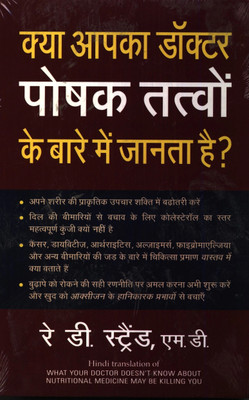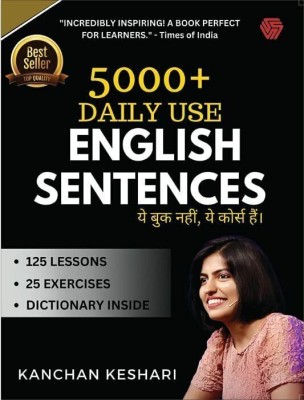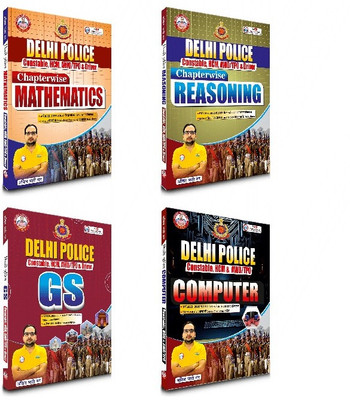Get notified when this item comes back in stock.
Microsoft(R) Excel(R) 2010 Step by Step (English, Paperback, Frye)
Share
Microsoft(R) Excel(R) 2010 Step by Step (English, Paperback, Frye)
3.9
9 Ratings & 1 Reviews₹400
Sold Out
This item is currently out of stock
Highlights
- Language: English
- Binding: Paperback
- Publisher: Prentice-Hall of India Pvt.Ltd
- Genre: Computers
- ISBN: 9788120341432, 8120341430
- Edition: 2010
Seller
Description
The smart way to learn the latest version of Excel 2010-one step at a time! Learn how to organize, analyze, and present data with Excel 2010. Topics include creating formulas, calculating values, and analyzing data; presenting information visually with graphics, charts, and diagrams; building PivotTable dynamic views; using the new Excel Web App; reusing information from databases and other documents; creating macros to automate repetitive tasks and simplify the work; and other core topics.
Table of Contents
Table of Contents
- Acknowledgments
- Introducing Microsoft Excel 2010
- Modifying the Display of the Ribbon Features and Conventions. Using the Practice Files, Getting Help.
- 1 Setting Up a Workbook
- 2 Working with Data and Excel Tables
- 3 Performing Calculations on Data
- 4 Changing Workbook Appearance
- 5 Focusing on Specific Data by Using Filters
- 6 Reordering and Summarizing Data
- 7 Combining Data from Multiple Sources
- 8 Analyzing Alternative Data Sets
- 9 Creating Dynamic Worksheets by Using PivotTables
- 10 Creating Charts and Graphics
- 11 Printing
- 12 Automating Repetitive Tasks by Using Macros
- 13 Working with Other Microsoft Office Programs
- 14 Collaborating with Colleagues
- Glossary
- Keyboard Shortcuts
- Index
- About the Author.
Read More
Specifications
| Imprint |
|
| Publication Year |
|
Manufacturing, Packaging and Import Info
Ratings & Reviews
3.9
★
9 Ratings &
1 Reviews
- 5★
- 4★
- 3★
- 2★
- 1★
- 5
- 1
- 0
- 3
- 0
Be the first to ask about this product
Safe and Secure Payments.Easy returns.100% Authentic products.
Back to top