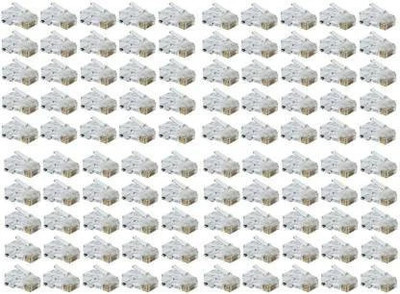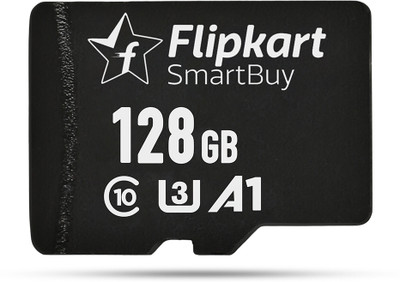Netgear N150 Classic Wireless Router (WNR612)
- Type: Wireless Without Modem
- 150 Mbps Speed
- Frequency: 2.4 GHz
- External Antenna
Access uninterrupted internet while keeping all your networks constant with this Netgear Wireless-N 150 Router. Integrated with useful features, this router provides a secure and reliable connection.
Monitors internet traffic
In-built with a broadband usage meter, this device monitors the internet traffic to avoid the costs increasing.
Guest network access
The guest network facility in this router lets your visitors and guests connect to the internet at your home keeping your data secure at all times.
NETGEAR Green feature
While the entire world is trying to go green, this device heads in the same direction cutting down on your power bills with dynamic output power management.
Secured connection
A secured connection is something we all look for when it comes to an network connection, therefore this router comes with Wi-Fi Protected Access and Denial-of-Service among the security features.
Easy Installation
Installing this router cannot get any easier since it only requires a web browser installation for quick setup.
| Frequency |
|
| Frequency Band |
|
|
| Wireless Speed |
|
| LAN/WAN |
|
| Service Type |
|
| Warranty Type |
|
| Covered in Warranty |
|
| Domestic Term |
|
| Not Covered in Warranty |
|
| Warranty Summary |
|
| Operating System |
|
| Brand |
|
| Model |
|
| Part Number |
|
| Type |
|
| Broadband Compatibility |
|
| Installation Features |
|
| Controls |
|
| LED Indicator |
|
| Supported Software |
|
| Net Quantity |
|
| Key Features |
|
| Antennae |
|
| Number of LAN ports |
|
| Number of WAN ports |
|
| Number of USB Ports |
|
| WAN |
|
| LAN |
|
| Number of Antennae |
|
| Other Features |
|
| SSID Support |
|
| VPN |
|
| Height |
|
| Width |
|
| Depth |
|
| Weight |
|
| Standard IEEE |
|
| Encryption |
|
| Other Security Features |
|
| Firewall |
|
- 5★
- 4★
- 3★
- 2★
- 1★
- 3,465
- 1,710
- 532
- 175
- 265
A perfect router for a home
I put it through a very decent stress test, and it passed with flying colours!
Pros:
1. Performs excellent when lot of connections and data transfer are involved.
2. Very tiny. Includes a vertical mount too. (The picture shown seems outdated)
3. Has a ton of features -- includes QoS (you can...
Biju
Certified Buyer
Mar, 2012
Great value for money, but configuration can have issues
a. less than 1000Rs,
b. very small in dimensions
c. Sufficient range and reach
Flipkart as usual made a very quick delivery, within 48 hours. I continue to be impressed by their promptness and hassle free product delivery.
I had a very tough time configuring this. The configuration requires accessing the router page via www.ro...
Madhukar B M
Certified Buyer, Bangalore
Oct, 2013
Great value
It worked well with my BSNL DSL connection. I had earlier used netgear product, so setting the router up was breeze. I also noticed that the router now comes with more advanced features for parental controls and some dynamic DHCP (which i did not explore).
I registered it with the netg...
Kundan Kumar
Certified Buyer
Jul, 2012
THe BEst BUY
Let me tell you Something,
I read reviews that the Wi fi range covers only 2-3 rooms.It is Not SO.IT is an awesome product.i stay in a 3 storeyed house at CHandannagar , West bengal.It covers my roof , garage, kitchen balcony everywhere.Password protected secure Connection.JUst call up Netgear upon delivery of the product and they will easily help you set up the connection.even my neighbour (a hottie ) connects to my network at Night and we video chat .LOL.
GO FOR IT
Avijit De
Certified Buyer, Chandannagar
Apr, 2014
Works fine, but the setup may be a little complex in some cases (Process included here)
In CMD window, type "ipconfig/all" without quotes.
note down the Default Gateway address.
Now disconnect your previous modem, place it aside, and connect only the WNR612 to your system and ...
arru sci
Certified Buyer, Hyderabad
Jan, 2014
Satisfied!
1. signal strength is very good. In my two storied house I can get the signal from any corner.
2. It takes almost no time to start operating.
3. No anomalies faced. Running smoothly.
Cons:
Have not found any.
A Banerjee, Kolkata
Certified Buyer
Jul, 2014
Just go for it. The 'the best' router
Deshik Dutta
Certified Buyer
Aug, 2012
Good Tiny Piece of Wifi router - But have configuration issues
I spent almost 2 hours trying to understanding the manual to configure this but failed.
The instruction leaflet is just crap. There is no help line number mentioned as well.
However Google the god helped me in finding the number, I called the toll freer and after holding for 20 minutes, my call was ...
Rounak Kumar
Jan, 2014
Steps to connect with bsnl/mtnl broadband
2.Switch on the router and open internet browser in pc(I used chrome) and type http://192.168.1.1
3.You will be forwarded to Netgear ginie config page.Click on "Advanced" tab>WPS wizard>setup>lan setup.Under LAN TCP/IP setup change IP Address to 10.0.0.1 and click apply
4.Connect your modem and router with the blue cable provided.
also configure...
Gaurav Singh
Oct, 2013
Value for money
Overall the product is good.
Shreyas Mestry
Certified Buyer, Pune
Oct, 2013