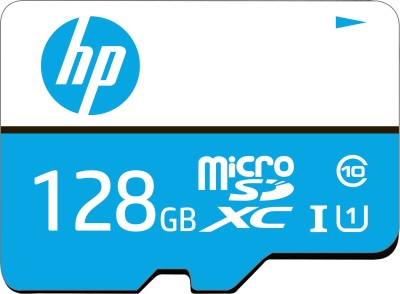TP-LINK TL-WR740N 150Mbps Wireless N Router (Single Band)
TP-LINK TL-WR740N 150Mbps Wireless N Router (Single Band)

- 11
- Type: Wireless Without Modem
- 150 Mbps Speed
- Frequency: 2.4 GHz
- External Antenna
- Net banking & Credit/ Debit/ ATM card
- This Router Does Not Include Modem and works well with Cable Broadbands

The ultimate solution to your internet and networking requirements, this TP-Link TL-WR740N 150Mbps Wireless N Router provides excellent uninterrupted internet speed while securing them with high level encryptions to give you a safe and protected connection.
Speed up to 150Mbps
With blazing speeds up to 150Mbps, this wireless router gives you an uninterrupted networking experience.
WDS wireless bridge
The wireless distribution system bridges and accepts wireless clients at the same time allowing expansion wireless networks using multiple access points.
Wireless security encryption
A secure internet connection is what we all look for, and addressing this concern, TP-Link makes sure this router comes with a wireless security encryption.
Clear Channel Assessment
The Clear Channel Assessment ensures your network is ready to receive data for the transmitter to begin sending it.
IP based bandwidth control
The Internet Protocol based bandwidth control permits the administers to determine the bandwidth that has been allotted to each PC.
Easy to setup
Simple and easy, this device can be set-up effortlessly while it uncomplicates the tedious installation processes.
WPA/WPA2 encryptions
With a WPA and WPA2 encryption, this device ensures maximum security to your internet and network connections from unwanted intrusions.
SPI firewall
Built with a Stateful Packet Inspection, your router keeps a track of the connections travelling across it for a more protected connection.

Reduce your download time with the TP-Link Router that offers up to 150 Mbps transfer speeds and enhanced Wi-Fi coverage thanks to the external 5 dBi antenna. Stream videos, browse the Web or play games online faster than ever before.
Wireless Speed
Antenna

This router enables fast data transfer rates between your computer and also gives optimum coverage so you can stream high bandwidth-consuming applications such as videos or online gaming from any part of your room.

The Clear Channel Assessment uses its clear channel selection feature, to avoid channel conflicts, so you can enjoy uninterrupted wireless performance.

The TL-WR740N Router instantly establishes a secure connection when the WPS button is pressed. This quick security setup doesn't require you to remember a password and is more secure than the WEP encryptions.

This router supports IP QoS (Quality of Service) function that optimally utilizes the bandwidth to avoid degradation of network performance.

This Wireless Router uncomplicates the tedious installation processes and allows you to effortlessly set up the network when you run the Setup CD.
| Type |
|
| Installation Features |
|
| Model |
|
| Part Number |
|
| Controls |
|
| In The Box |
|
| LED Indicator |
|
| Brand |
|
| Compatible ISP |
|
| Net Quantity |
|
| Operating Humidity |
|
| Temperature |
|
| Power Supply |
|
| Operating System |
|
| Standard IEEE |
|
| Frequency |
|
| Frequency Band |
|
| Wireless Speed |
|
| LAN/WAN |
|
| Antennae |
|
| Number of LAN ports |
|
| Number of WAN ports |
|
| Number of USB Ports |
|
| WAN |
|
| LAN |
|
| Number of Antennae |
|
| Antennae Capacity |
|
| Encryption |
|
| Other Security Features |
|
| Firewall |
|
| Other Features |
|
| SSID Support |
|
| Certification |
|
| VPN |
|
| Height |
|
| Width |
|
| Depth |
|
| Service Type |
|
| Warranty Type |
|
| Covered in Warranty |
|
| Domestic Term |
|
| Not Covered in Warranty |
|
| Warranty Summary |
|
- 5★
- 4★
- 3★
- 2★
- 1★
- 58,011
- 25,039
- 7,551
- 2,194
- 4,370
The best budgeted router in the market
I am happy with it's performance.
If you use it for home then it's the best budgeted router in the market
Soumya Saha
Certified Buyer, Kolkata
Apr, 2015
Absolutely dependable and cost effective...
Harshith Rai
Certified Buyer, Bangalore
Apr, 2018
Nice product
Raju kr
Certified Buyer, Nalanda District
Dec, 2019
Still worrying about wi-fi? MUST BUY...It's a breeze!
Have an internet connection at home and yet wondering how to connect those wi-fi gadgets to the world wide web?
Well....the solution is here. Just take out the ethernet cable(RJ-45) from your PC, plug it to the 'blue' slot of this little 'value for money' device, and voila...you are done.
Your home will become one of those 'elite' wi-fi hot spots! And neve...
dhun sik
Certified Buyer, Jamnagar
Dec, 2012
Mind-blowing purchase
Avijit Deep
Certified Buyer, Bally
Jul, 2018
Great product
Till now exprnc good .
Let see .
Swarnali Chanda
Certified Buyer, Kolkata
Mar, 2019
Mind-blowing purchase
Debmalya Bal
Certified Buyer, Kolkata
Jun, 2020
Good purchase works with BEAM fiber as well
Installation took about half an hour, including unboxing, setting up, configuring etc etc.
We have BEAM FIBER broadband (in hyderabad only). Works great with that as well.
Will write another update after about 4-5 months of usage.
Harjot Singh
Certified Buyer
Sep, 2012
Classy product
My old iball Router retired after 3 Years. After much hesitation, I ordered this product for my small home.
So far, it is good. I receive an OK signal on my roof and strong signal in two bedrooms and one guest room.
Its interface and UI are reliable and useful. Let us see how this one goes.
Yash Keshari
Certified Buyer, Lucknow
Dec, 2020