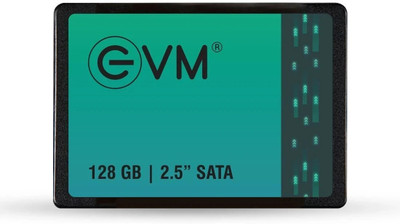AMKETTE Wi-Key Touch with Multi Touchpad Wireless Laptop Keyboard Compatible with Desktop, Laptop, Mac
- For Desktop, Laptop, Mac
- Interface: Wireless
- Multimedia Keys
Computers are no longer confined to desktops or laptops as newer innovations are taking the functionality of computers to the next level. Newer models of LED televisions come with the necessary ports to connect to your computer with HDMI cables. This allows you to use your television as the screen for all your internet, entertainment and gaming needs. Since it is advisable to sit at a certain distance from a TV screen you will need computer peripherals that either have a long cable or wireless technology. Amkette has stepped in to make the idea of using your television as a home theatre computer a remarkable and simple experience with the Amkette Wi-Key Touch Wireless Keyboard.
Amkette launched the Wi-Key Touch Wireless Keyboard in 2011 and designed it to be an advanced remote control for your computer. As stated in the name the Amkette Wi-Key Touch is a wireless keyboard that has an operational distance of 10 metres and a wireless interface of 2.4 GHz RF. This feature ensures that you can relax on your couch while you enjoy movies, music, photos and games on a bigger screen.
Style and Portability
The Amkette Wi-Key Touch Wireless Keyboard looks like a laptop keyboard without the screen attached to it. The dimensions of this Amkette Wireless Keyboard are 310 x 230 x 20 mm and it is a lightweight device which makes it easy to use. This is the perfect partner for a home theatre based computer as the keyboard can be carried around easily in a radius of 10 m without disconnecting from the system. The Number Pad is removed and integrated into the right side of the alphabet keys. By activating the Num Lock which is located after the Function Keys you can use the Number Pad to enter numbers easily.
Miscellaneous keys like the Page Up, Page Down, Home and End Keys are located on the extreme right side. The Amkette Wi-Key Touch Wireless Keyboard comes with a built-in multi finger laptop style smart touch pad and laptop style tactile keys for smooth typing. There is enough space on both sides of the smart touch pad to rest your wrist while you type, thereby reducing the strain on your hand. There are a total of 88 keys which include the alphabets, symbols, internet shortcuts and multimedia keys.
Performance and Connectivity
The Amkette Wi-Key Touch Wireless Keyboard is compatible to use with a computer, Microsoft Xbox or Sony PlayStation 3. There are 8 multimedia buttons located on top of the keyboard of which 4 are for internet functions like opening your email and search. The remaining four multimedia keys are dedicated to video and audio playback options including volume controls. The Amkette Wi-Key Touch Wireless Keyboard comes with a power saving circuit system which switches the keyboard off if it has been inactive for some time and you can press any key to power the keyboard back up for use. This feature reduces the energy consumed by this wireless keyboard thereby increasing the battery life.
The multi finger laptop style smart touch pad can be controlled by using simple hand gestures to achieve the desired functions of a normal mouse. Tapping one finger on the touch pad signals the left click on a mouse and tapping 3 fingers signals the right click. You can scroll up and down the screen by touching 2 fingers on the touch pad and moving them up or down. To drag and drop items into folders all you have to do is tap the item and without lifting your finger, drag the item to the intended folder. The minimum system requirements to install this keyboard are a computer with USB 1.1 or later, Windows, Mac or Linux OS and 256 MB of available hard disk space.
| Model Number |
|
| Type |
|
| Total Keys |
|
| Part Number |
|
| OS Supported |
|
| Warranty Summary |
|
- 5★
- 4★
- 3★
- 2★
- 1★
- 47
- 21
- 9
- 3
- 10
Good for HTPC
Pros:
Laptop style keyboard
Easy connectivity and compatibility
Cons:
Touchpad could have been larger
Flipkart delivery as usual was good though it took few days more to arrive (owing to holidays in between). Neatly packed.
Jeetendra Kulkarni
Certified Buyer
Oct, 2011
Good Product
Here is my humble contribution.
For Concept I give Amkette 5/5 . The keyboard with touchpad is very convenient to use with my Home Theatre. Using a separate wireless mouse is not at all convenient during watching movies sitting on a couch. I also considered Logitech similar device but reviews said it is made of cheap plastic. Amkette's l...
S Khan
Certified Buyer, New Delhi
Dec, 2013
HTPC
ve's:
1.Just Plug and Play
2. Ergonomically Designed.
3. Apparently light weight.
4. No cheap plastics- looks classy.
5. Works from as far as 15 feet from my HTPC [Home theater PC].
6. Volume Control Buttons are a boon as I use it for HTPC.
7. Trackpad is apparently well responsive unlike other wireless mouses that don't work from far.
-Ve's
1. Keys are very sticky.
2. Key dont exactly feel flimsy, but due to the travel-you don't get the feel...
Jai Ganesh
Certified Buyer
Jan, 2012
A NEW INVENTION FOR HTPC
Now if I talk about the product it's stylish keyboard gives me a feel of laptop keyboard and keys are so soft to use, touchpad is really good but it can be slightly larger, as it would be good for my gaming, beside this it does not have capslock indicator.
It's weight is so light...and gives it a classy look, it's wireless range is around 15 feet which is another advantage of it.
Last but...
Coolapple91
Jan, 2012
A cheap and easy alternative to a wireless keyboard and mouse
Apurva More
Certified Buyer
Nov, 2013
Not a great product
specially the keys response time based on the distance. I hardly sit 7 feet away at times and have to move back for response. mouse button keys are very inaccurate sometimes work n sometimes doesn't.
touchpad auto enable auto scrolls even if scrolled manually.
Over all not worth for the money. the product should have been at the max 1000/ reason
keypad worth *****
touchpad worth *
battery back up worth *****
distance worth ***
sync **...
Kiran John P
Certified Buyer, Hyderabad
Feb, 2016
Best Keyboard for my PC!!!
Vijay Anand
Certified Buyer, Coimbatore
Dec, 2015
Windows shortcut
Abhishek Bhaumik
May, 2015
An Awesome Purchase
Got best price on flipkart along with excellent delivery time...
The best part about this product is the in built sleep feature that automatically puts the keyboard into sleep mode after 4 minutes of inactivity (Saves a lot of battery)
The only improvement in the product could be that sometimes the keys feel a bit sticky... But i would say that is something that can be easily ignored with respect to ease of ...
Harpreet Nanda
Certified Buyer, New Delhi
Jan, 2014
Awesome product from Amkette
Instant connecting to PC or any android device that supports USB. Typing speed is fast enough on radio frequency. No delay. Mouse pad works nice.
Cons
No way of switching it off. You have to remove the batteries to do that.
Shrirang Edgaonkar
Certified Buyer
Oct, 2013