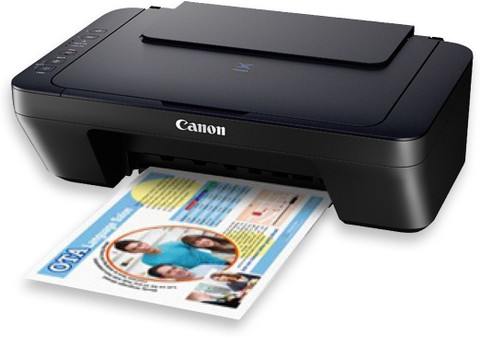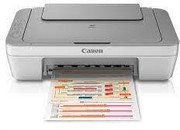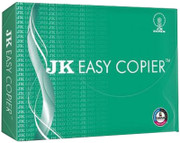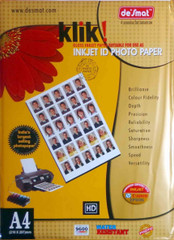Canon PIXMA E470 Multi-function WiFi Color Inkjet Printer
Canon
Canon PIXMA E470 Multi-function WiFi Color Inkjet Printer (Ink Ca...
more
Buy at ₹2,782
Apply offers for maximum savings
₹2,782
Lowest price for you
OR
₹103 x 36m
Pay ₹3,708
Bank offers
Bank offers
₹147 off
View EMI offers
Product highlights
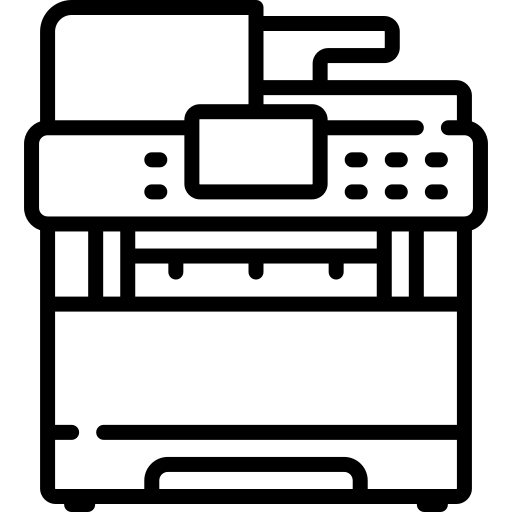
Multi-function Printer
Versatility at its finest
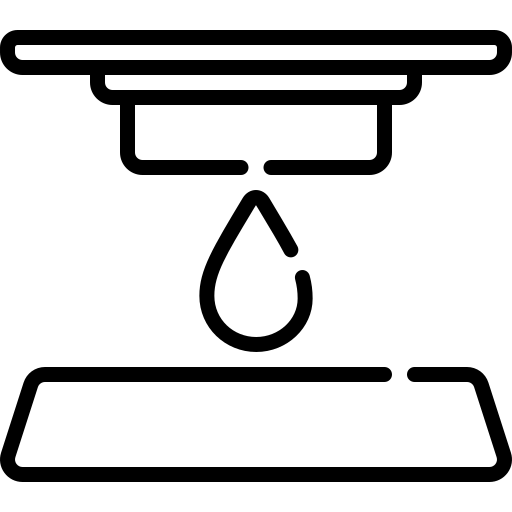
Inkjet
Vibrant colors and sharp details with inkjet printing.
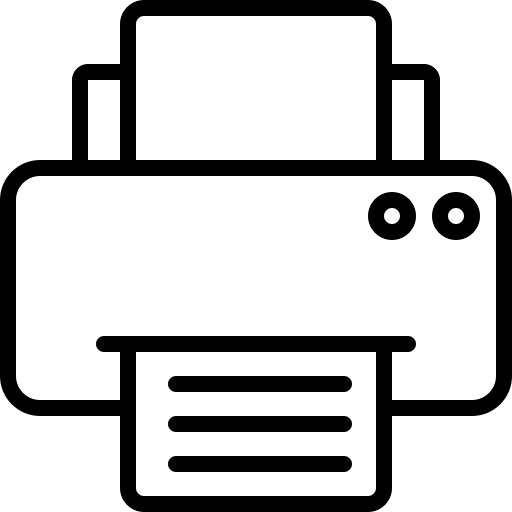
Color
Vibrant and accurate color prints.
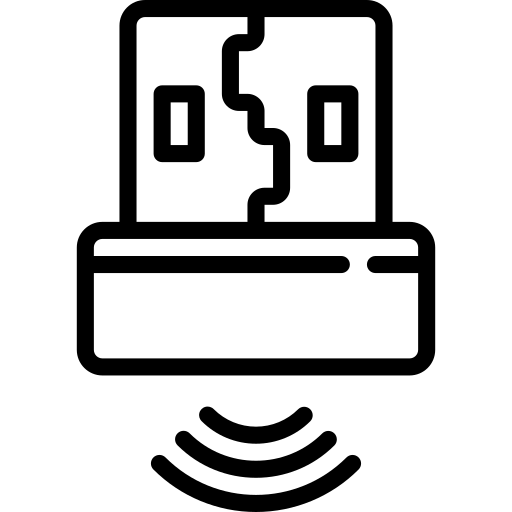
WiFi, USB
Connect your printer wirelessly.
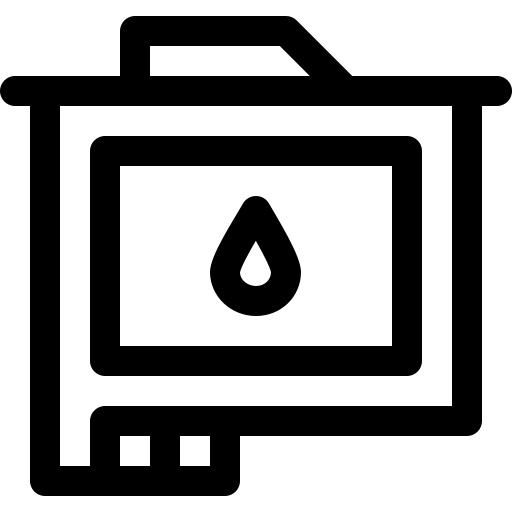
Ink Cartridge
Reduce printing costs with Ink Cartridge.
All details
Features, description and more
Specifications
Description
Warranty
Manufacturer info
Show More
3.9
Good
based on 1,478 ratings by
Verified Buyers
4
Pretty good
6 years ago
The product is good and easy to use. However not recommended for ...
more
Utkarsh Singh

Verified Buyer
101
32
4
Wonderful
6 years ago
overall nice printer,print quality is excellent
But ink consumpti...
more
Flipkart Customer

Verified Buyer
16
4
5
Must buy!
7 years ago
genuine product as described. Every indian rely Flipkart products...
more
PRANAB RANJAN DAS

Verified Buyer
34
9
5
Great product
5 years ago
1. In this price range inkjet colour printer is working very well...
more
Manoj Kumar

Verified Buyer
23
6
Show all reviews
Questions and Answers
No questions and answers available
Be the first to ask about this product
Ask a question
Notify Me
Similar Inkjet Printers
Hang on, loading content