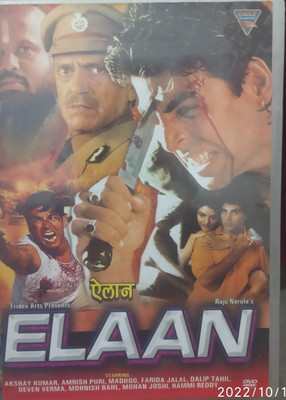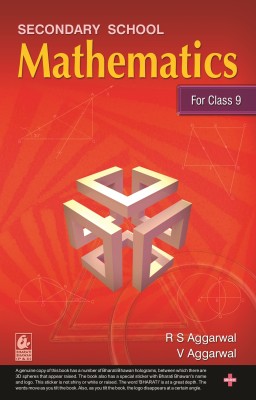Easy Learning Adobe Dreamweaver CC 2015 Video Training Tutorial DVD (DVD)
Price: Not Available
Currently Unavailable
Highlights
- Educational Board: General
- Subjects: Computers
- Classes: Applicable For All
- Available in DVD
- Disks Included: 1
Description
Duration: 7 hours
100 tutorial videos
Working Files Includes
01. Introduction
Introduction
0102 Using The Exercise Files
02. Dreamweaver Basics
Introduction
Loading Dreamweaver
The Dreamweaver Interface
Syncing Dreamweaver Settings
Creating And Managing Workspaces
Creating And Managing Shortcuts
03. Site And File Management
Introduction
Managing Local And Remote Sites
Creating A Working Site Folder
Defining The File Transfer Protocols
File Panel Options
Site Modification
Defining Site Structure
Synchronizing Local And Remote Sites
Cloaking Files And Folders
04. Building Basic Site Pages
0401 Introduction
0402 Making The Site Active
0403 Creating A Basic Web Page
0404 Working With Text And Titles
0405 Generating Links
0406 The Amazing Assets Panel
0407 Validating Web Pages
05. Formatting A Dreamweaver Page
0501 Introduction
0502 Working With Page Properties
0503 Using A Tracing Image
0504 Basic Text Processing In Dreamweaver
0505 The Microsoft Word Connection
0506 Working With Paste Special
0507 Direct Text Formatting Tricks
0508 Creating A Downloadable Link
06. Text Searches And Spell Checking
0601 Introduction
0602 Performing A Find And Replace
0603 Searching In More Than Text Fields
0604 Additional Search Techniques
0605 Working With Regular Expression
0606 Performing A Spell Check
07. Working With Pages And Images
0701 Introduction
0702 Setting Up The Site
0703 HTML5 Page Structure
0704 Working With HTML5 Containers
0705 Formatting HTML5 With CSS
0706 Assets And Workspaces
0707 Adding Images
0708 Editing Images In Dreamweaver
0709 Working With Photoshop
08. Working With Page Formatting And Text
0801 Introduction
0802 Site Planning 101
0803 Building A Text Driven Page
0804 Formatting The Page With CSS
0805 Populating The Page With Text And Graphics
0806 Adding A Scroll To A Text Box
0807 Text Formatting Tricks
0808 Additional Text Formatting Options
0809 Converting Internal Style Sheets To External
09. More On Cascading Style Sheets
0901 Introduction
0902 Internal Versus External Style Sheets
0903 Adding A Style Sheet To An Existing Document
0904 Adding A Style Sheet To A New Document
0905 Modifying An Existing Style Sheet
0906 Creating A Secondary Style Sheet
0907 Document Prepping
10. Snippets, Templates, And Library Items
1001 Introduction
1002 Loading Additional Exercise Files
1003 Modifying An External Style Sheet
1004 Manually Adding Navigation
1005 Generating A Snippet
1006 Working In The Library
1007 Modifying Library Items
1008 Creating A Template
1009 Generating Editable Regions In A Template
11. Generating Links
1101 Introduction
1102 Generating Additional Site Pages
1103 Modifying The Image Page
1104 Creating Navigation Links
1105 Generating Graphic Navigation
1106 Working With Targeted Links
1107 Controlling Link Options
12. Tables, Classes And Behaviors
1201 Introduction
1202 Loading Additional Site Files
1203 Converting A Dreamweaver Page To A Template
1204 Generating A Table
1205 Working With Cell Properties
1206 Modifying A Table With Classes
1207 Working With Graphics And Behaviors
1208 Modifying An Email
13. Pulling It Together
1301 Introduction
1302 Loading Additional Resources
1303 Creating A Basic Landing Page
1304 Modifying A Library Item
1305 Creating The Media Page
1306 Adding Media To The Media Page
1307 Update And Check Navigational Links
14. Getting Ready For Primetime
1401 Introduction
1402 Setting Up For The Transfer
1403 Site Validation And Reports
1404 Working With Alt Text
1405 Using Spell Check
1406 Additional Validation Commands
1407 Uploading The Site
1408 Final Thoughts
======================================================================
This DVDs are only suitable for a PC/laptop/Mac; it WILL NOT play on a TV
======================================================================
Read More
Specifications
General
| Subjects |
|
| Chapters |
|
| Sales Package |
|
| Model Name |
|
| Classes |
|
| Num Of Disks |
|
| Model Id |
|
| Education Board |
|
| Brand |
|
System Requirements
| Hard Drive |
|
| Operating System |
|
Have doubts regarding this product?
Safe and Secure Payments.Easy returns.100% Authentic products.
Back to top