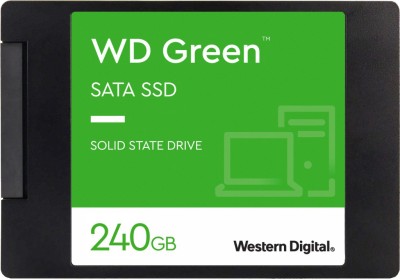Genius KB 600 USB 2.0 Keyboard and Mouse Combo
- For Desktop, Laptop, Mac
- Interface: Wireless
- Multimedia Keys
- The Product Comes with a Common USB Receiver for the Keyboard and Mouse
Most people tend to use wireless peripherals with their computers to reduce the wire clutter on the desktop and to remove the restriction that wired peripherals presents. Wireless peripherals allow you to sit or relax anywhere in the room while you continue to work on your desktop computer. No more do you have to worry about tangled cables and loose connections while you are hard at work. Genius has designed professional keyboards and mice that provide innovative features to make your work easier while providing you with a reliable and uninterrupted connection.
The Genius KB 600 is an affordable keyboard and mouse combination that complement each other in style and performance. This stylish wireless keyboard and mouse combo can be connected to a desktop computer or a laptop, thus providing you with the freedom to stretch your legs while working long hours. The Genius KB 600 connects to your computer by way of a compact and stylish USB 2.0 receiver which uses the 27 MHz wireless technology to send and receive signals. Furthermore, the affordable pricing of this product makes it a winner both in terms of performance and cost.
Style, Performance and Battery
The slim ergonomic design of the Genius KB 600 keyboard and mouse combination makes it easy to carry around when the need arises. The KB 600 keyboard has the standard layout present in most contemporary computer keyboards with the Num Pad on the right side. There are 12 easy access hotkeys for frequently used internet and multimedia applications located above the Function Keys. The slim key structure enables you to type quickly as your fingers will glide easily over the keys. The conventional key layout allows people who are familiar with touch typing to continue typing very fast without having to look at the keys.
The Genius KB 600 keyboard comes with two foldable feet located under the body to increase the height in order to provide you with a natural angle that will reduce the strain on your wrists while working long hours. Better hand positioning prevents cramps and reduces the chance of developing medical issues like sore wrists and Carpal Tunnel Syndrome. The Genius KB 600 mouse has 3 buttons which includes the scroll wheel that can help you swiftly scroll vertically through documents and webpages.
To ensure proper connection you must press the connect button on the receiver first followed by the connect buttons on the wireless keyboard and mouse within the next 20 seconds. The Genius KB 600 keyboard and mouse combination works best on computer that run on Windows 7, Windows Vista or Windows XP. The quick access hotkeys operate immediately when using Windows XP or higher versions. The KB 600 Keyboard lets you quickly access internet applications like your email, Home Page, previous and next page.
The hot key to launch the calculator application is located above the Num Pad right next to the Sleep Key. To protect vital information and conserve energy you can press the sleep button which will put the computer in hibernate mode whenever you are away from your system. The multimedia keys include playback options like Stop, play/pause and increase or decrease volume. The Genius KB 600 mouse has an optical resolution of 800 DPI which is perfect for work and some light online gaming. The high sensitivity optical engine provides excellent tracking of the mouse and prevents dust collection.
The Genius KB 600 requires 2 AAA batteries for the keyboard and 2 AA batteries for the mouse. The mouse automatically enters into sleep mode when not in use, in order to save battery power and can be activated again by pressing any button on the mouse. The minimum system requirements to install the Genius KB 600 keyboard and mouse are a computer with an available USB 2.0 Port, Pentium compatible or higher and Windows operating system.
| Brand |
|
| Model Number |
|
| Type |
|
| Interface |
|
| Multimedia Keys |
|
| Warranty Summary |
|
| OS Supported |
|
| Internet Keys |
|
| Compatible With |
|
| Battery Life |
|