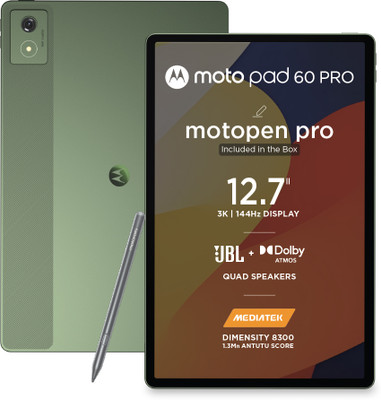Gizga Screen Guard for Laptops with 13.3" Widescreen Display
- Anti Glare, Privacy Screen Guard
- Screen Guard
- Removable
Keep on-screen information private:
Privacy Filter keeps others from seeing the information on your laptop screen without blocking your view. With a 60° viewing angle(create a 30° cone of vision), this filter ensures users directly in front of the screen can see data clearly, but passersby from either side can only see a dark screen.
Additional privacy for busy workspaces:
Whether computer users are accessing private information in public, or they are working in high-traffic areas, this Privacy Filter is a vital part of a complete security solution. Health care professionals can keep records and patient data private from onlookers, while workers in the government and finance sectors can more easily comply with privacy regulations by utilizing Privacy Filters as part of their program.
Frameless design protects your display :
This Privacy Filter is simple to install because of its frameless design and easy-on/easy-off attachment. Its compact size allows you to keep the privacy filter in place, even when you close your laptop. Keep it on to protect your valuable laptop display from smudges, scratches, and marks.
Maintains image clarity and reduces glare :
The filter has both matte and glossy sides, so you can pick the finish that makes working at your computer more convenient and comfortable. Choose matte for reduced glare and reflections or gloss to maintain original screen finish.
Soft cleaning cloth and installation instructions are included with screen package.
To ensure the proper fit, measure the viewable height and width of your notebook or desktop screen. (Do not include the screen frame in your measurements.) Then match your height and width measurements with the appropriate filter model in the table.
If you have questions about measuring your screen or selecting the correct filter size, please feel free to contact us. We are here to help.Safety Information:
Two simple methods of installation :
Use either the double-sided tape connections or the mounting tabs provided. Protective shipping film on each filter must be removed prior to installation. Your Privacy Filter comes with 8 tabs for use in attaching the filter to your notebook or LCD desktop monitor. Use as many tabs as you need based on the instructions. Keep or discard any extra tabs. Slide your privacy filter behind the tabs with either the gloss or matte side facing you.
Cleaning :
Remove filter from screen. Clean with a soft, lint free cloth and water. Reinstall. Possibly you may have to increase the brightness of the monitor slightly to compensate for any darkening caused by the glare device. Privacy filters employ anti-glare technology, which significantly reduces glare caused by sunlight and fluorescent lighting, which are common causes of eyestrain and fatigue among computer users. Do not exert excessive force or use an abrasive cloth when cleaning the surface of the privacy screen. Do not bend the privacy screen.
| Designed For |
|
| Color |
|
| Is Residue Free Removal |
|
| Screen Size |
|
| Height |
|
| Width |
|
| Sales Package |
|
| Warranty Summary |
|
- 5★
- 4★
- 3★
- 2★
- 1★
- 0
- 0
- 0
- 1
- 1