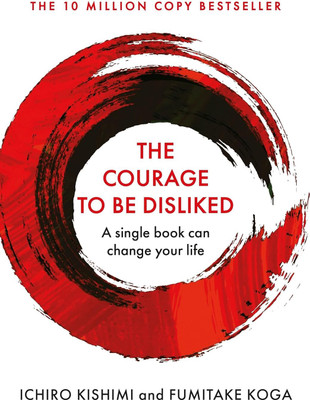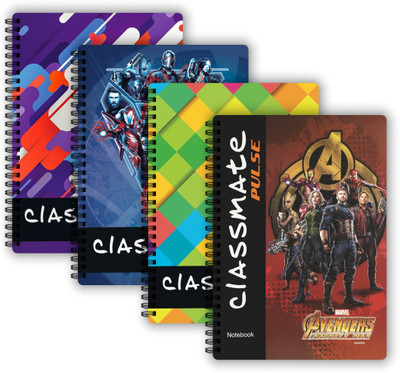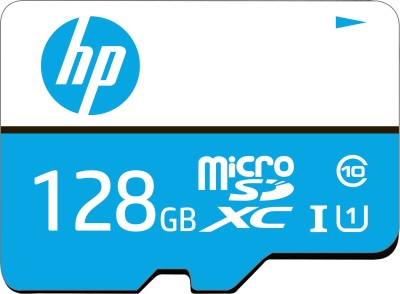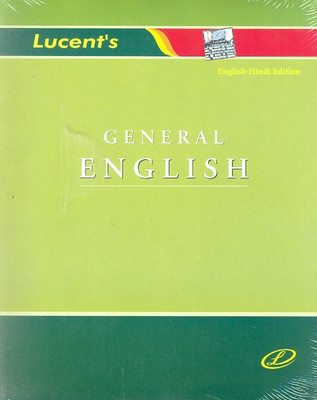Microsoft Office Excel 2007 Visual Basic for Applications Step by Step (English, Paperback, Jacobson)
- Language: English
- Binding: Paperback
- Publisher: Prentice-Hall of India Pvt.Ltd
- Genre: Computers
- ISBN: 9788120332645, 9788120332645
Quickly teach yourself Microsoft Office Excel 2007 Visual Basic for Applications (VBA)—one step at a time! Master the fundamentals for using VBA to create custom software solutions and automating tasks in Excel 2007—no developer experience required! Learn how to automate spreadsheets, write your own functions and procedures, and customize menus and tool bars; discover Excel Objects, including workbooks, range objects, graphics, and Pivot Tables®, how to chart data from databases and other information sources. With Step by Step, you can take just the lessons you need or work from cover to cover.
Table of Contents
1 Make a Macro Do Simple Tasks
2 Make a Macro Do Complex Tasks
3 Explore Workbooks and Worksheets
4 Explore Range Objects
5 Explore Data Objects
6 Explore Graphical Objects
7 Control Visual Basic
8 Extend Excel and Visual Basic
9 Launch Macros with Events
10 Use Dialog Box Controls on a Worksheet
11 Create a Custom Form
Appendix: A Complete Enterprise Information System
Index.
| Imprint |
|
- 5★
- 4★
- 3★
- 2★
- 1★
- 2
- 1
- 0
- 1
- 0