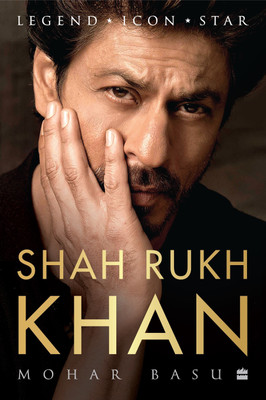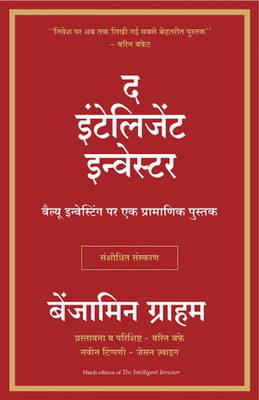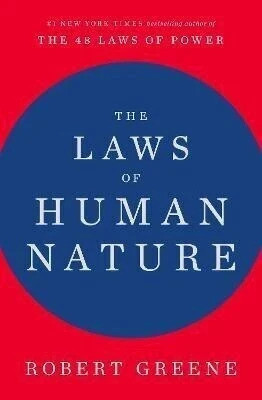Oracle Financials 11i: A Practical Guide for the Beginners (English, Paperback, Srikanth Peri)
- Language: English
- Binding: Paperback
- Publisher: Shroff Pub & Dist. Pvt. Ltd
- ISBN: 9789350234242, 9350234246
- Edition: 2011
- Pages: 428
About the Author
Srikanth Peri is a senior ERP professional, has more than twenty years experience in IT consulting and manufacturing industries, out of which he has spent over ten years in IT consulting and implementation of Oracle Applications Solutions (Oracle Financials and Distribution) across a wide range of manufacturing and distribution industries. Srikanth is involved in major ERP Implementations and Support projects in India, USA and UK; and has overall knowledge of Oracle E-Business suite Modules. His strengths are business process Re-Engineering, scoping of business requirements and high level designing of organization structure.
His strengths of good balance of Functional Industry experience spanning around 10 years, coupled with IT landscaping especially in ERP area. Srikanth has held Lead positions in the areas of Finance, Sales & Distribution.
Table of Contents
Foreword
Preface
Acknowledgements
How to use this book for the maximum benefit
1. E-Business overview
2. Oracle Applications Navigation
2.1 Overview
2.2 Objective
2.3 Signing on
2.4 Select Responsibility
2.5 Navigate
2.6 The Personal HomePage
2.7 Preferences
2.8 The MDI Window
2.9 The Navigator Window
2.10 Menu and Toolbar
2.11 Toolbar Icons
2.12 Keyboard Shortcuts
2.13 Retrieving Data
2.14 Entering Data
2.15 Using a List of Values
2.16 Using the Calendar Window
3. System Administration
3.1 Overview
3.2 Objective
3.3 Create new Employee
3.4 Define User
3.5 Create new Resource
3.6 Run Fill employee Hierarchy process
3.7 Defining new Responsibility and assign to user
3.8 Define custom Menus
3.9 System profile values
4. Flexfields
4.1 Overview of Flexfields
4.2 Objective
4.3 How Flexfields are used
4.4 Types of Flexfields
4.5 Key Flexfields examples
4.6 General steps to implement Key flexfield
4.7 Implementing value sets
4.8 Overview of value set
4.9 Value set Attributes
4.10 Format Type
4.11 Value Set Validation Types
4.12 Create Chart of Accounts (Accounting Flexfield)
4.13 Value Set Values
4.14 Descriptive Flexfields
4.15 Enabling Descriptive Flexfields
5. Multi Org
5.1 Overview
5.2 Objective
5.3 Setup
5.13 Define Responsibilities
5.14 Profile Values
5.15 Reporting
6. General Ledger
6.1 Overview
6.2 Objective
6.3 General Ledger Setups
6.3.1 Setup: Define Chart of Accounts
6.3.2 Define Descriptive Flexfields
6.3.3 Define Your Accounting Period Types
6.3.4 Define Your Accounting Calendar
6.3.5 Define Your Transaction Calendar
6.3.6 Define the Functional Currency for Your Set of Books
6.3.7 Define a Set of Books
6.3.8 Open/Close Periods
6.3.9 Define Document Sequences
6.3.10 Assigning Document Sequences
6.3.11 Set Up Journal Approval
6.3.12 Set Up Journal Approval Hierarchy
6.3.13 Conversion Rate Types, Daily Rates, Period Rates
6.3.14 Historical Rates and Amounts (optional)
6.3.15 Define Additional Journal Entry Sources and Categories
6.3.16 Create Suspense Accounts
6.3.17 Create Intercompany Accounts
6.3.18 Create Summary Accounts
6.3.19 Define Statistical Units of Measure
6.3.20 Define Journal Reversal Criteria
6.3.21 Set Up Automatic Tax Calculation
6.3.22 Define Your Automatic Posting Criteria
6.3.23 Define Encumbrance Types
6.3.24 Set Your System Controls
6.3.25 Set Up the Global Consolidation System
6.3.26 Set Up the Global Intercompany System –Subsidiaries
6.3.27 Set Up the Global Intercompany System –Transaction Types
6.3.28 Set Up the Global Intercompany System –Clearing accounts
6.3.29 Set Up the Global Intercompany System –Autoaccounting rules
6.3.30 Defining Cross Validation Rules
6.3.31 Manually Defining Accounting Flexfield Code Combinations
6.4 Budgets
6.4.1 Define Budgets
6.4.2 Define Budget Organization
6.4.3 Define Budgetary Control Groups
6.4.4 Define Mass Budget
6.4.5 Enter Budget Amounts
6.4.6 Enter Budget Journals
6.4.7 Enter Budget Transfer
6.4.8 Generate Mass Budget Journals
6.4.9 Generate Budget Formulas
6.5 Journals
6.5.1 Enter Manual Journals
6.5.2 Enter MassAllocation Journal
6.5.3 Define Skeleton Journals
6.5.4 Define Standard Recurring Journals
6.5.5 Define Formula Journal
6.5.6 Post Journals
6.5.7 Import Journals
6.5.8 Generate Reversal
6.5.9 Generate Recurring Journals
6.5.10 Delete Unposted Journals
6.6 Inquiry
6.6.1 Account Inquiry
6.6.2 Budget Inquiry
6.6.3 Journal Inquiry
6.6.4 Revaluation
6.6.5 Translations
6.7 Consolidation
6.7.1 Mappings
6.7.2 Mapping Sets
6.7.3 Transfer Data
6.7.4 Transfer Data Sets
6.7.5 Define Elimination
6.8 Transactions
6.8.1 Enter
6.8.2 Define Recurring
6.8.3 Generate Recurring
6.9 Reports
6.9.1 Submitting Standard Reports
6.9.2 Define FSG Row Set
6.9.3 Define FSG column Set
6.9.4 Define FSG content Set
6.9.5 Define FSG Row order
6.9.6 Define Report
6.7.7 Define Report set
6.7.8 Autocopy
6.7.9 Run financial reports
6.8 Period end closing
7. Payables
7.1 Overview
7.2 Objective
7.3 Accounts Payables Setups
7.3.1 Define Set of Books
7.3.2 Profile Values
7.3.3 Define Lookup Codes
7.3.4 Define Distribution Sets
7.3.5 Define Financial Options
7.3.6 Define Payable Options
7.3.7 Define Special Calendars
7.3.8 Define Payment Terms
7.3.9 Signing Limits
7.3.10 Invoice Tolerances
7.3.11 Invoice Hold and Release Names
7.3.12 Interest Rates
7.3.13 Define Banks
7.3.14 Define Tax Codes
7.3.15 Define Tax Groups
7.3.16 Payment Formats
7.3.17 Create Employee Expense Report
7.3.18 Define Aging Periods
7.3.19 Accounting Periods
7.4 Define Suppliers
7.5 Invoices
7.5.1 Standard Invoice
7.5.2 Credit Memo
7.5.3 Prepayment Invoices
7.5.4 Matching to Purchasing
7.5.5 Maintain Invoices
7.6 Payments
7.6.1 Automatic Payments
7.6.2 Quick Payments/Manual Payments
7.6.3 Modify Payments
7.6.4 Payment Cancellation
7.6.5 Void Payment
7.7 Inquiry
7.7.1 Supplier Inquiry
7.7.2 Invoice Inquiry
7.7.3 Payment Inquiry
7.8 Period Process
8. Receivables
8.1 Overview
8.2 Objective
8.3 Accounts Receivables Setups
8.3.1 Define Transaction Flexfield Structure
8.3.2 Define Territory Flexfield
8.3.3 Define Sales Tax Location Flexfield Structure
8.3.4 Define System Options
8.3.5 Define Payment Terms
8.3.6 Define AutoAccounting
8.3.7 Define Transaction Types
8.3.8 Define Transaction Sources
8.3.9 Define Collectors
8.3.10 Define Approval Limits
8.3.11 Define Remittance Banks
8.3.12 Distribution Sets
8.3.13 Define Receivables Activities
8.3.14 Define Receipt Classes
8.3.15 Define Receipt Sources
8.3.16 Define Aging Buckets
8.3.17 Define Statement Cycles
8.3.18 Define QuickCodes
8.3.19 Define Remit-To Addresses
8.3.20 Define Standard Memo Lines
8.3.21 Tax Codes
8.3.22 Tax Groups
8.3.23 Open Periods
8.3.24 Tax Exemptions
8.4 Customers
8.5 Invoice
8.5.1 Invoice
8.5.2 Credit Memo
8.6 Receipts
8.6.1 Cash Receipt
8.6.2 Adjustments
8.6.3 Reverse the Receipt
8.7 Period Process
9. Web ADI
Overview of Web ADI
Create Excel Journal from Web ADI
Input Data in the Excel
Upload Excel Journal into General Ledger
Appendix
i. A.I.M
| Publication Year |
|
| Author |
|