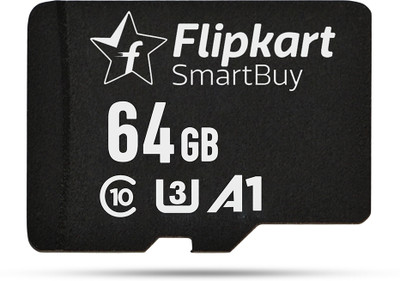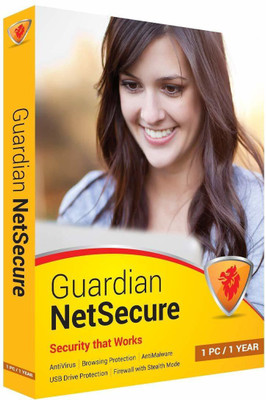PunnkFunnk Data card 4G LTE Wireless USB Dongle Stick with All SIM Network Support 7.2 Mbps Data Card ,Calls not Supported (Black)
Share
PunnkFunnk Data card 4G LTE Wireless USB Dongle Stick with All SIM Network Support 7.2 Mbps Data Card ,Calls not Supported (Black)
3
6 Ratings & 1 ReviewsSpecial price
₹1,342
₹2,999
55% off
Available offers
T&C
T&C
T&C
T&C
Warranty
3 Months Warranty from the Date of Purchase
Delivery
Check
Enter pincode
Delivery by24 Jul, Thursday
?
if ordered before 3:59 AM
View Details
Highlights
- Device Throughput: Upto 7.2 Mbps
- SIM, 3G Sim, 4G Sim
Services
- 3 Months Warranty from the Date of Purchase
- Cash on Delivery available?
Seller
Description
5G Sim Support But NOT 5G Network Exact 4G Speed
This 4G USB Modem has two modes:
Wi-Fi mode and Modem mode (Wi-Fi mode and Modem mode can work at the same time).
1. You can share the 4G USB Modem' s
Wi-Fi as long as you plug it to a comput-er, car charger, cellphone adapter or any other USB power adapter (should be
5V/1A ~ 5V/3A).
2. When you plug it to a computer, it can work as a Modem, enabling your computer to access to the internet automatically after 30-45 seconds (no need to install any software driver manually); and at the same time, it generates Wi-Fi for up to 10 devices to share.
Part 1: How to access to internet?
1, Insert SIM Card (Note: Use the big SIM, the 2FF SIM. Not micro SIM, not Nano SIM)
2, Power on and share its Wi-Fi Plug the 4G USB Modem to your computer, cellphone adapter or any other USB power adapter(should be 5V/1A ~ 5V/3A), wait for 30-45 seconds till it is powered on completely, then you can share its Wi-Fi.
Read More
Specifications
General
| Model Name |
|
| Sales Package |
|
| Device Throughput |
|
| Voice Support |
|
| SMS Support |
|
| Operating System |
|
| Power Souce |
|
| External Interface |
|
Product Details
| Color |
|
| SIM or UIM Support |
|
| Network Type |
|
| HSUPA |
|
| Other System Requirements |
|
| Installation Features |
|
| Other Features |
|
Dimensions
| Width |
|
| Height |
|
| Weight |
|
Warranty
| Warranty Service Type |
|
| Domestic Warranty |
|
| Warranty Summary |
|
| Covered in Warranty |
|
| Not Covered in Warranty |
|
Ratings & Reviews
3
★
6 Ratings &
1 Reviews
- 5★
- 4★
- 3★
- 2★
- 1★
- 3
- 0
- 0
- 0
- 3
5
Mind-blowing purchase
Best product
READ MOREFlipkart Customer
Certified Buyer, New Delhi
7 months ago
3
0
Report Abuse
Questions and Answers
Q:Will support in car ... For wifi
A:yes
BellstarTradingPvtLtd
Flipkart Seller0
0
Report Abuse
Q:Does it work with bsnl 3g
A:no
BellstarTradingPvtLtd
Flipkart Seller0
0
Report Abuse
Q:Does it support idea SIM card
A:yes
BellstarTradingPvtLtd
Flipkart Seller0
0
Report Abuse
Q:Does it support BSNL 4G sim card?
A:no
BellstarTradingPvtLtd
Flipkart Seller0
0
Report Abuse
Q:will it support for windows 11
A:yes
BellstarTradingPvtLtd
Flipkart Seller0
0
Report Abuse
Didn't get the right answer you were looking for
Safe and Secure Payments.Easy returns.100% Authentic products.
Back to top