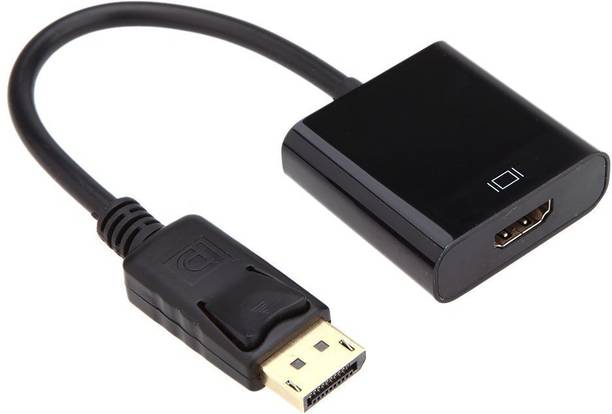Related Searches
Mobile Cables | Tv Out Cable | Mobile Cables
Trending Searches
Dvi Monitor Cable | Hdmi Extender | Hdmi Splitter | Hdmi Switch | Sdi Cable | Speaker Wire | Optical Cable | 3 5mm Jack | Infinity Cable | Iphone Cables | Jio Media Cable | Lightning Cable | Micro Usb Cable | Oneplus Cable | Sata Cable | Type C Cable | Usb C Extension Cable | Vooc Cable
DisplayPort Cables for Your Home
As we know, we need to connect our displays with our audio/visual devices such as CPUs, gaming consoles, CD/DVD players, and so on to be able to share their data on a screen. This is where a DisplayPort cable comes into play. This cable allows you to find a medium between your devices without losing data or compromising on your visual experience. DisplayPort is a part of the journey of ports and cables designed to share immersive visual data with you on a screen. The earliest ports were known as VGA ports. These were bulky and came with locks to effectively connect your computer with a projector and so on.
A DisplayPort cable is a digital audio and video network channel that helps transmit data to your TV screen so that you can view your content in the best possible way. Certified by VESA, this cable connection comes in two variants - standard and Mini DisplayPort. Although both these variants are different in sizes, they transmit identical signals.
Designed to work with almost any DisplayPort compatible device like a laptop, PC or even a stand-alone monitor, DP cables help stream video content on displays that support multi-stream and even content with resolutions up to 4K at 60 Hz. DisplayPort cords support a wide range of HD video resolutions and also support surround sound audio for an immersive and cinematic experience.
Now that we have established what and how a DP cable can be used, let us take a look at some of the critical points that need to be considered while purchasing such a cable:
Connector Type
While you are out in the market to purchase a DP cable, you must understand for what purpose would you be needing a DP cable. Depending on your requirements, you can choose from two types of connectors - Standard DisplayPort connector and the Mini DisplayPort connector. A standard DP connector is used for DP enabled PC monitors while a Mini DP connector is used on laptops and notebooks.
Avoid Non-certified Cables
Just like you wouldn’t buy non-branded clothing, why should you go in for non-certified DP cables. Non-certified DP cables, more often than not are not configured properly and might affect the functioning of the cable and the system it is connected to. Therefore while purchasing a DP cable, always ensure that it is a certified cable. This would ensure that you won’t face issues regarding the quality of the cable.
Length of Cable
Length is another important point to consider while shopping for a DisplayPort cable. Depending on the type of DP connector that you would be using at either end of the cable would decide the cable’s length. For example, when you are connecting two monitors, the length of the cable would be different from the cable length when you are connecting a PC monitor to a CPU. DP cables are available in lengths ranging from 1 meter up to 3 meters.
Having said that, a shift from DisplayPort to HDMI would be taking a step back in technology. A DP cable is a digital connection that helps fill the void where DVI (Digital Visual Interface) and HDMI (High-Definition Multimedia Interface) used to be the only two options available for users.
DP cables play an important role when you connect various devices. However, as mentioned earlier, getting a non-branded, non-certified cable would put you through unexpected visual disturbances, power issues and more. Therefore, a certified DP cable from a reputed brand would help you have a good experience. Log on to Flipkart and choose from a wide range of DisplayPort cables, Mini DisplayPorts, etc. from popular brands such as Live Tech, Digimart, Terabyte, Microware, Cables Kart and more.
VGA ports were introduced in 1987, so needless to say, they may be a little outdated for the technology of today. Over the years, technology developed and we came across HDMI ports, DVI ports, and more to help us efficiently connect our displays with our audio/visual devices. The first version of DisplayPort was ratified in 2008. It was designed to become the one-stop solution for all your needs, replacing VGA, DVI, and other formats in the process. Today, most displays are DisplayPort-compatible. However, you may need a DisplayPort cable to help connect your current devices with some other older ones.
Shopping for the optimal DisplayPort cable for your devices could be a confusing task, even for tech-savvy people. Here are a few things you should focus on while shopping for a cable:
The first rule of buying any cable should be to look for certified cables, and the same holds true for DP. Before you buy a cable, make sure that it has been certified by DisplayPort so that you get the optimal output from it.
You need to pay attention to both the ends of the cable. Depending on the ends, you can find DisplayPort to HDMI cables, DisplayPort to VGA cables, and more. In fact, online shopping sites such as Flipkart host a range of such cables. You can find a LiveTech DisplayPort to DVI cable, a Terabyte DisplayPort to VGA adapter, a Cables Kart DisplayPort to HDMI adapter, and more on such sites. You can search and order for the cable that suits you best.
Focus on the features rather than the price. If it is expensive, it must be good may not be true for a DisplayPort cable. So, look at the specifications and then decide which one is best suited for you.
Mini DisplayPort
A mini DisplayPort was first introduced by Apple in 2008. Today, you can find a port for it in most Apple products, and in some PC Notebooks from Microsoft, MSI, Lenovo, and more. A miniature DisplayPort is extremely compatible with ThunderBolt, which is commonly used in Apple sources.
The above-mentioned was a brief overview of the world of DisplayPorts and their cables. If you are interested in buying a DisplayPort cable, then go online and shop for one today.
Also Check: Infinity Cable, Cat 7 Ethernet Cable