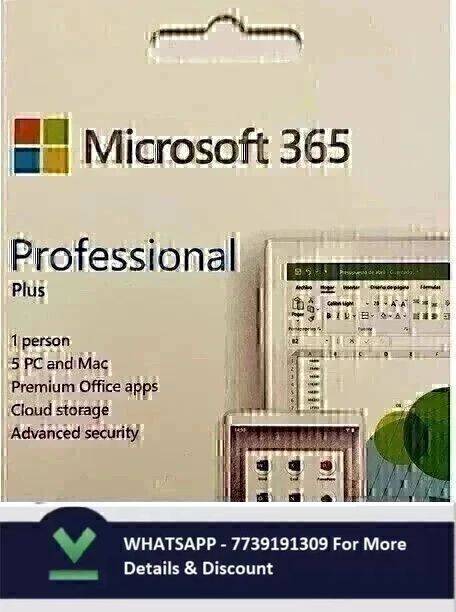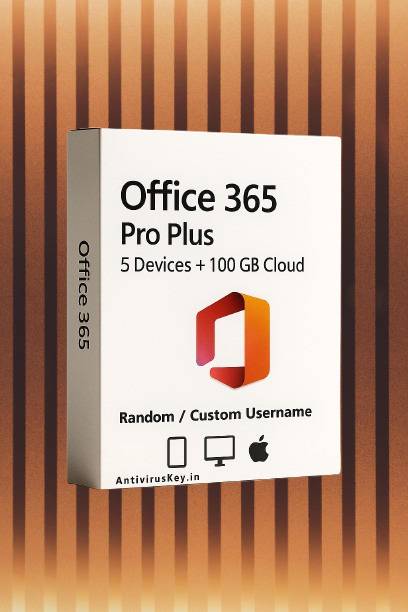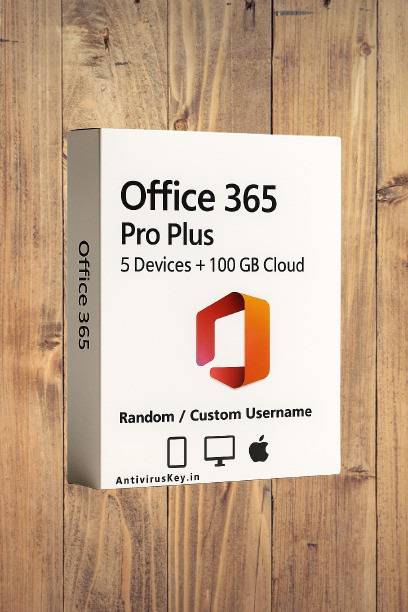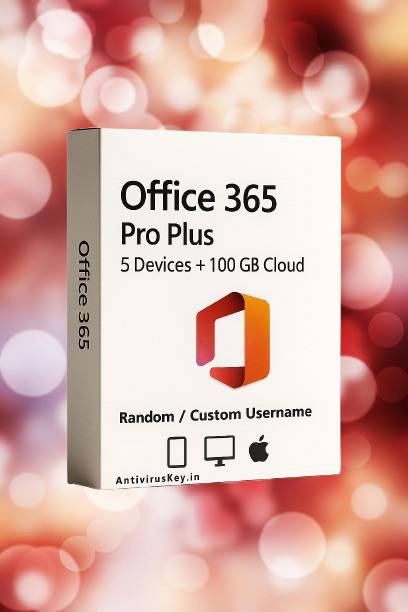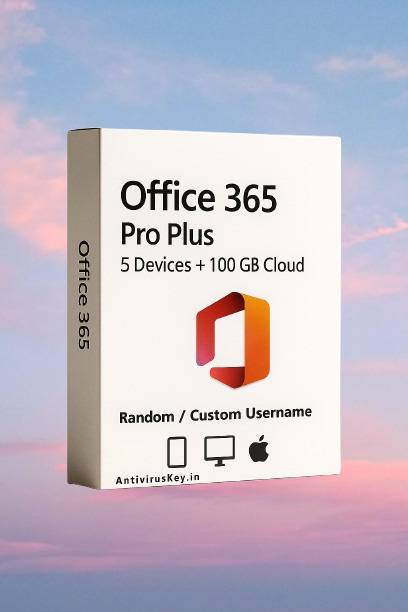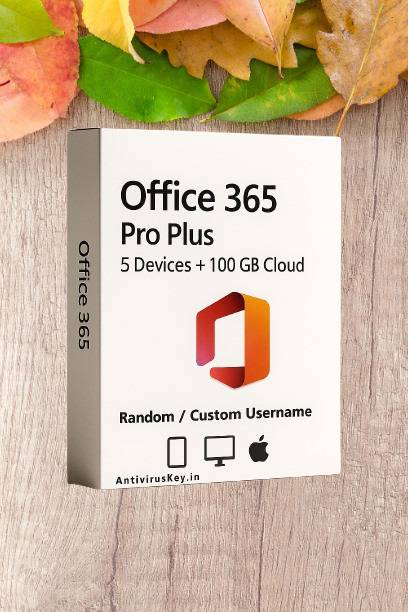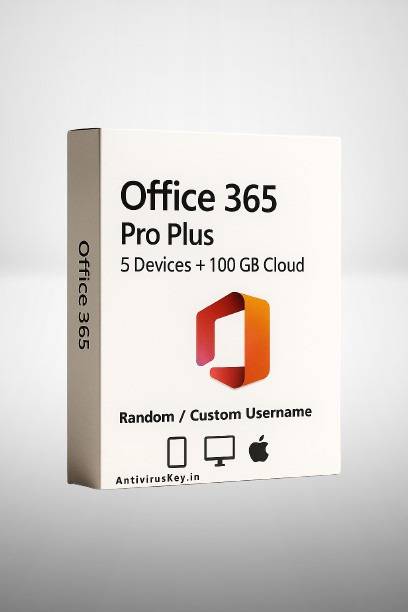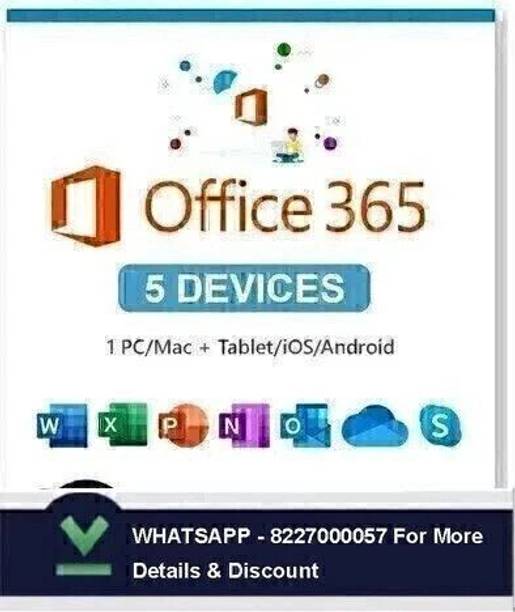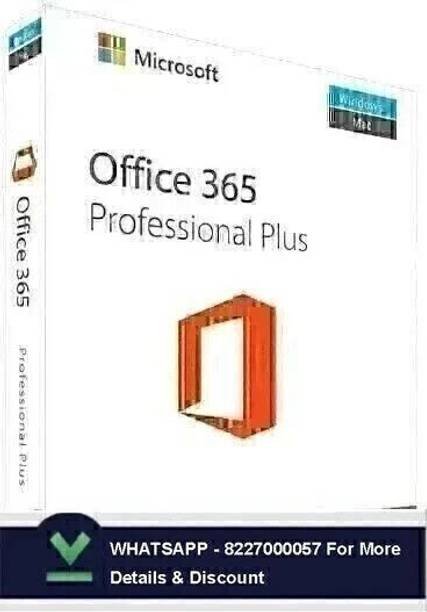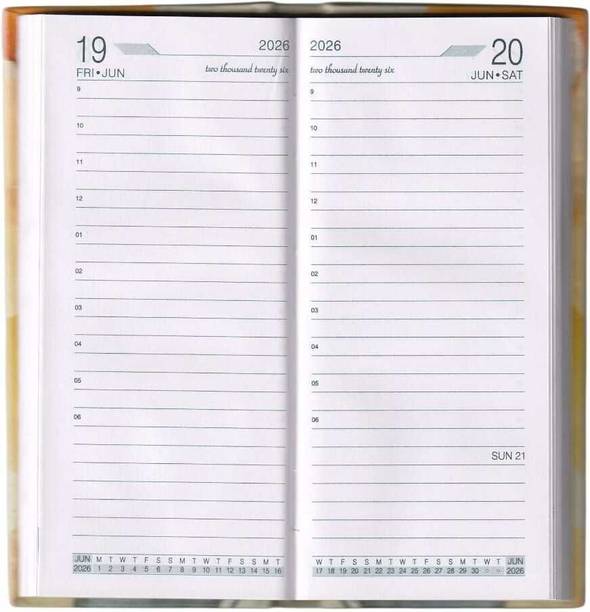Keep your important data secure and access a wide variety of apps like Word, Excel, PowerPoint, Teams, OneNote, and more with Office 365. It offers 1 TB of cloud storage, creativity tools, and digital security. You can use it on your Windows-, Android-, and MacOS-powered devices. Online shopping allows you to purchase a lifetime subscription to the Office suite with ease. Microsoft 365 can seamlessly elevate your work experience and help you discover various AI-powered features. You can tackle your to-dos and easily track workflow, personal projects, and calendars. It also helps you back up and access your files and photos from anywhere on all your devices. Additionally, you can get built-in ransomware detection and protect what’s most important in your Personal Vault folder, which is secured with two-step identity verification. Microsoft 365 Family ensures you can share your subscription with up to five others. Microsoft Office suite for businesses can improve teamwork and communication. On the other hand, Microsoft 365 Personal can be ideal for personal use. So, select your ideal Office 365 plan as per your needs and requirements. With a few simple clicks and swipes, you can get Microsoft Office 365 online and install the software.
Office 365
(Showing 1 – 40 products of 8,885 products)
- WATSAPP 82488-20033 FOR MORE DISCOUNTS Processor
- 32-bit, 64-bit
- Transferable
Utterly Disappointed
Product seller doesn't respond.
Amulya Amul
Certified Buyer
11 months ago
Utterly Disappointed
Product seller doesn't respond.
Amulya Amul
Certified Buyer
11 months ago

- Hard Drive: 1 GB
- All Processors Processor
- 32-bit, 64-bit
Useless product
Md Haseem Raza
Certified Buyer
Dec, 2024
Useless product
Md Haseem Raza
Certified Buyer
Dec, 2024

- MORE DISCOUNTS Processor
- 32-bit, 64-bit
- WATSAPP 8248820033 FOR MORE DISCOUNT
Simply awesome
Alok Gautam
Certified Buyer
Oct, 2023
Simply awesome
Alok Gautam
Certified Buyer
Oct, 2023
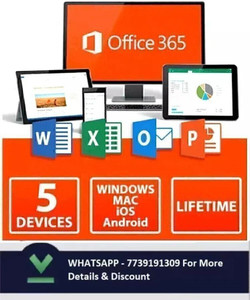
- Hard Drive: 1 GB
- Windows 10/11 pro Processor
- 32-bit, 64-bit
Worth every penny
Flipkart Customer
Certified Buyer
Jul, 2023
Worth every penny
Flipkart Customer
Certified Buyer
Jul, 2023
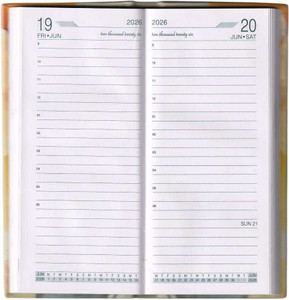
- Pocket-size
- 365 Pages
- Ruled
Nice
habeeb Mohamed izzadheen
Certified Buyer
12 days ago
Nice
habeeb Mohamed izzadheen
Certified Buyer
12 days ago