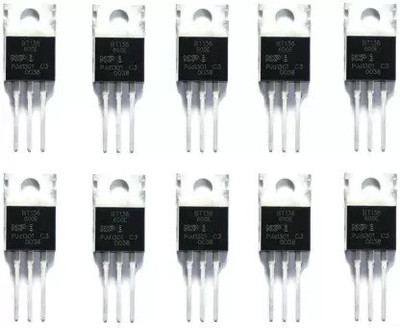Raspberry Pi RaspberryPi 4 Model 1 GB RAM Micro Controller Board Electronic Hobby Kit
Price: Not Available
Currently Unavailable
Warranty
The Raspberry Pi 4 has undergone extensive compliance testing and meets a number of regional and international standards. To avoid any misuse the products have been pre tested and shipped. There is no exchange or refund whatsoever and the product is warranted against manufacturing defect only. Manufacturing Defect warranty of 90days. Buyer must use official Power Adapter else warranty will not be claimed.
Highlights
- Power Source: DC
- RoHS Compliant
- Material: Epoxy
- Weight: 30
Description
Your new desktop computer The speed and performance of the new Raspberry Pi 4 is a step up from earlier models. For the first time, we've built a complete desktop experience. Whether you're editing documents, browsing the web with a bunch of tabs open, juggling spreadsheets or drafting a presentation, you'll find the experience smooth and very recognisable â but on a smaller, more energy-efficient and much more cost-effective machine. Silent, energy-efficient The fanless, energy-efficient Raspberry Pi runs silently and uses far less power than other computers. Fast networking Raspberry Pi 4 comes with Gigabit Ethernet, along with onboard wireless networking and Bluetooth. USB 3 Your new Raspberry Pi 4 has upgraded USB capacity: along with two USB 2 ports you'll find two USB 3 ports, which can transfer data up to ten times faster. Your choice of RAM We're making different variants of the Raspberry Pi 4 available, depending on how much RAM you need â 1GB, 2GB or 4GB. Get started Check out our step-by-step guide: How to set up your Raspberry Pi 4 for the first time You will need A 15W USB-C power supply â we recommend the officialRaspberry Pi USB-C Power Supply A microSD card loaded with NOOBS, the software that installs the operating system (buy a pre-loaded SD card along with your Raspberry Pi, or download NOOBS to load a card yourself) A keyboard and mouse Cables to connect to one or two displays via Raspberry Pi 4's micro HDMI ports Take it further Learn how to configure, update, and navigate your Raspberry Pi once it's set up Discover a whole range of projects for your Raspberry Pi Read more detailed documentation on configuring your Raspberry Pi Find out about accessing your Raspberry Pi remotely
Read More
Specifications
In The Box
|
General
| Brand |
|
| Model Number |
|
| Skillset |
|
| Type |
|
| Minimum Age |
|
| ROHS Complaint |
|
| Material |
|
| Age Group |
|
| Suitable For Gifting |
|
| Key Features |
|
Dimensions
| Width |
|
| Height |
|
| Other Dimensions |
|
| Weight |
|
Power Features
| Battery Type |
|
| No Of Batteries |
|
| Battery Size |
|
| Power Source |
|
| Power Consumption |
|
| Other Power Features |
|
Warranty
| Domestic Warranty |
|
| International Warranty |
|
| Warranty Summary |
|
| Service Type |
|
| Covered in Warranty |
|
| Not Covered in Warranty |
|
Additional Features
|
Ratings & Reviews
3.8
★
5 Ratings &
1 Reviews
- 5★
- 4★
- 3★
- 2★
- 1★
- 3
- 0
- 1
- 0
- 1
3
Decent product
packing is not good .....
READ MOREMuni Rohit rishi
Certified Buyer, Srikakulam
Sep, 2019
0
1
Report Abuse
Questions and Answers
Q:windows server 2012 r2 core installation?
A:yes it is
Shohrat Enterprises
Flipkart Seller1
0
Report Abuse
Q:Is micro sd card comes along with this?what are the other kit need to be purchased?
A:Micro SD card do not come with this board. you need to buy it separately. you require power adapter, mouse and keyboard and monitor or TV for display
Sandip Hirade
Certified Buyer1
1
Report Abuse
Q:Weather we get power adapter with this or not ?
A:NO You have to order it separately
Shohrat Enterprises
Flipkart Seller0
0
Report Abuse
Didn't get the right answer you were looking for
Safe and Secure Payments.Easy returns.100% Authentic products.
Back to top