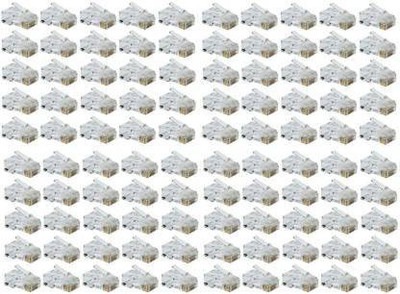TP-Link AX1800 AX23 Router 5 GHz, 2.4 GHz 1800 Mbps Wifi Speed Dual Band External Antenna Ethernet (Cable Broadband) (Black)
Price: Not Available
Currently Unavailable

3 YearsKnow More
Highlights
- Type: Wired Without Modem
- 1800 Mbps Speed
- Frequency: 5 GHz, 2.4 GHz
- External Antenna
Specifications
General
| Type |
|
| Model |
|
| Controls |
|
| In The Box |
|
| LED Indicator |
|
| Supported Software |
|
| Color |
|
| Brand |
|
| Net Quantity |
|
Power
| Power Supply |
|
| Power Consumption |
|
Network Features
| Frequency |
|
| Frequency Band |
|
Speed
| Wireless Speed |
|
| DSL Modem Speed |
|
| LAN/WAN |
|
Connectivity
| USB |
|
| Antennae |
|
| Number of LAN ports |
|
| Number of WAN ports |
|
| Number of USB Ports |
|
| WAN |
|
| LAN |
|
| Number of Antennae |
|
| Antennae Capacity |
|
Security
| Encryption |
|
Dimensions
| Height |
|
| Width |
|
| Depth |
|
| Weight |
|
Warranty
| Service Type |
|
| Covered in Warranty |
|
| Not Covered in Warranty |
|
| Warranty Summary |
|
Questions and Answers
Q:Will it work with my jio Fibre connection? I have jio fibre connection which has 2 in 1 modem + router. Can i connect this to my jio fibre modem?
A:Yes. Just make your jio wifi hidden/disable it. Connect all your wired and wireless devices exclusively with new router. remember to only use the supplied charger, other adapters can cause it to crash
Apoorva Kumar Sharma
Certified Buyer9
0
Report Abuse
Q:Can I use this as a Wifi Extender? Along with my Tp Link Router (C6) ?
A:You shall use as extnd, but if ur old supports mesh (do a firmware update) , use as mesh router (i recommend to use this as main and c6 as satellite). Both works as same router. No call disconnecting.
Femin Albert
Certified Buyer1
0
Report Abuse
Q:This router 5g or not
A:yes
Anonymous
Certified Buyer7
4
Report Abuse
Q:Does this has MU- MIMO
A:No, I did not find it any where in the settings menu
Anonymous
Certified Buyer2
0
Report Abuse
Q:Can I connect Sim based 4G USB dongle(2.4ghz) into the USB port of AX20 to amplify hotspot range and boost speed(5ghz)?
A:No
Anonymous
Certified Buyer3
0
Report Abuse
Q:how many devices it can connect
A:it's connect upto 256 devices tp link claimed,recently i have connected over 8 devices running smoothly.
Flipkart Customer
Certified Buyer4
2
Report Abuse
Q:Is it wireless
A:yes it is a wireless router with ac3000 speed
Flipkart Customer
Certified Buyer3
2
Report Abuse
Q:Hardware version V3 or not?
A:Software Firmvare 1.3.10
SRINIWAS Tadimalla
Certified Buyer0
1
Report Abuse
Q:Which cable is better for this router, RJ45 or CAT6
A:Rj45 is a type of connector and cat6 is a cable .. go for cat6
Anonymous
Certified Buyer1
0
Report Abuse
Safe and Secure Payments.Easy returns.100% Authentic products.
Back to top