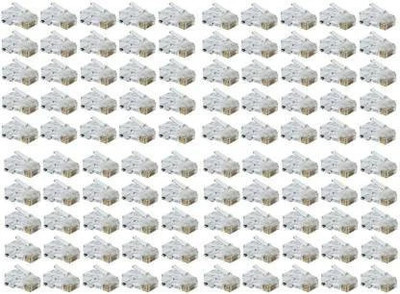TP-Link WR740N Wireless Router 2.4 GHz 150 Mbps Wifi Speed Single Band External Antenna Both (Ethernet and ADSL) (White)
Price: Not Available
Currently Unavailable

3 Year Domestic WarrantyKnow More
Highlights
- Type: Wireless With Modem
- 150 Mbps Speed
- Frequency: 2.4 GHz
- External Antenna
Specifications
Network Features
| Frequency |
|
| Frequency Band |
|
In The Box
|
Speed
| Wireless Speed |
|
Warranty
| Service Type |
|
| Warranty Type |
|
| Covered in Warranty |
|
| Not Covered in Warranty |
|
| Warranty Summary |
|
General
| Brand |
|
| Model |
|
| Type |
|
| Broadband Compatibility |
|
| Color |
|
| Net Quantity |
|
Connectivity
| Antennae |
|
| Number of USB Ports |
|
Questions and Answers
Q:i have cable broadband& connected vai lan but after turning on pc whenever i want to connect it i have to open a browser log in page then only the internet established,so will it work with that?thanks
A:Contact to your internet service provider and tell them to activate auto login service after that your problem will solve whihout facing any problem. Thank you
Anonymous
Certified Buyer1
0
Report Abuse
Q:How to connect pc
A:there are many many ports one rj 45 cable is given so by using it you can use it to connect with your pc
Sk Nadim Hossain
Certified Buyer45
11
Report Abuse
Q:what is its average coverage area?
A:if you are living in apartment then 2bhk is sufficient area to be covered in its range
Adarsh kotali
Certified Buyer90
32
Report Abuse
Q:I should get plans information and how to recharge it Plzz reply in a all details
A:This is just the router. You should check with service providers like ACT, Airtel or any others to know the recharge details.
Anonymous
Certified Buyer10
4
Report Abuse
Q:can i use this as a modem for my bsnl broadband connection?
A:No
KINGSHUK KUMAR SAHA
Certified Buyer5
2
Report Abuse
Q:What's the maximum number of wireless devices supported by this router?
A:50 or more
Vrujesh Bhatt
Certified Buyer12
5
Report Abuse
Q:can i used mobile internet to connect my pc
A:YES
JKCSHOP
Flipkart Seller2
0
Report Abuse
Q:if I bought this router then who will provide us internet and how much gb we will get monthly and price. Please inform in details??
A:This is just a router, you will not get any internet with this. The use of WiFi router is make internet accessible for multiple devices.For internet, you need to contact your local connection provider
Venkata Suresh Yadali
Certified Buyer45
38
Report Abuse
Q:is it needed to insall any software via CD. MY PC's CD ROM is not working, so can i install it via internet or software download.I HAVE ALLIANCE BROAD BAND CONNECTION
A:if you can't understand any thing or confused. After plug in the router. call your internet provider or contact with internet customer care. they will do the rest for you
Anil Adhikary
Certified Buyer0
1
Report Abuse
Q:It support to phone wifi we should connect to pc with mobile internet
A:You can connect router with phone or with laptop directly by giving username and password. If you connect it with phone first then turn on your hotspot to connect with your PC, it will work then
Sayan
Certified Buyer28
22
Report Abuse
Safe and Secure Payments.Easy returns.100% Authentic products.
Back to top