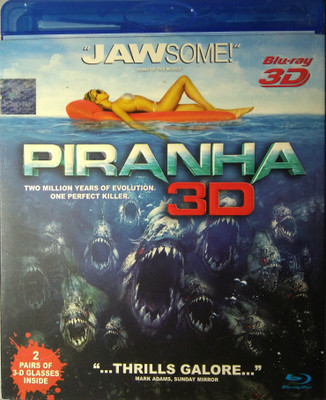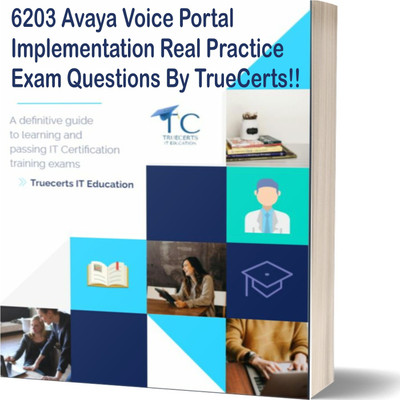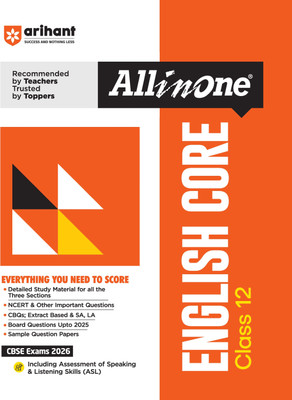veertutorial Advance Excel Video Training 13 Hours Course DVD in HINDI (Lifetime Access, No Installation, No Internet, Copy in Computer) (DVD)
Price: Not Available
Currently Unavailable
Highlights
- Educational Board: General
- Subjects: Business Studies
- Classes: Applicable For All
- Available in DVD
- Disks Included: 1
Description
Introduction of Excel, File Types, Selection and Move Action, User Interface, Alignment, Cut Copy Paste, Formatting, Form Design Basic, Advance Form Design Data Types Special characters, autofill list, Minitoolbar, Table Format Cell Styles, Insert, Delete, Rows and Column, Format cell Hide, Unhide, Rows Columns, Moving Work Sheet, Find and Replace, View Tab Freeze Unfreeze Split Arrange, Page Setup & Print Introduction of Formula, Give Cell Reference for formula, How to use inbuilt Functions, Sum, Cell Reference, Error in Formula, Circular Reference, Goal Seek, Value Paste Concept of Name, Name Manager, Use Name in Formula, Retrieve Value from other workbook, Scope of Name Determine Cell Value as Text or not, Symbols, Cell Value are identical or not, Join Text in Well Format, Remove Excess Space, LEN, Padding Number, Change Case, Upper, Lower, Proper, Extract Character from string, Remove Trailing Minus sign, Ordinal Number, Extracting First Word, Extracting except first word Date Display, Date Autofill, Convert Text to Date, Calculate days between two date, Network Days, Networkdays intl, Work days, Convert Date into String Time Display Introduction, Calculate Sum of Hours, Calculate time Span midnight, Covert Time, Round up time values Insert Image, Insert Shape, Shape Formatting, Screen Shot, Smart Art Pivot Table Introduction, Create First Pivot Table, Table Design, Calculation, Formatting, Analysis Tab, Recommended Format, Slicer, Calculated Field, Grouping, Extract Data, Pivot Chart Basic of Count Formula, Countif, Mode, Examples of count Data Validation Feature, List Feature Present Value of money, Present value of lum sum money, annuity with lum sum, future value of money, PMT function, Rate, NPER, Deferred payment, Price bond, NPV, IRR, Depreciation Logical function Vlooup, Hlookup, Advance Vlookup, Three Vlookup different examples Security
Read More
Specifications
General
| Subjects |
|
| Features |
|
| Subscription Validity |
|
| Sales Package |
|
| Model Name |
|
| Classes |
|
| Num Of Disks |
|
| Model Id |
|
| Education Board |
|
| Brand |
|
System Requirements
| Operating System |
|
Ratings & Reviews
2.5
★
8 Ratings &
2 Reviews
- 5★
- 4★
- 3★
- 2★
- 1★
- 2
- 1
- 0
- 1
- 4
Be the first to ask about this product
Safe and Secure Payments.Easy returns.100% Authentic products.
Back to top