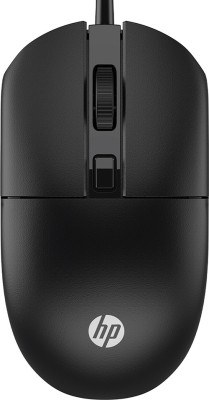WACOM CTH490AB Intuos Art Pen & Touch (Small) - Mint Blue 6 x 3.7 inch Graphics Tablet (Mint Blue, Connectivity - USB)
- Connectivity Type: USB
- Input Resolution: 2540 LPI
- Pressure Levels: 2048 on Pen Tip
Create digital artwork with the same effect as a pencil, chalk, oil, or watercolor drawing with Intuos Art. This tablet is a dream come true for designers. It doesn’t matter if you’re a beginner or are experienced, Intuos Art graphics tablet gives a common platform for all creative artists to experiment and showcase their work.

This tablet comes with Wacom's pen-and-touch tablet technology, downloadable creative software, and online training which help you hone your creativity. Intuos Art comes with all the tools, services, and tutorials to help you take your artwork to the next level. Intuos pen is sensitive and works like traditional markers and brushes. Use your pen to design yourself a shirt or to create unconventional digital paintings.

Intuos Art is designed for artists at every level. It has four versions so you can choose and play around with different styles. It's the perfect excuse to explore your possibilities.

Intuos' pressure-sensitive pen lets you switch between pencils, chalks, oils, and watercolor effects so you have full control over the final effect of your art.
Dive into Corel Painter Essentials 5 software with your Intuos Art to explore more ways to create your next masterpiece.

This multi-touch tablet lets you use common gestures to zoom, rotate, pan your artwork, and click into applications. ExpressKeys give you access to shortcuts at the press of a button.

Intuos pressure-sensitive pen and tablet are easy to use and are designed for both left and right-handed use.

To set up your Intuos, go online, plug the USB into your Mac or PC, install driver from the web download, register your Intuos, and download the creative software. You also have the option of going cordless with a Wacom wireless kit accessory.

This tablet has a wide screen which allows you to work with broader brush strokes. Its compact size allows you to conveniently fit it into a laptop bag for convenient portability.
| Sales Package |
|
| Brand |
|
| Model Name |
|
| Series |
|
| Suitable For |
|
| Orientation |
|
| Size |
|
| Connectivity Type |
|
| Functions |
|
| Model ID |
|
| Touch |
|
| Pressure Levels |
|
| Input Resolution |
|
| Tilt Sensitivity |
|
| Display on Tablet |
|
| Report Rate |
|
| Hot Keys |
|
| Function Keys |
|
| Configurable Buttons on Tablet |
|
| Pen Type |
|
| Grip Type |
|
| Switches |
|
| Supported Nib Type |
|
| Battery-free |
|
| Other Pen Features |
|
| Power Source |
|
| Battery Type For Pen |
|
| Battery Size For Pen |
|
| Other Power Features |
|
| System Requirements |
|
| Other Features |
|
| Active Area Width |
|
| Active Area Height |
|
| Tablet Width |
|
| Tablet Height |
|
| Tablet Depth |
|
| Tablet Weight |
|
| Warranty Summary |
|
| Covered in Warranty |
|
| Not Covered in Warranty |
|
| Warranty Service Type |
|
- 5★
- 4★
- 3★
- 2★
- 1★
- 51
- 18
- 6
- 0
- 2
Just wow!
Flipkart Customer
Certified Buyer, Gwalior
Jun, 2017
Worth the money
I had ordered it to use it for sketching but, instead to that i used it more for editing than sketching. It's a good product, which has good response and the buttons it has makes things easier and faster. But, if you like to see as you sketch, it is not that helpful. But then you have to spend more for it.
Garima Vishwakarma
Certified Buyer, Ahmedabad
Jun, 2020
Terrific purchase
TENNYSON FERNANDES
Certified Buyer, Quepem
Feb, 2017
Good and perfect product
Rethish Ravi
Certified Buyer, Ernakulam
Oct, 2016
Pretty good
bharat udesing bhai gadhvi
Certified Buyer, Ahmedabad
Jul, 2018
Don't waste your money
Ayantika Sen
Certified Buyer, Raibareilly
Mar, 2018
Super!
Rajesh Panchal
Certified Buyer, Jalandhar
Feb, 2018
Fabulous!
Keshav Arora
Certified Buyer, Vrindavan
Nov, 2017
Must buy!
Nathaniel Majaw
Certified Buyer, Shillong
May, 2017
For beginners only
Not for experienced users..
Vikramshil Narwade
Certified Buyer, Bengaluru
Apr, 2017