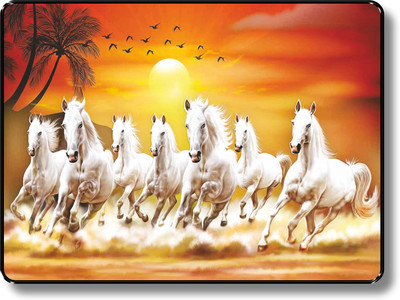Get notified when this item comes back in stock.
AJANTA Digital 10.5 cm X 12.5 cm Wall Clock (White, Without Glass, Musical)
Share
AJANTA Digital 10.5 cm X 12.5 cm Wall Clock (White, Without Glass, Musical)
3.7
1,303 Ratings & 155 Reviews₹752
₹940
20% off
Sold Out
This item is currently out of stock
Warranty
1 year manufacturer warranty given by seller against manufacturing defects only
Highlights
- Size: 12.5 cm x 10.5 cm
- Mechanism: Digital Clock
- Frame Material: Plastic
- Clock Type: Digital
Seller
Description
ODC-190 INSTRUCTION MANUAL Function introduction:
1. Backlight function, convenient to use in nighttime
2. 100 years calendar from 2000-1-1 to 2099-12-31, in normal display as:hour,second,month,day,date and temperature.
3. 12/24 hour formats transferable.
4. Alarm alarm music can be selected. Daily alarm and snooze functions are available.
6. Count-down function: range from 23 hours 59 minutes and 59 seconds to I minute.
7. Thermometer: Tested automatically, range from 0 to 50 C. OCIOF formats transferable.
8. Music enjoyment: in normal display, press'DOWN' key to turn on/off mucis play function.
Keys instruction: 1. Press MODE key to enter into below respective functions: Normal time â??>12/24hrs selectâ??>Alarmâ??>Birthday remindâ??>Count-down timer 2. In normal mode, press 'SET' key to select C or F (Degree's) 3. In normal mode, when "ALARM" is on, press UP key to turn on or off snooze function. When it's activated, screen will display a symbol of "SNOOZE" 4. In normal mode, press DOWN key to turn on or off music. When it's activated, screen will display a symbol of " (((o))) " and it will cycle-play music. 5. Press ALARM " to alarm function 6. Press "LIGHT"'key to turn on the back light, and it will lasting for 5 seconds then turns off automaticly. Setting: 1. Time setting: In normal mode, press SMODE' key once to enter 12/24 hrs time formats selecting by pressing 'UP' key or 'DOWN' key. Press SET key to enter into normal time setting. Press "UP" or "DOWN" key to complete the following settings respectively: 12/24Hr â??>Hourâ??>Minuteâ??>Secondâ??>Monthâ??>Date 2. Alarm setting: In normal mode, press 'MODE' key twice to enter alarm mode, or press 'ALARM' to enter alarm mode directly. When "ALARM" displays, press 'SET' key to set alarm time and music in the order of hour, minute and music, Press UP or DOWN key to complete the following alarm setting: Hour â??> minuteâ??> alarm music selection â??> confirmâ??> turn off alarm After the alarm setting, press MODE key to return to the normal mode. Screen displays "ALARM" alarm symbol indicating that the alarm indicating that the alarm function is on, whereas screen displays "- :- -" function is off. Alarm will last 1 minute, can stop by pressing any key with alarm function on and snooze function off. If snooze function is also on, then it will alarm every 3 minutes for 4 times. 3. Birthday reminding setting: In normal mode, press MODE key three times to enter into birthday reminder setting mode. Press SET key to enter the setting. Press UP or DOWN key to complete the following birthday reminder settings respectively: Hourâ??>Minuteâ??>Yearâ??>Monthâ??>Dateâ??>OKâ??>Back to time Display. When the time reaches, your clock will play birthday song for 5 minutes to celebrate. 4. Count down timer setting: Press MODE key four times to enter into count down time setting mode. Press SET key to enter the setting. Press UP or DOWN key to complete the following count down time setting: Hourâ??>Minuteâ??>Start Count downâ??>Turn off. Count down time can be set from 1 minute to 23 hrs 59 minutes. When count down timing, "TIMER" symbol will be flashing, and when countdown to 0:00, it will alarm for 1 minute. Please note that all the settings will cancel automatically if no operation in 1 minute. Note: 1. Set 2 pieces of AA batteries(DC 1.5V) into battery box correctly according the indicate on the battery cell. 2. Battery capacity will reduce if back light or alarm function is used frequently. 3. Please replace the batteries if the screen becomes dark and alarm sound becomes small. 4. Please recycle the used batteries properly to save our environment.
Read More
Specifications
General
| Sales Package |
|
| Model Number |
|
| Model Name |
|
| Pack of |
|
| Luxury Clock |
|
| Luxury Material |
|
| Character |
|
| Power Source |
|
| Battery |
|
| Dial Color |
|
| Dial Material |
|
| Case Bezel Material |
|
| Case Color |
|
| Hour Markers |
|
| Weight |
|
| Other Dimensions |
|
| Other Features |
|
| Number of Batteries |
|
| Net Quantity |
|
Warranty
| Warranty Summary |
|
| Warranty Service Type |
|
| Covered in Warranty |
|
| Not Covered in Warranty |
|
| Domestic Warranty |
|
Ratings & Reviews
3.7
★
1,303 Ratings &
155 Reviews
- 5★
- 4★
- 3★
- 2★
- 1★
- 592
- 234
- 173
- 97
- 207
+ 23
4
Delightful
In your website it was stated as wall clock but it is not a wall clock it is a table clock. other wise it is good.
READ MOREGangula Srinivasarao
Certified Buyer, Srikakulam
Feb, 2020
12
2
Report Abuse
5
Wonderful
Excellent !
It's looking nice & working properly . quality of the product is not best but good .
READ MOREIt's looking nice & working properly . quality of the product is not best but good .
Saurav Haldarji
Certified Buyer, Bengaluru
Feb, 2020
21
5
Report Abuse
3
Just okay
Nice but very small, this is no wall clock, only table clock
READ MORESuresh Bonda
Certified Buyer, Vizianagaram District
Oct, 2018
4
0
Report Abuse
4
Very Good
Good product and value for money.
READ MORESoubhagya Kahalsingh
Certified Buyer, Bengaluru
Dec, 2019
7
2
Report Abuse
5
Fabulous!
very good experience with this one of the product that is very nice.Thank u filipkart.
READ MORESUKDEV CHAUBAY
Certified Buyer, New Delhi
May, 2019
15
5
Report Abuse
4
Good quality product
Alarm volume is low but it is good overall
READ MOREVaibhav Singh
Certified Buyer, Varanasi
Aug, 2020
2
0
Report Abuse
4
Really Nice
good
ok
READ MOREok
Prasenjit Bhowmick
Certified Buyer, Jamshedpur
Sep, 2018
3
1
Report Abuse
1
Not recommended at all
Well, sadly, it was too good to be true. Stopped working in 3 months. Warranty says to ship it to seller who is in faridabad, delhi, while im in mumbai. A waste of money. DO NOT BUY. The below review was within a week of purchase.
Is perfect for bedroom - on the headboard or on the study table. The size of the digits is large enough and the backlight switch is huge which is a big, big plus!! This favours for old people who can't read properly, or read with effort. All in all, product is exce...
READ MOREIs perfect for bedroom - on the headboard or on the study table. The size of the digits is large enough and the backlight switch is huge which is a big, big plus!! This favours for old people who can't read properly, or read with effort. All in all, product is exce...
Amit Parekh
Certified Buyer, Mumbai
Aug, 2020
60
12
Report Abuse
+
All 155 reviews
Questions and Answers
Q:Can it he hanged over wall?
A:No
Anonymous
Certified Buyer11
0
Report Abuse
Q:does night visible
A:It has back light features which only works when light button is pressed.
GLOSSIFY
Flipkart Seller5
1
Report Abuse
Q:Can it be hanged on wall?
A:No.Thanks.
Chandrashekhar K
Certified Buyer8
3
Report Abuse
Q:can we we the time in dark
A:Yes, This table clock has a Light button on the top of the clock. This back-light will be on for a few seconds after pressing that button.
GLOSSIFY
Flipkart Seller5
2
Report Abuse
Q:Usb battery charging hobo
A:no USB port for charging
Roshani Bhoye
Certified Buyer1
0
Report Abuse
Q:Does it automatically turn off and on light according to time set...? Or is it's blacklight is manually operating?
A:It has back-light feature which will only works only for a few seconds after you press the back-light button on the top of this Table clock.
GLOSSIFY
Flipkart Seller4
4
Report Abuse
Q:it have stopwatch function?
A:yes
Anonymous
Certified Buyer2
1
Report Abuse
Q:Can we use it in Car dash board? What about the battery backup?
A:Yes
Shopiesta
Flipkart Seller0
0
Report Abuse
Q:This clock can be set on car dash board?
A:Yes
Shopiesta
Flipkart Seller0
0
Report Abuse
Safe and Secure Payments.Easy returns.100% Authentic products.
Back to top