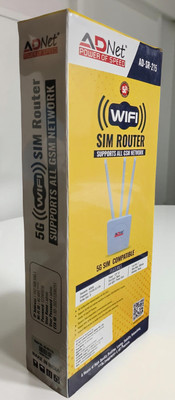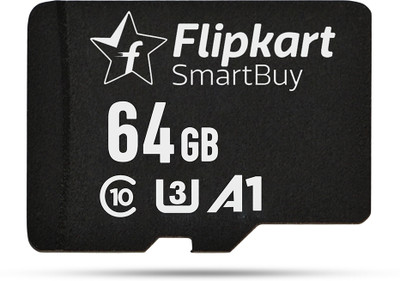AVOIHS CCTV 1080p Wireless Camera WiFi Mobile 360°Live Alarm TwoWay Audio Night Vision Security Camera (128 GB, 1 Channel)
Share
AVOIHS CCTV 1080p Wireless Camera WiFi Mobile 360°Live Alarm TwoWay Audio Night Vision Security Camera (128 GB, 1 Channel)
3.2
14 Ratings & 2 Reviews₹1,240
₹2,999
58% off
Available offers
T&C
T&C
T&C
T&C
Warranty
7 Days Replacement Warranty
Delivery
Check
Enter pincode
Delivery by25 Aug, Monday
?
if ordered before 8:59 AM
Installation & Demo by24 Aug, Sunday|₹375
View Details
Highlights
- For Indoor & Outdoor Security Camera Use
- Night Vision Feature
- No of Channels: 1
Services
- 7 Days Replacement Warranty
- Cash on Delivery available?
Seller
Description
1. Download the APP ?V380?, install and register. Register an account by phone number or Email. We recommend using mobile phone registration, sometimes the mailbox can not receive verification information. 2. Add and Delete a New Device 1). Add a new device Press "+" to add a new device. V380 helps new starters to connect the camera to WIFI easily. Power on the new camera, enter WIFI SSID & password (the same WIFI as your smartphone has connectedto). Wait for connection. After hearing a ding sound from the camera, its net indicator lightturns on. The camera connects to WIFI successfully. Name the camera whatever you like, for example ?V380123?, enter its password?123456? (default). Press. The camera is online. 2). Add a new device by QR code. More ?Add camera by QR Code ?Enter WIFI SSID & password ?Next, a QR Code emerges, scan the QR code ?Heard, wait for connection ? Connected (NET indicator light on), enter the password of the camera(default 123456) ?Save the device?It is online. 3). Manual Add This is used to add a new camera that is already on line. (Which means the camera has already been connected to WIFI, and you know the ID and password of the camera .) 4). Delete a device Android - - - - - - Long - press the camera that is to be deleted, a prompt comes out, press OK. IOS - - - - - - Choose the camera , slide to left to delete. 3. Live - view and its settings Click to live view Attention: Position preset is a very practical function. ?DO NOT hand-rotate the head of the camera!!? Rotate the camera on phone app to the place you want ,then press button 1, press OK. A camera can support 5 positions preset. 4. Alarm Settings 1). Defence Area Learn code with other alarm detectors The camera can support max. 64 channels of wireless alarm detectors. All the external detectors must learn code with the camera before normal use. For example, to set up a door sensor as the first detector of the hall, choose the hall, click button ?1?, press?OK? to code. Trigger the door sensor, the camera will remember the code and learning is successful. There is a blue left to button ?1?. Binding preset can be done here. Press ?OK? and make the doors ensor in position 1. It means the door sensor is set to be in position 1 preset. 2). Alarm Settings 3). Alarm pushing settings 4). If you set the right alarm pushing but can not receive alarm messages, try to check here. Set alarm in terval (default 10s)?Check if you blo cked the camera. If yes, just delete it, then you can receive alarm messages. 5. Record Settings Plug in the SD card when the camera is power off. Normally the SD card is with capacity 8-32GB, max 128GB (If the SD card capacity is above 32GB, please format the SD card on PC as FAT32 first.) SD card in and working well------ record indicator lights on Recording ------record indicator flickers 6. Q & A 1). Can?t discover the camera insame LAN? Make sure that your phone and the camera connect to the same router. 2). The camera can?t record? Format SD card on phone APP or take out the SD card and format it on PC. Then plug in the SD card. If record indicator is off, it means something wrong with the S D carditself. Power off the camera when plug in or take out the SD card. 3). Scanning QR code doesn?t work? Check if the camera is facing straight to the QR code, and then move your phone. 4). Camera list shows offline ? Make sure if the camera is successfully connected to network. The camera must connect to the router, not directly to modern. 5). Camera list shows? First check if the network indicator light is on. If not, it means thecamera is not connected to network. Second check if you enter the right password. 6). Forget the password of the camera? There is a reset button hole on the bottom of the camera. Reset the camera , then the camera restores the default password ?123456? 7). Mobile phone APP ?V380? and CMS on PC can?t access to the camera simultaneously? An account can be used by only one user at the same time. Register more accounts for multi-users. 8). Can?t receive alarm emails? Check if the emails are in your spam folder
Read More
Specifications
General
| Sales Package |
|
| Model Number |
|
| Number of Channels |
|
| Camera Type |
|
| Video Output |
|
| Video Recording Resolution |
|
| Video Recording Frame Rate |
|
Product Details
| Video Formats |
|
| Recording Formats |
|
| Other Video Features |
|
| Image Sensor |
|
| Image Resolution |
|
| Number of IR LEDs |
|
| Other Camera and Imaging Features |
|
| HDD Available |
|
| Other Performance Features |
|
| Compatible Devices |
|
| Power Source |
|
| Remote Connectivity |
|
| Remote Pan & Tilt |
|
| Sound Triggered Recording |
|
| Audio Output |
|
| Storage Type |
|
Power And Connectivity Features
| Network Interface Type |
|
| Other Connectivity Features |
|
| Other Power Features |
|
Additional Features
| Alarm Action |
|
| Mobile Compatibility |
|
| Application Support |
|
| Operating Temperature |
|
| Weather Durability Standards |
|
| Other Convenience Features |
|
| Model Name |
|
| Color |
|
| Lens Size |
|
| Angle of View |
|
| Mounting Type |
|
| Other Features |
|
Warranty
| Warranty Summary |
|
| Warranty Service Type |
|
| Covered in Warranty |
|
| Not Covered in Warranty |
|
Be the first to ask about this product
Safe and Secure Payments.Easy returns.100% Authentic products.
Back to top