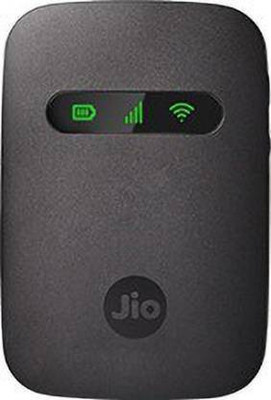BOXNUBE 2 Port HDMI KVM Switch Share 2 Computers with One Monitor Support UHD,4K@30Hz - with HDMI and USB Cables Media Streaming Device (Black)
Share
BOXNUBE 2 Port HDMI KVM Switch Share 2 Computers with One Monitor Support UHD,4K@30Hz - with HDMI and USB Cables Media Streaming Device (Black)
5
4 Ratings & 1 ReviewsSpecial price
₹2,728
₹4,500
39% off
Available offers
T&C
Warranty
3 Months Domestic Warranty
Delivery
Check
Enter pincode
Delivery by27 Jun, Friday
?
if ordered before 3:59 AM
View Details
Highlights
- Type: HDMI USB KVM Switch
- Number of Devices Supported: 2 Computers
Services
- 3 Months Domestic Warranty
- Cash on Delivery available?
Seller
Description
2 Port USB KVM Switch 2 in 1 Out HD Switch USB Keyboard Mouse Sharing Device for Computer, PC, Laptop, Desktop, Monitor, Printer, Keyboard, Mouse Control
Product Features:
1. Support Windows 7/8/10,Max,Linux,Netware,Unix Operating system
2. Support different kinds of Digital Visual Recorder(DVR)
3. Support most types of mouse and keyboard
4. Support different kinds of USB device, such as U-disk,USB printers
5. LED indicator or screen indicates the current PC status
6. Switch Mode: Button on the front Panel
7. Transmission Distance : HDMI < 5 Meters | USB : < 5 Meters
Installation:
1. Connect the host to the KVM switch with the HDMI cable and the USB cable, and connect the host to the KVM interface at the other end.
2. Connect USB devices such as USB flash drive and USB printer to the KVM console.
3. Connect the mouse and keyboard to the KVM-controlled mouse and keyboard interface.
4. Connect the display or TV to the HDMI video interface of the KVM console.
5. Connect the power to the host in order. After one host is fully booted (the mouse and keyboard can operate normally), start another host.
Common Troubleshooting Steps:
1. Keyboard keys cannot be switched:
Press the button on the product to switch, then switch back to the unit, disconnect the keyboard, then connect; power off the switch, then reconnect.
2. The mouse and keyboard cannot be used:
Wait 1-5 seconds, wait for the host to recognize the USB device (USB mouse and keyboard); press the switch button on the product, first switch to other ports, then switch back; disconnect the mouse and keyboard, then connect; power off the switch And then reconnect.
Package includes:
1 x 2 Port HDMI USB KVM Switch
2 x USB Cables
2 x HDMI Cables
Read More
Specifications
In The Box
| Sales Package |
|
General
| Brand |
|
| Type |
|
| Ideal For |
|
| Number of Devices Supported |
|
| Housing Material |
|
| Supports Gaming Consoles |
|
| Control Type |
|
| Color |
|
| Model Name |
|
Audio Video Features
| Video Resolution |
|
Hdmi Connectors
| HDMI |
|
| HDMI Ports |
|
Kvm Connectors
| Other KVM Connectors |
|
Warranty
| Warranty Summary |
|
| Covered in Warranty |
|
| Not Covered in Warranty |
|
| Warranty Service Type |
|
Ratings & Reviews
5
★
4 Ratings &
1 Reviews
- 5★
- 4★
- 3★
- 2★
- 1★
- 4
- 0
- 0
- 0
- 0
5
Simply awesome
This is awesome product, does the expected and so convenient. Love this product.
READ MOREVijay Kumar Singh
Certified Buyer, Pune
Jul, 2023
0
0
Report Abuse
Be the first to ask about this product
Safe and Secure Payments.Easy returns.100% Authentic products.
Back to top