
Canon PIXMA G2000 Multi-function Color Ink Tank Printer (Color Page Cost: 0.21 Rs. | Black Page Cost: 0.09 Rs. | Borderless Printing)
Canon PIXMA G2000 Multi-function Color Ink Tank Printer (Color Page Cost: 0.21 Rs. | Black Page Cost: 0.09 Rs. | Borderless Printing)

- Output: Color
- USB | USB
- Cost per Page (Black): 0.09 Rs. | Cost per Page (Color): 0.21 Rs.
- Print Speed Mono A4: 8.8 ipm | Print Speed Color A4: 5 ipm
- Duty cycle (monthly, A4): 10000 pages
- Supported OS: Windows
- Functions: Print, Copy, Scan
- Net banking & Credit/ Debit/ ATM card
- Once delivered, you can avail free installation services for this product by calling the Canon (Brand) support on 1860 180 3366. If you need immediate assistance, kindly send a message to 91085 10853 on Whatsapp
- 7 Days Service Center Replacement/Repair?
- GST invoice available?
You no longer have to run to the nearest Xerox centre to print important documents. Bring home the Canon Pixma G2000 and scan, print or copy your documents with this printer.
Versatile
Use this all-in-one printer to print, scan or copy. The Canon Pixma G2000 comes with an integrated ink tank for high-volume printing.
Ink Bottles
You no longer have to worry about your ink supplies running low while you print out your favourite posters. Feed this printer with GI-790 (Cyan, Magenta, Yellow, and Black) ink bottles that yield up to 7000 pages at a time.
Compact
This printer is compact, thanks to its integrated ink tanks. You can see the remaining ink levels on this printer.
Print Photos
Now you can easily print pictures for your portfolio - this printer prints out A4-size borderless photos. With Canon’s Hybrid ink system, you can be assured of the quality of the pictures you print out.
Power
Energy Star certified, this printer consumes less power, making it more environment friendly. It requires 11 watts when active and 0.8 watts in standby mode.
Features
Print out documents, posters or cards in A4, A5, B5 or DL- envelope-sized sheets. You can copy up to 21 pages at a time with a speed of 1.7 images per minute.
Connectivity
Print out important documents stored in your USB drive using this printer's Hi-Speed USB 2.0 port.
Resolution
This printer prints colours at a resolution of up to 4800x1200 dpi and scans at an optical resolution of up to 600 x 1200 dpi.
Speed
This printer prints A4 sheets at the rate of 8.8 images per minute in black-and-white and at the rate of 5.0 images per minute in colour. You can print out a 10 x 15 cm (4 x 6) borderless photo in 60 secs.
Capacity
This printer's output tray has a capacity of 50 sheets and its input tray can carry 100 sheets.
Compatibility
This printer is compatible with Windows 8, Windows 8.1, Windows 10, Windows 7, Windows XP, and Windows Vista.
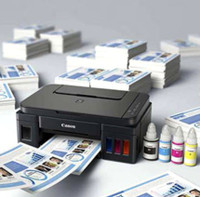
You can print up to 7000 pages at a time with these ink bottles without worrying about the cost of ink or your ink supplies running low while printing out your favorite posters.

This Canon printer has a compact body, thanks to its built-in integrated ink tanks. This design of the printer also makes it easy for you to view the remaining ink levels just in a glance.

Its hybrid ink system ensures high-quality prints. It can produce crisp black text documents and stunning photos. Additionally, this printer can print out A4 size borderless photos.

This Canon printer can print, scan, and copy. Its refillable ink tank is designed for high volume printing at a low running cost. Its ISO Standard print speed can print A4 sheets at up to 8.8 images per minute in black-and-white and up to 5.0 images per minute in colour. You can also print a 10 x 15 cm (4 x 6) borderless photo in 60 seconds.
| Standby Noise Level |
|
| Active Noise Level |
|
| Printing Method |
|
| Type |
|
| Display |
|
| Model Name |
|
| Model Series |
|
| Printing Output |
|
| Printer Languages |
|
| Internal Memory |
|
| Functions |
|
| Brand |
|
| Refill Type |
|
| Ideal Usage |
|
| Voice Assistant Compatibility |
|
| Max Print Resolution (Colour) |
|
| Max Print Resolution (Mono) |
|
| Duty cycle (monthly, A4) |
|
| First Print Out Time (Color) |
|
| First Print Out Time (Mono) |
|
| Print speed Photo (10 x 15) |
|
| Print Speed Color |
|
| Print Speed Mono |
|
| Cost per Page (Color) - As per ISO Standards |
|
| Cost per Page (Black)- As per ISO Standards |
|
| Duplex Print |
|
| Other Print Features |
|
| Additional Features |
|
| Media types supported |
|
| Auto Document Feeder |
|
| Output tray capacity |
|
| Multipurpose tray capacity |
|
| Input tray type |
|
| Output tray type |
|
| Input tray capacity |
|
| Borderless printing |
|
| Media size supported |
|
| Bit depth Colour |
|
| Scanning Speed Colour |
|
| Scanning Speed Mono |
|
| Bit depth Mono |
|
| Scan area size |
|
| Scan Method |
|
| Interpolated scanning resolution |
|
| Optical scanning resolution |
|
| Scan Type |
|
| Fax Retrieval |
|
| Speed Dials Memory |
|
| Dual Access |
|
| Fax delayed sending |
|
| Broadcasting Locations |
|
| Fax Forwarding |
|
| Remote Reception |
|
| Memory Capacity |
|
| Resolution |
|
| Modem Speed |
|
| Auto Dial |
|
| Group Dials |
|
| Copy Resolution Colour |
|
| Copier resize |
|
| Copy Resolution Mono |
|
| Maximum Copies |
|
| First Copy Out Time |
|
| Maximum Multicopy |
|
| Copy speed Mono |
|
| Copy Speed Color |
|
| Operating Temperature range |
|
| Power consumption (standby) |
|
| Operating Humidity range |
|
| Power requirements |
|
| Power consumption (manual-off) |
|
| Power consumption (active) |
|
| Height |
|
| Width |
|
| Weight |
|
| Depth |
|
| Hard Drive |
|
| Memory |
|
| Processor |
|
| Compatible Operating System |
|
| Ethernet Support |
|
| USB support |
|
| Wireless Support |
|
| Compatible Colour Cartridge |
|
| Compatible Black cartridge |
|
| In The Box |
|
- 5★
- 4★
- 3★
- 2★
- 1★
- 9,797
- 4,189
- 1,266
- 413
- 856
Terrific
MAULIK ZALAVADIYA
Certified Buyer, Ahmedabad
Oct, 2020
Wonderful
MOHAMMED ABDUL KHAJA
Certified Buyer, Bhainsa
Sep, 2019
Just wow!
I think that epson l220 is better than ths but after purchsing dis my thinking is totally changes awesome product...
akshat gupta
Sep, 2016
Best in the market!
Bratin Dey
Certified Buyer, Kolkata
Dec, 2018
Amazing Printer canon Review
Like my review than I will give details review of it
ALAY BHATTACHARYA
Mar, 2016
Mind-blowing purchase
Thanks to flipkart team for on time delivery.
and for Big Billion Day. got this printer at very low cost.
ANIL BHALERAO
Certified Buyer, Navi Mumbai
Oct, 2018
Perfect product!
Tapan Das
Certified Buyer, Birpara Tea Garden
Nov, 2019
Worth the money
Very Simple Installation,
But AtFirst U Should See A Video Of Installation On YouTube,
I Am 90% Satisfied With This Printer,
See Uploaded Images Of Printer For More Help.
Chetan Katare
Certified Buyer, Indore
Oct, 2019
Perfect product!
Quality of Black and white print is Awesome
Quality of Color print is Good.
A perfect Value for money product !!!
Shubham Kumar Suman
Certified Buyer, Patna
Jan, 2019









