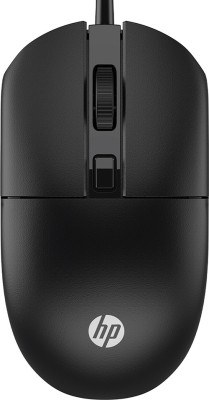Canon PIXMA G2002 Multi-function Color Ink Tank Printer
Canon PIXMA G2002 Multi-function Color Ink Tank Printer

- Output: Color
- USB
- Functions: Print, Copy, Scan
- Net banking & Credit/ Debit/ ATM card
- Use only original Canon ink. Using counterfeit ink will harm your printer as well as render your warranty void.

Use this all-in-one printer to print, scan or copy. The Canon Ink Tank G2002 comes with an integrated ink tank for high-volume printing.

You no longer have to worry about your ink supplies running low while you print out your favourite posters. Feed this printer with GI-790 (Cyan, Magenta, Yellow, and Black) ink bottles that yield up to 7000 pages at a time.

This printer is compact, thanks to its integrated ink tanks. You can see the remaining ink levels on this printer.

Now you can easily print pictures for your portfolio - this printer prints out A4-size borderless photos. Canon's Hybrid ink system ensures high-quality prints.
Energy Star certified, this printer consumes less power, making it more environment friendly. It requires 11 watts when active and 0.8 watts in standby mode.
Print out documents, posters or cards in A4, A5, B5 or DL- envelope-sized sheets. You can copy up to 21 pages at a time.
Print out important documents stored in your USB drive using this printer's Hi-Speed USB 2.0 port.
This printer prints colours at a resolution of up to 4800 x 1200 dpi and scans at an optical resolution of up to 600 x 1200 dpi.
This printer prints A4 sheets at up to 8.8 images per minute in black-and-white and at up to 5.0 images per minute in colour. You can print out a 10 x 15 cm (4 x 6) borderless photo in 60 secs.
This printer's output tray has a capacity of 50 sheets and its input tray can carry 100 sheets.
This printer is compatible with Windows XP, Windows Vista, Windows 7, Windows 8, Windows 8.1, and Windows 10.
| Printing Method |
|
| Type |
|
| Model Name |
|
| Model Series |
|
| Printing Output |
|
| Functions |
|
| Brand |
|
| Refill Type |
|
| Ideal Usage |
|
| Height |
|
| Width |
|
| Weight |
|
| Depth |
|
| USB support |
|
| Wireless Support |
|
| In The Box |
|
- 5★
- 4★
- 3★
- 2★
- 1★
- 911
- 355
- 99
- 24
- 70
Perfect product!
K.NAGESWAR Biswa
Certified Buyer, Berhampur
Nov, 2017
Great!!!
Diptangshu Sengupta
Certified Buyer, Howrah
Oct, 2017
Perfect product!
1. It takes a lot of time to initialize itself on starting, something like 3 minutes. So we are not able to use when there is some urgency.
2. I am still using the original ink which came with the printer. But the colors are not very bright as compared to the HP inkjet printers which I used before this.
3. The printer often pulls in more than 1 sheet of paper while printing and them gets jammed.
SHAKEEL AHMED
Certified Buyer, New Delhi
Nov, 2017
Good choice
Parthasarathy
Certified Buyer, Chennai
Apr, 2018
Good overall
MANISH MUKHOPADHYAY
Certified Buyer, Ichhapur Defence Estate Civil Township
Sep, 2017
Value-for-money
Overall experience can be rated as 9/10
Only drawback is no wireless connectivity!
Chirag Tawade
Certified Buyer, Navi Mumbai
Feb, 2018
lValue for the money
BENEL PRAKASH P
Certified Buyer, Ernakulam
Oct, 2017
Really Nice
Vinay prasad
Certified Buyer, Howrah
Oct, 2017
Nice product
Nipun Gupta
Certified Buyer, New Delhi
Sep, 2017
Worth every penny
Girish Aughade
Certified Buyer, Nagpur
Nov, 2017