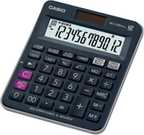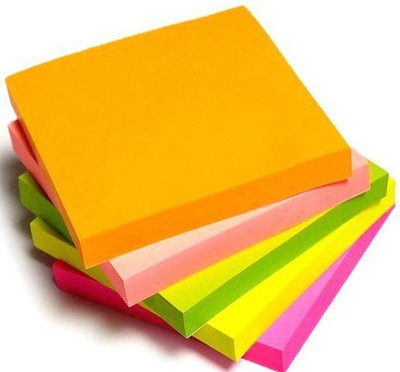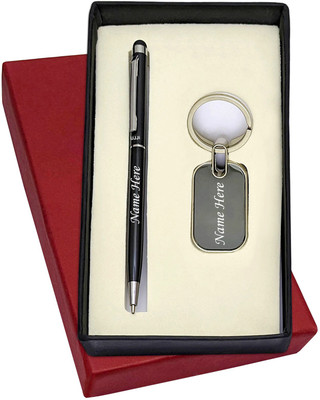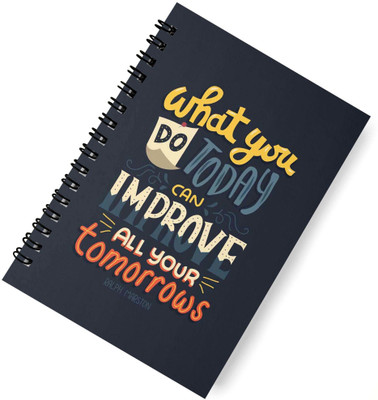CASIO MJ-120DPLUS-BU Desktop Basic Calculator (12 Digit)
CASIO MJ-120DPLUS-BU Desktop Basic Calculator (12 Digit)

- Basic Calculator
- 12 Digits Display
- Powered By: Solar and Battery Powered
- Model Name : Desktop
- Warranty Summary: 3 years warranty services against manufacturing defects for all Casio-India products.
Does your day-to-day work involve complicated calculations? If so, this Casio calculator that has a dual tone body can help ease the burden of doing calculations as it features a screen that can display up to12 digits.
300 Steps Check and Correct Calculator
This calculator also allows you to check and correct upto 300 steps.
Recheck Function
The Recheck Function confirms errors with a chime. It also has functions such as addition, subtraction, multiplication, and division.
On Display Indication of Active Constant (K)
This feature offers a better method of calculating annuity for Multiplication, Division, Subtraction, and addition. This eliminated the probability of any errors being committed.
Dedicated Keys
There are dedicated keys for tax calculations and for calculating the grand total. This calculator can help you calculate mark-ups. You can have your calculation results displayed in lakh and crore or million and billion.
Mark-Up
This calculator can carry out all the functions of an adding machine to carry out simplified cost and profit calculations.
Display Indicates Operation Symbol
You won’t have to worry about making errors while using mathematical operators such as Addition, Subtraction, Division and Multiplication as a symbol on the screen will indicate it clearly.
| Sales Package |
|
| Brand Name |
|
| Model No |
|
| Type |
|
| Key Type |
|
| Display (Digits) |
|
| Display (Lines) |
|
| Power Source |
|
| Size |
|
| Color |
|
| Model Name |
|
| Length |
|
| Width |
|
| Height |
|
| Weight |
|
| Display Features |
|
| Warranty Summary |
|
| Service Type |
|
| Covered in Warranty |
|
| Not Covered in Warranty |
|
| Domestic Warranty |
|
- 5★
- 4★
- 3★
- 2★
- 1★
- 588
- 191
- 59
- 20
- 39
Brilliant
Flipkart Customer
Certified Buyer, Kalyan East
May, 2017
2 drawbacks of this calculator for students
For finding pv factors, we should use constants.
Other than that, it's very fast, super display, attractive look, smooth buttons n good n timely delivery by flipkart.
Flipkart Customer
Certified Buyer, Chennai
Nov, 2017
Highly recommended
Jay prakash kumar
Certified Buyer, Jehanabad
Jul, 2018
Casio calculator Description
Nice product..
ROHIT KUMAR
Certified Buyer, Kolkata
May, 2018
Best calculator then others
better then all other calculators out there.
More Color combinations could have made calculator more attractive
the product could be delivered bit earlier by the seller
Rikvin Jain
Certified Buyer, Udaipur
Oct, 2016
Good quality product
Arvind Kumar
Certified Buyer, Samastipur District
Aug, 2018
Delightful
Geevarghese cheruvathoor
Certified Buyer, Kunnamkulam
Jul, 2018
Good quality product
Krishna
Certified Buyer, Maruteru
Jun, 2018
Really Nice
Vipul Shrivastav
Certified Buyer, Kalyan
Sep, 2017