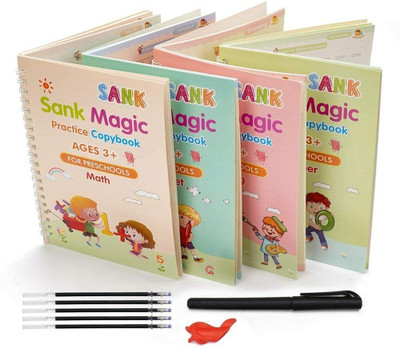Easy Learning Autodesk Inventor 2017 Video Training Tutorial DVD (DVD)
Price: Not Available
Currently Unavailable
Highlights
- Educational Board: General
- Subjects: Engineering Graphics
- Classes: Applicable For All
- Available in DVD
- Disks Included: 1
Description
Duration : 6h 30m
81 Video Lessons
Introduction 33s
1. Welcome 36s
2. Using the exercise files 1m 27s
3. Certification overview 1m 24s
4. Interface changes in 2017
1. Basic Concepts 2m 19s
1. Exploring major workflow steps 4m 30s
2. Home Dashboard 2m 54s
3. Reviewing different file types
2. Leveraging the Project 5m 26s
1. Project file introduction 4m 58s
2. Creating a project 5m 11s
3. Setting up the project file
3. Navigating the Interface 5m 15s
1. Using the ViewCube 7m 32s
2. Using the navigation tools 4m 41s
3. Using the browser 3m 35s
4. Using the ribbon bar 1m 31s
5. Using the Quick Access Toolbar 3m 29s
6. Using the marking menu
4. Sketching Concepts 4m 30s
1. Sketching introduction 3m 4s
2. Working with origin geometry 6m 12s
3. Understanding constraints
5. Creating Sketch Geometry 6m 56s
1. Drawing lines 11m 22s
2. Creating rectangles and arcs 8m 12s
3. Creating splines 6m 31s
4. Construction geometry 4m 44s
5. Dimensioning 5m 53s
6. Parameters
6. Modifying Sketch Geometry 6m 10s
1. Trim, extend, and split tools 3m 6s
2. Offsetting sketch geometry 6m 22s
3. Pattern and mirror sketch geometry
7. Work Features 4m 16s
1. Understanding work features 3m 23s
2. Creating offset work planes 7m 7s
3. Creating work planes 4m 9s
4. Creating work axes and points
8. Projecting and Importing Geometry 8m 22s
1. Projecting geometry 8m 47s
2. Importing AutoCAD data
9. Understanding Part Modeling 6m 11s
1. Part feature introduction 10m 30s
2. Creating a base extrusion feature 5m 35s
3. Creating an extrusion to next face 10m 11s
4. Creating revolves 8m 48s
5. Creating complex shapes with the loft tool 9m 0s
6. Adding control to a loft by creating rails 5m 28s
7. Creating a sweep feature 2m 28s
8. Creating a sweep feature with model edges
10. Building Parts with Placed Features 4m 14s
1. Adding placed holes 3m 41s
2. Adding sketched holes 5m 23s
3. Adding threaded holes 4m 58s
4. Modifying edges with fillets and chamfers 5m 27s
5. Hollowing parts with the shell feature
11. Creating Patterns of Features 5m 49s
1. Creating rectangular feature patterns 4m 41s
2. Adding intelligence to a rectangular pattern 2m 9s
3. Creating rectangular feature patterns along a path 2m 12s
4. Creating circular feature patterns 3m 22s
5. Mirroring part features 2m 46s
6. Sketch pattern
12. Creating Sculpted Objects
2m 12s 1. T-Splines introduction
3m 12s 2. Creating a base form 6m 22s
3. Understanding the Edit Form tool 5m 41s
4. Taking advantage of symmetry 7m 20s
5. Inserting and modifying edges
13. Adding Parts to an Assembly File 1m 43s
1. Assemblies introduction 5m 23s
2. Placing components 6m 56s
3. Creating and editing components in an assembly 6m 39s
4. Placing fasteners from the content center
14. Using Constraints to Position Parts 7m 48s
1. Mate/Flush constraint 3m 46s
2. Angle constraint 2m 49s
3. Insert constraint 6m 11s
4. Driving constraints 1m 12s
5. Translational constraint 6m 19s
6. Motion constraint 2m 37s
7. Contact sets
15. Assembly Visualizaion Techniques 3m 16s
1. Adding materials to parts in an assembly 5m 27s
2. Visual styles 4m 13s
3. Enhancing the design experience with visual settings
16. Creating Drawing Views 4m 26s
1. Exploring initial drawing creation 6m 21s
2. Placing views base and projected views 5m 18s
3. Creating section views 2m 41s
4. Creating detail views 3m 18s
5. Creating breakout views
17. Creating Basic Annotations 5m 16s
1. Creating general dimensions 2m 42s
2. Changing dimension precision 3m 58s
3. Creating baseline, ordinate, and chain dimensions
Conclusion 1m 5s 1.
What's New in Inventor 2017
Duration :2 hours 33 minutes
Introduction
About The Course 01m 36s
About The Author 00m 48s
How To Access Your Working Files 01m 15s
General Enhancements
Interface Enhancements - Part 1 09m 46s
Interface Enhancements - Part 2 07m 44s
3D PDF Export 05m 28s
Connected Design 04m 58s
Part Modeling Enhancements
Circular Pattern Update 02m 19s
Sketch Driven Pattern 04m 42s
Surfacing Enhancements 05m 17s
Relationship Tracking 03m 25s
3D Sketch Enhancements - Part 1 08m 46s
3D Sketch Enhancements - Part 2 03m 43s
Shape Generator - Part 1 12m 46s
Shape Generator - Part 2 07m 50s
Sheet Metal Enhancements 05m 41s
Assembly And Presentation Enhancements
General Assembly Enhancements 02m 47s
Cross Part Reference Enhancements 03m 43s
Presentation Enhancements
IPN Environment 04m 26s
Creating Storyboard Animations 08m 13s
Editing Storyboards Animations 10m 36s
Creating Snapshots 03m 31s
Editing Snapshots 05m 06s
Publishing Video and Rasters 05m 43s
Legacy IPN Files 01m 27s
Drawing Enhancements
Drawing Enhancements 05m 55s
Interoperability Enhancments
Associative DWG Underlays 05m 38s
File Reference And Import Enhancements 04m 12s
Mesh Component Enhancements 03m 14s
Publish IFC Format 02m 14s
Read More
Specifications
In The Box
|
General
| Subjects |
|
| Chapters |
|
| Is Digital Product |
|
| Media Format |
|
| Classes |
|
| Brand |
|
| Model Name |
|
| Model Id |
|
| Num Of Disks |
|
| Education Board |
|
System Requirements
| Hard Drive |
|
| Operating System |
|
Be the first to ask about this product
Safe and Secure Payments.Easy returns.100% Authentic products.
Back to top