
Epson L485 Multi-function WiFi Color Ink Tank Printer (Color Page Cost: 18 Paise | Black Page Cost: 7 Paise)
Epson L485 Multi-function WiFi Color Ink Tank Printer (Color Page Cost: 18 Paise | Black Page Cost: 7 Paise)

- Output: Color
- WiFi
- Cost per Page (Black): 7 Paise | Cost per Page (Color): 18 Paise
- Print Speed Mono A4: 33 ppm | Print Speed Color A4: 15 ppm
- Supported OS: Windows, macOS, Linux
- Functions: Print, Copy, Scan
- EMI starting from ₹616/month
- Net banking & Credit/ Debit/ ATM card
- Use only original Epson ink. Using counterfeit ink will harm your printer as well as render your warranty void.

With a print resolution of up to 5760 dpi, you can be assured that your prints are sharp and vibrant.

It is designed to help you meet deadlines. This printer has a speed of about 33 prints per minute for black and 15 prints per minute for color printing. It can print about 10 images per minute in black, and 5 images per minute in color.

You can print drafts, final copies, movie tickets, itineraries and much more in a budget-friendly way.

You can conveniently print from anywhere in the house as it is Wi-Fi-enabled. You can use Epson iPrint, AirPrint and Google Cloud Print to print your documents.
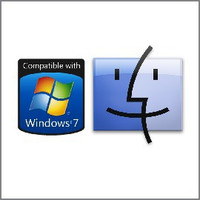
This printer is compatible with the Windows OS. You can even plug in your pen drive to take print outs.
| Active Noise Level |
|
| Printing Method |
|
| Type |
|
| Display |
|
| Model Name |
|
| Printing Output |
|
| Functions |
|
| Brand |
|
| Refill Type |
|
| Ideal Usage |
|
| Max Print Resolution (Colour) |
|
| Print speed Photo (10 x 15) |
|
| Print Speed Color |
|
| Print Speed Mono |
|
| Cost per Page (Color) - As per ISO Standards |
|
| Cost per Page (Black)- As per ISO Standards |
|
| Other Print Features |
|
| Additional Features |
|
| Media types supported |
|
| Output tray capacity |
|
| Input tray capacity |
|
| Media size supported |
|
| Bit depth Colour |
|
| Scanning Speed Colour |
|
| Scanning Speed Mono |
|
| Bit depth Mono |
|
| Scan area size |
|
| Scan Method |
|
| Optical scanning resolution |
|
| Scan Type |
|
| Copier resize |
|
| Maximum Copies |
|
| Copy speed Mono |
|
| Copy Speed Color |
|
| Power consumption (standby) |
|
| Power requirements |
|
| Power consumption (manual-off) |
|
| Power consumption (active) |
|
| Height |
|
| Width |
|
| Weight |
|
| Depth |
|
| Compatible Operating System |
|
| USB support |
|
| Wireless Support |
|
| In The Box |
|
- 5★
- 4★
- 3★
- 2★
- 1★
- 37
- 9
- 4
- 0
- 5
Best in the market!
Flipkart Customer
Certified Buyer, Varanasi
Mar, 2018
Brilliant
bimal mallick
Certified Buyer, Kanchrapara
May, 2018
Perfect product!
sudhir kumar
Certified Buyer, Obra
Jun, 2018
Brilliant
Nitish Kaushik
Certified Buyer, New Delhi
Dec, 2017
Very bad seller
Santhosh.P. Joseph
Certified Buyer, Ernakulam
Jun, 2017









