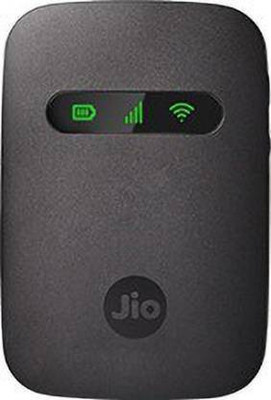Google Chromecast 2 Media Streaming Device (Black)
Google Chromecast 2 Media Streaming Device (Black)

- Cast the Web to Your TV
- Plug-in and Play
- Type: HDMI output
- Power Requirement: 5 V
| Sales Package |
|
| Brand | |
| Type |
|
| Ideal For |
|
| Color |
|
| Model Name |
|
| Video Resolution |
|
| HDMI |
|
| HDMI Ports |
|
| Power Requirement |
|
| Operating Current |
|
| Other Features |
|
| Weight |
|
| Warranty Summary |
|
- 5★
- 4★
- 3★
- 2★
- 1★
- 61,900
- 18,688
- 4,757
- 1,639
- 3,597
Best Home Entertainment System!
The top 10 apps that I use the this and absolutely recommend would be as follow(not in any order)
Youtube, Netflix, Twitch, Videostream, Saavn, Musixmatch, Chrome, Localcast, Hotstar and Google Home. These all apps offer quality entertainment(some are free some require subscription).
Not only can you stream content online, you can even c...
Abhishek Nayak
Certified Buyer, Mumbai
May, 2017
Excellent little Piece of Tech
You need a wifi connection to set this up so that both your Chromecast and casting devices (smartphone, ipad) are on the same WiFi network.
Typical Usecases:
Mirror your Android phone to your TV (experience varies from phone to phone)
Stream locally stored files on your phone to your TV, (use Localcast app to get the best experience)
Cast youtube videos, music and other content from cast enabled apps, ...
Prashant Gupta
Certified Buyer, Delhi
Apr, 2016
Just wow!
Despite the fact that my internet sucks (barely 1.5 mbps) it streams HD videos WITHOUT BUFFERING. My phone can barely play Netflix on 240p without buffering but this beauty can do HD no problem. Casting music from wynk works great. YouTube is good as always. Use LocalCast to cast anything on internal storage or even any online video stream, works like a charm.
NOTE: The screen mirroring is not as smooth as one would like it to be (can't play Asphalt 8 on TV), th...
Advaith Rajendra
Certified Buyer, Kullu
Sep, 2016
Glad i waited
I have nothing to compare this device to, so what I see is a great streaming device that mirrors your phone/ipad/laptop screens to your tv with little to no lag. It's impressive what they've done with the design, i personally love this - much better than the first device design.
I've read a lot of review...
Christopher Barkley Jonas James
Certified Buyer, Bangalore
May, 2016
EVERYONE PLEASE READ THIS.
1. Install google home app. In that app you can cast such that ''whole display'' of you phone will be visible on TV. This is called screen mirroring. You need to keep your phone screen "on" if you want to see something on TV.
2. Youtube app and Hotstar app supports casting. So using those apps you can stream videos directly to TV and phone will act like a remote. You can keep your phone screen "OFF".
3. Using "Web video caster" ...
Rahul A R
Certified Buyer, Trivandrum
Feb, 2017
Mind-blowing purchase
Abhinav Kaustubh
Certified Buyer, Agra
Sep, 2016
Highly recommended
Product is awesome ! But before buying please keep these things in mind :
1. Do you have Wi-Fi router ?
Then it would be easy for you to set up Chromecast and use.
2. Don't you have Wi-Fi router ?
...
Raghavendra HG
Certified Buyer, Bangalore
Jan, 2018
Wonderful
What an offer by Flipkart. An excellent Vu 40 inch FHD LED TV with Google Chromecast 2 Media streaming device cost me just Rs.18,639/- (16240+2399). With the usage of SBI card I could get the discounted price.
Now, I am able to use the TV as a smart TV. Both the items are working extremely well.
Thanks once again to Flipkart.
Balanand Gunisetty
Certified Buyer, Vishakhapatnam
Mar, 2017
Awesome
Flipkart Customer
Certified Buyer, Bengaluru
Jun, 2017
Classy product
Packing, delivery and setting up on tv, casting from desktop, laptop everything is perfect
U need wifi not necessarily with Internet for mirroring
Rajeev Ranjan
Certified Buyer, Chatra
Oct, 2016

The Chromecast works with a wide range of apps, such as YouTube, Netflix and Angry Birds Friends. So, you can cast an exciting Netflix series like Daredevil or a fun game like Angry Birds from your smart device to your TV.

Add the Google Cast extension to your Chrome browser and cast any website from your notebook to your TV. The Chromecast is compatible with Windows, Mac or Chrome-based laptops. You can also mirror any content from your Android smartphone or tablet on your TV.

You can use your smartphone or tablet as a remote control while casting content from it. Adjust the volume of a video or pause it to browse for other content with your smart device. No additional set-up is needed if your friends or family want to cast to the same TV.

A screen saver displays a variety of beautiful images on your TV's screen when you're not casting. You have the option of customizing the images too.

Thanks to the 'Guest Mode' feature, your friends can cast via Chromecast to your TV without connecting to your Wi-Fi network.

To cast content from your smart device to your HDTV, plug the Chromecast to the power supply and into your HDTV's HDMI port. Then, connect it to your Wi-Fi network and you can start casting your favourite content from your smartphone, tablet or notebook.