

HP DeskJet 2331 Multi-function Color Inkjet Printer with Scanner and Copier , Compact Size, Reliable, Easy Set-Up Through HP Smart App On Your PC Connected Through USB, Ideal for Home (Ink Cartridge, 1 Ink Bottle Included)
HP DeskJet 2331 Multi-function Color Inkjet Printer with Scanner and Copier , Compact Size, Reliable, Easy Set-Up Through HP Smart App On Your PC Connected Through USB, Ideal for Home (Ink Cartridge, 1 Ink Bottle Included)

- USBUSB
- USB, WiFiUSB, WiFi
- WiFi, WiFi DirectWiFi, WiFi Direct
- Output: Color
- USB | USB, USB
- Print Speed Mono A4: 7.5 ppm | Print Speed Color A4: 5.5 ppm
- Supported OS: Windows, Linux, macOS
- Functions: Print, Copy, Scan
- EMI starting from ₹152/month
- Net banking & Credit/ Debit/ ATM card

- 7 Days Brand Support?
- GST invoice available?
You can experience hassle-free printing, scanning, and copying with the HP DeskJet 2331 All-in-one Printer. This printer not only offers a seamless setup from your PC but also delivers reliable and high-quality results. In addition, with the help of the HP Smart app, you can set up this printer effortlessly and enjoy added convenience in your everyday tasks. Plus, you can rest assured that this printer will provide a dependable and user-friendly option for all your printing needs. Moreover, you can achieve high-quality printing with ease and efficiency by using original HP high-yield cartridges.

Offering a seamless setup process from your PC and reliable results, the HP DeskJet 2331 All-in-one Printer makes it easy to get started with your everyday printing, scanning, and copying needs. In addition, you can easily set up this printer using the HP Smart app, which streamlines the process and enhances ease of use.
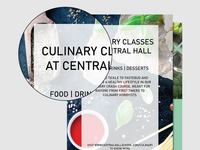
Courtesy of this efficient printing solution, you can have a reliable and user-friendly option for your day-to-day printing needs. You can also enjoy high-quality, high-volume printing efficiently by using original HP high-yield cartridges. However, the high-yield ink cartridges are not included and must be purchased separately.

Using the original HP high-yield cartridges, this printer offers sharp text and vibrant colours on every page.

Owing to its optimal and versatile performance, this printer delivers exceptional results. Additionally, with this printer, you can produce professional-grade documents right from the comfort of your own home. Besides, thanks to its seamless print, scan, and copy capabilities, you can easily complete all your tasks with just one device.
| Compatible Colour Cartridge |
|
| Compatible Black cartridge |
|
| Max Print Resolution (Colour) |
|
| Max Print Resolution (Mono) |
|
| Print Speed Color |
|
| Print Speed Mono |
|
| Duplex Print |
|
| In The Box |
|
| Maximum Multicopy |
|
| Compatible Operating System |
|
| Brand |
|
| Printing Method |
|
| Type |
|
| Model Name |
|
| Printing Output |
|
| Functions |
|
| Refill Type |
|
| Ideal Usage |
|
| Voice Assistant Compatibility |
|
| OS Supported |
|
| Connectivity |
|
| Accessories Included |
|
| Interface Support |
|
| Color |
|
| Power consumption (manual-off) |
|
| Power consumption (active) |
|
| Connectivity |
|
| USB support |
|
| Wireless Support |
|
| Auto Document Feeder |
|
| Output tray capacity |
|
| Media size supported |
|
| Optical scanning resolution |
|
| Resolution |
|
| Height |
|
| Width |
|
| Weight |
|
| Depth |
|
- 5★
- 4★
- 3★
- 2★
- 1★
- 14,327
- 5,318
- 2,807
- 1,774
- 6,234
Very Good
Pratibha Madhukar
Certified Buyer, Karnaprayag
Oct, 2021
Decent product
Bratati Samanta
Certified Buyer, Purba Medinipur District
Dec, 2021
Highly recommended
Very good printer worth every pie invested on it. Had discount offer quick free delivery 3 days shorter than Amazon.
Flipkart Customer
Certified Buyer, Bengaluru
Nov, 2020
Pretty good
And everything was ok but the ink yield was very low and it costs higher and the hp smart app was not at all working
After I0 pages of print the ink was over
Flipkart Customer
Certified Buyer, Kottaiyur
Jun, 2021
Terrific
Malabika Borah
Certified Buyer, Guwahati
Aug, 2021
Highly recommended
..
SYED MATEEN SYED YUSUF SYED
Certified Buyer, Nizamabad
Sep, 2020
Great product
Ena Saha
Certified Buyer, Beldanga
Sep, 2021
Good
Arindom Baruah
Certified Buyer, Dibrugarh
May, 2022
Terrific
Sourav Kumar
Certified Buyer, Madhupur
Jul, 2021
Nice product
Shaurya Gandhi
Certified Buyer, Abohar
Nov, 2021


















