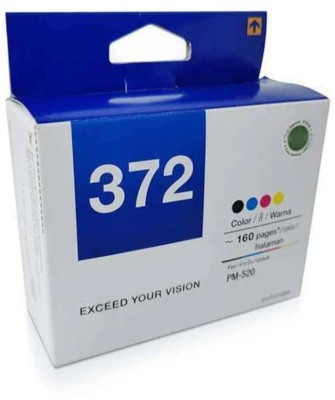HP Officejet Pro 8100 ePrinter (Ink Cartridge)
Price: Not Available
Currently Unavailable

1 year onsite warrantyKnow More
Highlights
- Output: Color
- WiFi
- Print Speed Mono A4: 20 ppm | Print Speed Color A4: 16 ppm
- Duty cycle (monthly, A4): 25000 pages
- Supported OS: Windows, macOS, Linux
Important Note
- Use only original HP ink. Using counterfeit ink will harm your printer as well as render your warranty void.

Specifications
General
| Printing Method |
|
| Type |
|
| Display |
|
| Model Name |
|
| Part Number |
|
| Printing Output |
|
| Printer Languages |
|
| Internal Memory |
|
| Functions | |
| Brand |
|
| Refill Type |
|
| Ideal Usage |
|
Print
| Max Print Resolution (Colour) |
|
| Max Print Resolution (Mono) |
|
| Duty cycle (monthly, A4) |
|
| Print Speed Color |
|
| Print Speed Mono |
|
| Duplex Print |
|
| Other Print Features |
|
| Additional Features |
|
Paper Handling
| Media types supported |
|
| Output tray capacity |
|
| Input tray capacity |
|
| Borderless printing |
|
| Media size supported |
|
Power And Operating Requirements
| Operating Temperature range |
|
| Power consumption (standby) |
|
| Operating Humidity range |
|
| Power requirements |
|
| Power consumption (manual-off) |
|
Dimensions And Weight
| Height |
|
| Width |
|
| Weight |
|
| Depth |
|
System Requirements
| Hard Drive |
|
| Processor |
|
| Other System Requirements |
|
| Compatible Operating System |
|
Connectivity
| Ethernet Support |
|
| USB support |
|
| Wireless Support |
|
Compatible Inks/toners
| Compatible Colour Cartridge |
|
| Compatible Black cartridge |
|
Warranty
|
Sales Package
| In The Box |
|
Ratings & Reviews
3.8
★
10 Ratings &
1 Reviews
- 5★
- 4★
- 3★
- 2★
- 1★
- 5
- 1
- 2
- 1
- 1
5
Quite a workhorse, this one!
What can I say? This beast of a printer spits out prints so effortlessly! First assignment - border-less colour label print. Fabulous!
And the packing was also quite good.
I have set this printer up with wireless. Now the printer can be anywhere!
I still have to try out the ePrint feature, though. Must be fun. I did use the duplexer feature - the page goes back into the printer and then gets printed on the reverse as well. A good feature to save paper.
READ MOREAnd the packing was also quite good.
I have set this printer up with wireless. Now the printer can be anywhere!
I still have to try out the ePrint feature, though. Must be fun. I did use the duplexer feature - the page goes back into the printer and then gets printed on the reverse as well. A good feature to save paper.
Nandan Bhat
Certified Buyer
Mar, 2013
5
0
Report Abuse
Have doubts regarding this product?
Safe and Secure Payments.Easy returns.100% Authentic products.
Back to top