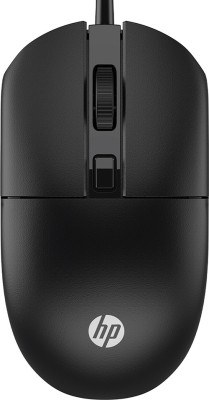HUION RTS-300 Inspiroy Drawing Pen 6.3 x 3.9 inch Graphics Tablet (Black, Connectivity - USB)
HUION RTS-300 Inspiroy Drawing Pen 6.3 x 3.9 inch Graphics Tablet (Black, Connectivity - USB)
- Screen Size: 6.3
- Connectivity Type: USB
- Input Resolution: 5080 LPI
- Pressure Levels: 8192
- 1 YEAR
- Cash on Delivery available?
With its slim and lightweight construction, this graphic tablet is designed for easy portability. Measuring 16 x 9.9 cm and weighing just 229 grams, it's ideal for drawing on the move. The stylish and classic look adds a touch of elegance to your workspace, which ensures that it's not only functional but also a fashionable accessory. The active area is enough for creating intricate designs without feeling cramped. At only 8.35 mm thick, it's easy to slip into your bag and carry wherever creativity strikes.
With 8192 levels of pressure sensitivity, this graphic tablet gives a pen-on-paper feeling. The panel is fully covered, and a printed dot grid helps in defining your work area effectively. The PC material closely replicates the texture of paper, which makes drawing a natural and enjoyable process.
Compatible with Windows, macOS, Chrome OS, Linux, and Android, this graphic tablet is versatile and reliable wherever you are. It supports various mainstream software for drawing, animating, and photo editing, making it suitable for multiple applications. Whether at home, at work, or on the go, this robust system integration ensures seamless workflow across different environments and tasks.
The battery-free tablet has 8192 levels of pressure sensitivity plus 60-degree tilt support gives a natural and dynamic drawing experience. The new digital pen design ensures a comfortable grip and precise positioning, with a 10 mm sensing height and 0.3 mm accuracy. Adding shadings and details becomes effortless, helping to create intricate and lifelike drawings. The pen does not require charging, providing uninterrupted creative sessions.
The six customisable shortcut keys on the tablet can boost your productivity. These can be programmed to perform frequently used functions, such as switching from pen to eraser, zooming, copying, or changing the brush size. The one-click toggle on the stylus adds to the convenience, making workflow faster and more efficient. Catering to both left and right-handed users, this flexibility ensures everyone can benefit from an optimised work environment tailored to their needs.
| Sales Package |
|
| Brand |
|
| Model Name |
|
| Series |
|
| Size |
|
| Connectivity Type |
|
| Functions |
|
| Model ID |
|
| Touch |
|
| Pressure Levels |
|
| Input Resolution |
|
| Tilt Sensitivity |
|
| Display on Tablet |
|
| Report Rate |
|
| Hot Keys |
|
| Function Keys |
|
| Configurable Buttons on Tablet |
|
| Resolution |
|
| Screen Size |
|
| Brightness |
|
| Other Display Features |
|
| Pen Type |
|
| Grip Type |
|
| Switches |
|
| Supported Nib Type |
|
| Battery-free |
|
| Other Pen Features |
|
| Power Source |
|
| System Requirements |
|
| Other Features |
|
| Active Area Width |
|
| Active Area Height |
|
| Tablet Width |
|
| Tablet Height |
|
| Tablet Weight |
|
| Warranty Summary |
|
| Covered in Warranty |
|
| Not Covered in Warranty |
|
| Warranty Service Type |
|
- 5★
- 4★
- 3★
- 2★
- 1★
- 245
- 122
- 39
- 9
- 23
Awesome
Go for it 👍
Suvam Das
Certified Buyer, Panihati
Aug, 2021
A must buy for beginners.
Salasar Lifestyle Pvt Limited
Certified Buyer, Mumbai
Aug, 2021
Great product
I will definitely try the advanced tablets in future from HUION.
Thanks ♥️
Sumit Dalmia
Certified Buyer, Dhanbad
Jul, 2021
Mind-blowing purchase
MANMOHAN JOSHI
Certified Buyer, New Delhi
Jul, 2021
Excellent
Flipkart Customer
Certified Buyer, Patna
Sep, 2021
Very Good
Thanks Flipkart for safe and fast delivery.
Mohit Saini
Certified Buyer, Sonipat
Jul, 2021
Terrific
Abhisek Parida
Certified Buyer, Ahmedabad
Oct, 2021
Wonderful
Ankush Raj
Certified Buyer, Biharsharif
Jul, 2021
Great product
NITESH KUMAR VERMA
Certified Buyer, Kota
Sep, 2022
Just wow!
Kailash Parihar
Certified Buyer, Pithoragarh
Dec, 2021