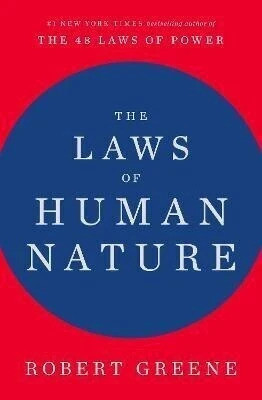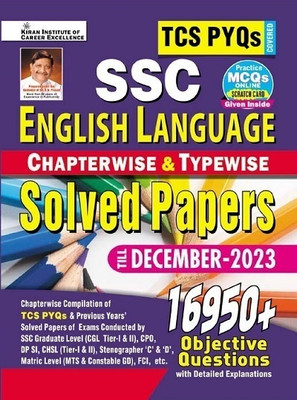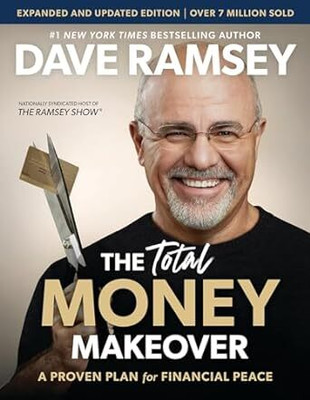Get notified when this item comes back in stock.
ITI Fitter Practical (I & II Year) (Hindi, Santosh Chouhan & S.S. Sharma, S.S. Sharma, Santosh Chouhan)
Share
ITI Fitter Practical (I & II Year) (Hindi, Santosh Chouhan & S.S. Sharma, S.S. Sharma, Santosh Chouhan)
3.6
19 Ratings & 0 Reviews₹280
Sold Out
This item is currently out of stock
Highlights
- Language: Hindi
- Binding: Santosh Chouhan & S.S. Sharma
- Publisher: Neelkanth Publishers Pvt. Ltd.
- ISBN: 9789388013222, 9388013220
Seller
Description
Week No. Trade Practical 1 Safe working practices • Visit COPA Lab. of the institutes and locate the electrical connections with computer system setup. • Identifying safety symbols and hazard identification. • Practice safe methods of fire fighting in case of electrical fire. • Use of fire extinguishers. Computer components • Identify computer peripherals and internal components of a disassembled desktop computer. • Assemble components of desktop computer. 2 Using Windows Operating System • Practice on Windows interface and navigating windows. • Practice on managing files and folders using removable drives. • Customize the desktop settings and manage user accounts. • View system properties and control panel details. • Work with keyboard shortcut commands. • Print and scan document using different commands. 3 Computer basics and Software Installation • View the BIOS settings and their modifications. • Install Windows operating system. • Format hard disk and create partition. • Identify and rectify common hardware and software issues during OS installation. • Install necessary application software for Windows i.e. Office Package, PDF Reader, Media Player etc. • Configure Bluetooth and wi-fi settings. • Install Drivers for printer, scanner, webcam and DVD etc. • Burn data, video and audio files on CD/DVD using application software. 4-5 DOS Command Line Interface & Linux Operating Systems • Use basic DOS commands for directory listing. • Manage files and folders using DOS commands. • Install Linux operating system. • Install necessary application software for Linux i.e. Office Package, PDF Reader, Media Player etc. • Use Basic Linux commands for directory listing, file and folder management, password etc. • Use the Linux graphical user interface for file and folder management, exploring the system etc. • Customize desktop settings and manage user accounts in Linux. • View system properties and manage system setting in Linux 6-8 Using Word Processing Software • Open MS Word and familiarise with basic word components. • Practice creating, saving and renaming of word documents. • Edit document using basic formatting tools. • Practice Inserting and formatting tables and other objects. • Work with Page layout settings and printing documents. • Use templates, autocorrect tools, and record and execute a macro. • Use Mail merge tool. Use conditional Mail Merge, External Data Source. Practice Letters, Label & Envelop printing using Mail Merge • Use Table of Context, Indexing, Hyperlink, Bookmark, Comment, equation , symbols, citation, crossreference, footnote, translate, synonyms, thesaurus, spell check & grammer, compare etc. • Practice Typing using open source typing tutor. • Practice of using shortcut keys and use Open Office as word processor. 9-11 Using Spread Sheet Application • Open MS Excel and familiarise with basic application components. • Practice creating, saving and formatting excel spread sheets. • Use absolute and relative referencing, linking sheets, conditional formatting etc. • Practice Excel functions of all major categories i.e. Financial, Logical, Text, date & time, Lookup, Math, Statistical etc. • Use various data types in Excel, sorting, filtering and validating data. • Create and format various static and dynamic charts. • Practice Importing & exporting excel data. • Perform data analysis using “what if” tools and Pivot Table and record and execute a macro. • Modify Excel page setup and printing and use open office as Spreadsheet application. • Execute simple projects using Excel & Word. 12-13 Image editing and creating Presentations • Use Windows Paint or image editing software like Open Office Draw, GIMP, IrfanView or a similar tool. • Perform Image editing using open source applications. • Open power point presentation and familiarise with basic application components. • Create Slide shows, Insert picture and theme. • Add new slide, format text, link with word and excel documents. • Practice animating slide transitions and objects. • Create slide shows by inserting audio & video and synchronise with presentation. • Modify slide page setup and print the slides. • Create a simple presentation project using open office. 14-15 Database Management with MS Access • Create database and design a simple tables in Access. • Practice enforcing integrity constraints and modify properties of tables and fields. • Create relationships and join tables. • Create and format Forms. • Create simple queries with various criteria and calculations. • Create Simple update, append, make table, delete and crosstab queries. • Modify form design with controls, macros and events. • Import and export data to and from Access and create and format various types of reports. • Compress and Encrypt databases. 16-17 Configuring and using Network • View Network connections. (3 Hrs) • Connect a computer to a network and share Devices i.e. Printers, files, folders and drives. (6 Hrs) • Work with various Network devices, connectors and cables. Create straight and cross cable and punch a UTP cable in the patch socket and test the connectivity. • Practice IP Addressing and Subnet masking for IPV4/ IPV6 and pinging to test networks. • Configure Hub and Switch. (6 Hrs) • Set up and configure wired and wireless LAN in a Computer Lab within at least three computers. Use patch panel & I/ O Box for wired LAN and installing & configuring Internet connection in a single PC and in a LAN. • Set up a proxy server/ DHCP Server with firewall. • Set up video conferencing using open source software. • Use various tools (by open source /free) for network troubleshooting, maintenance and security for both Wired and Wireless 18 Using Internet • Browse the Internet for information (use at least 3 popular browsers).
Read More
Specifications
|
Manufacturing, Packaging and Import Info
Ratings & Reviews
3.6
★
19 Ratings &
0 Reviews
- 5★
- 4★
- 3★
- 2★
- 1★
- 8
- 4
- 3
- 0
- 4
Have you used this product? Be the first to review!
Be the first to ask about this product
Safe and Secure Payments.Easy returns.100% Authentic products.
Back to top