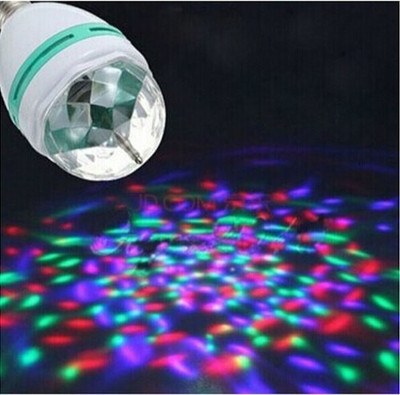KIFEBITE WIFI 1080p Video Recorder, Work 24 Hours, Watch Live Support Upto 128GB SD Card Spy Camera (128 GB, 1 Channel)
Share
KIFEBITE WIFI 1080p Video Recorder, Work 24 Hours, Watch Live Support Upto 128GB SD Card Spy Camera (128 GB, 1 Channel)
Be the first to Review this product
Special price
₹2,999
₹12,999
76% off
Available offers
T&C
T&C
T&C
Warranty
7 Days Replacement Warranty
Delivery
Check
Enter pincode
Delivery by9 Jun, Monday|Free
?
if ordered before 5:59 AM
View Details
Highlights
- For Indoor & Outdoor Security Camera Use
- No of Channels: 1
Services
- 7 Days Replacement Warranty
- Cash on Delivery available?
Seller
Description
HOW TO SETUP WIFI LIGHT VISION WALL PLUG CHARGER SECURITY CAMERA 1: Plug Charger into outlet 2: Download LookCam APP in Any App Store , Or Scan QR Code From Mini Manual. 3: Click Setting in Your mobile,Choose LAN or WLAN,Yuo Will Find A Long Code Without Password,that is Chargers' Hotspot' 4: Connect it ,Then Start LookCam app,You will Find Camera Online Now. 5: Click The Cam,You Could Live Stream Now,But Only For Several Meters Distance. The Next , We Will Show You How to Long Distance Live Stream 6: Back To Look Cam App Screen,A Little Gear in The Right Side Of Cam, Click it 7: Then, Comes Advance Config>>WIFI Config>>SSID(Choose Your Home Router Wifi Signal Name)If You Cann't Find it,PLS Choose Other Network,Input Your Home Router Wifi Signal Name Manually,then,Password 8: Click OK. Over.The Wifi Charger Will Restart Automatically In Two Minutes,Your Mobile Could Long Distance Live Stream Through App Now Specification: Pixel:1200 Mega CMOS Video Format: AVI/ASF Video Resolution: 1080P/720P/640P Frame Number:30fps Visual Angle:90 degree Compressed Format:H.264 Device Connection Range: 5m Wifi Receiving Range: 15-30m Consumption:240MA/3.7V Charging Voltage/Current: DC 5V/1-2A Available Capacity: 128G(Micro SD Card NOT included) Battery Method: USB Support Wifi Mode: 802.11bgn 2.4GHz Storage Temperature:-20-80 degree centigrade Operating Temperature:-10 to 60 degree centigrade Operation Humidity:15-85%RH Player Software:media player/VLC Player Computer Operating System:Windows/OS X Mobile Phone Operating System:Android/iOS Max To 4 Users At The Same Time
Read More
Specifications
General
| Sales Package |
|
| Model Number |
|
| Number of Channels |
|
| Camera Type |
|
| Video Output |
|
| Video Recording Resolution |
|
| Video Recording Frame Rate |
|
Product Details
| Video Formats |
|
| Other Video Features |
|
| Other Camera and Imaging Features |
|
| HDD Available |
|
| Other Performance Features |
|
| Compatible Devices |
|
| Remote Connectivity |
|
| Storage Type |
|
| USB Port Present |
|
Power And Connectivity Features
| Other Connectivity Features |
|
| Other Power Features |
|
Additional Features
| Other Convenience Features |
|
| Model Name |
|
| Color |
|
| Angle of View |
|
| Mounting Type |
|
| Other Features |
|
Warranty
| Warranty Summary |
|
| Warranty Service Type |
|
| Covered in Warranty |
|
| Not Covered in Warranty |
|
Questions and Answers
Q:Can I use different different rooms
A:Yes
MarutiifyEnterprises33
Flipkart Seller0
0
Report Abuse
Q:It's a camera switch on time camera have any sencer light??
A:Yes
MarutiifyEnterprises33
Flipkart Seller0
0
Report Abuse
Q:Is oudio also record
A:Yes
MarutiifyEnterprises33
Flipkart Seller0
0
Report Abuse
Q:How to see record videos after finish
A:By app
MarutiifyEnterprises33
Flipkart Seller0
0
Report Abuse
Q:Night vision supported...?
A:Yes
MarutiifyEnterprises33
Flipkart Seller0
0
Report Abuse
Didn't get the right answer you were looking for
Safe and Secure Payments.Easy returns.100% Authentic products.
Back to top