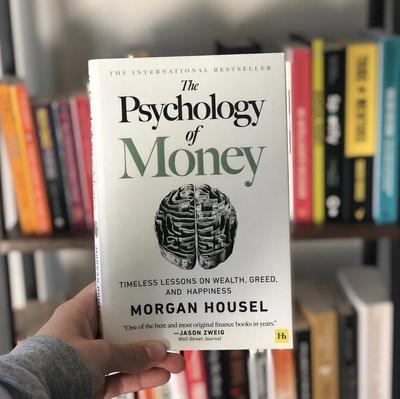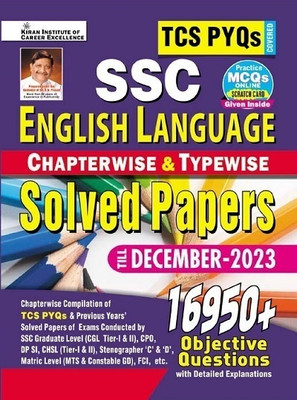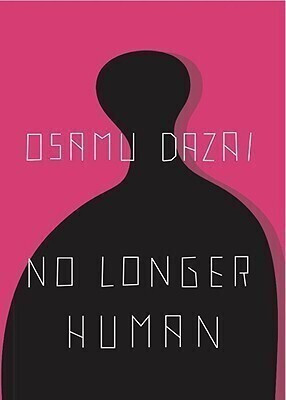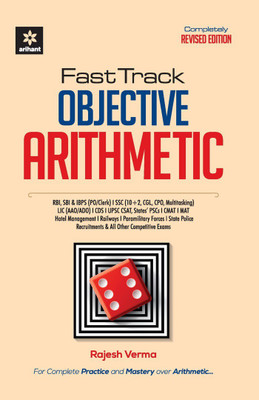Mcitp Self-Paced Training Kit (Exam 70-622) (English, Hardcover, Northrup Mackin)
Mcitp Self-Paced Training Kit (Exam 70-622) (English, Hardcover, Northrup Mackin)
- Language: English
- Binding: Hardcover
- Publisher: Prentice-Hall of India Pvt.Ltd
- Genre: Computers
- ISBN: 9788120334069, 9788120334069
Focusing on the job role of supporting Windows Vista clients in an enterprise environment, this 2-in-1 official study guide covers topics such as deploying Windows Vista, managing security, configuring and troubleshooting networking, and troubleshooting performance and reliability issues.
Table of Contents
Acknowledgments
Introduction
1 Preparing for Windows Vista Deployment
Before You Begin
Lesson 1: Overview of the Windows Deployment Process
Lesson 2: Verifying Windows Vista Hardware Requirements
Lesson 3: Migrating Applications and Data
2 Deploying Windows Vista
Before You Begin
Lesson 1: Understanding Windows Vista Deployment
Lesson 2: Using Windows Vista Deployment Tools
Lesson 3: Designing a Network Environment
3 Troubleshooting Deployment Issues
Before You Begin
Lesson 1: Resolving User Profile Compatibility Issues
Lesson 2: Configuring Application Compatibility Settings
4 Troubleshooting Group Policy Settings
Before You Begin
Lesson 1: Group Policy Overview
Lesson 2: Windows Vista Group Policy Settings
Lesson 3: Troubleshooting Group Policy Settings
5 Protecting Internet Explorer and Other Applications
Before You Begin
Lesson 1: Configuring and Troubleshooting Internet Explorer Security
Lesson 2: Updating Software
Lesson 3: Troubleshooting Windows Defender
Lesson 4: Supporting Applications
6 Monitoring Client Computers
Before You Begin
Lesson 1: Monitoring Events in an Enterprise
Lesson 2: Troubleshooting Performance, Reliability, and Security Problems
Lesson 3: Using Task Scheduler
7 Authenticating, Authorizing, and Auditing Access to Resources
Before You Begin
Lesson 1: Authenticating Users
Lesson 2: Using Encryption to Control Access to Data
Lesson 3: Troubleshooting Authorization Problems and Auditing User Access
8 Understanding and Configuring User Account Control
Before You Begin
Lesson 1: Understanding User Account Control
Lesson 2: Configuring User Account Control
9 Configuring and Troubleshooting Client Connectivity
Before You Begin
Lesson 1: Configuring Client Networking
Lesson 2: Troubleshooting Network Problems
10 Managing Network Security
Before You Begin
Lesson 1: Securing Network Traffic
Lesson 2: Troubleshooting Windows Firewall
11 Configuring and Troubleshooting Wireless Networking
Before You Begin
Lesson 1: Configuring Wireless Networking
Lesson 2: Advanced Wireless Configuration and Troubleshooting
12 Managing Shared Desktops
Before You Begin
Lesson 1: Managing Remote Desktop Connections
Lesson 2: Offering Remote Assistance
Take a Practice Test
Answers
Glossary
Index
| Imprint |
|
| Series Volume |
|