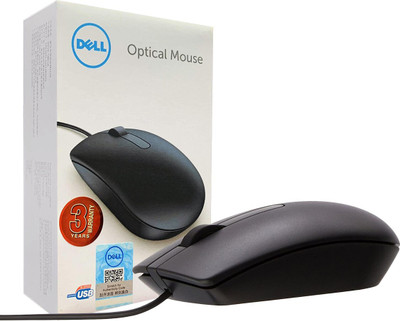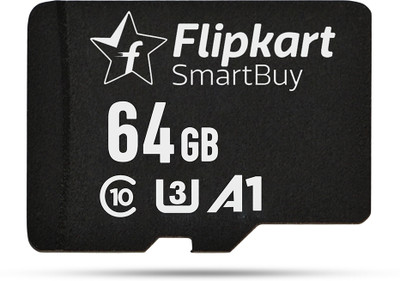Melbon T708 4G LTE Wireless USB Dongle Stick with All SIM Network Support 7.2 Mbps Data Card ,Calls not Supported (Black)
Share
Melbon T708 4G LTE Wireless USB Dongle Stick with All SIM Network Support 7.2 Mbps Data Card ,Calls not Supported (Black)
3.7
42 Ratings & 6 ReviewsSpecial price
₹1,351
₹4,999
72% off
Available offers
T&C
T&C
T&C
T&C
Warranty
3 Months Warranty from the Date of Purchase
Delivery
Check
Enter pincode
Delivery by25 Jul, Friday
?
if ordered before 4:59 PM
View Details
Highlights
- Device Throughput: Upto 7.2 Mbps
- Expandable Memory Capacity: 4 GB
- 4G Sim
- Brand: Melbon
- Model: T708
- Technology: 4G LTE
- Melbon Dongle Best compatibility with 4G LTE all sim card
- Data speed: Up to 150Mbps download speed, up to 50Mbps upload speed
- Other features: Built-in LED indicator, WPS
- Tri-band frequencies:�
- Supports up to 10 devices:�
- The Melbon dongle is a plug and play device, so you can simply plug it into your computer's USB port and start using it right away.
- The Melbon dongle is small and lightweight, making it easy to carry around with you.
- The Melbon dongle is compatible with a wide range of devices, including laptops, personal computers, Android televisions, and smartphones
- Use the Melbon dongle in an area with a strong 4G LTE signal.
- Avoid using the dongle during peak traffic times.
- Upgrade your mobile plan to a plan that offers higher data speeds.
- Restart your computer and the Melbon dongle.
Services
- 3 Months Warranty from the Date of Purchase
- Cash on Delivery available?
Seller
Description
----- BSNL Sim Not working----
5G Sim Support But NOT 5G Network Exact 4G Speed
This 4G USB Modem has two modes:
Wi-Fi mode and Modem mode (Wi-Fi mode and Modem mode can work at the same time).
1. You can share the 4G USB Modem' s
Wi-Fi as long as you plug it to a computer, car charger, cellphone adapter or any other USB power adapter (should be
5V/1A ~ 5V/3A).
2. When you plug it to a computer, it can work as a Modem, enabling your computer to access to the internet automatically after 30-45 seconds (no need to install any software driver manually); and at the same time, it generates Wi-Fi for up to 10 devices to share.
Part 1: How to access to internet?
1, Insert SIM Card (Note: Use the big SIM, the 2FF SIM. Not micro SIM, not Nano SIM)
2, Power on and share its Wi-Fi Plug the 4G USB Modem to your computer, cellphone adapter or any other USB power adapter(should be 5V/1A ~ 5V/3A), wait for 30-45 seconds till it is powered on completely, then you can share its Wi-Fi.
Read More
Specifications
General
| Model Name |
|
| Sales Package |
|
| Device Throughput |
|
| Voice Support |
|
| Expandable Memory Capacity |
|
| Phone Book Support |
|
| SMS Support |
|
| Memory Card Slot Support |
|
| Operating System |
|
| Power Souce |
|
| GPRS |
|
| External Interface |
|
Product Details
| Color |
|
| SIM or UIM Support |
|
| Indicator |
|
| Network Type |
|
| Form Factor |
|
| UMTS 3G BW |
|
| Edge |
|
| HSUPA |
|
| Other System Requirements |
|
| Installation Features |
|
| Other Features |
|
Dimensions
| Width |
|
| Height |
|
| Weight |
|
Warranty
| Warranty Service Type |
|
| Domestic Warranty |
|
| International Warranty |
|
| Warranty Summary |
|
| Covered in Warranty |
|
| Not Covered in Warranty |
|
Ratings & Reviews
3.7
★
42 Ratings &
6 Reviews
- 5★
- 4★
- 3★
- 2★
- 1★
- 23
- 4
- 3
- 4
- 8
5
Just wow!
Nice 👍👍👍👍👍👍👍👍👍👍
READ MORERana Mondal
Certified Buyer, Ratnagiri District
Feb, 2023
5
1
Report Abuse
5
Mind-blowing purchase
Good
READ MOREAnmol Singh
Certified Buyer, Meerut
Mar, 2024
1
0
Report Abuse
1
Terrible product
Not working properly
READ MOREBipun patel
Certified Buyer, Chandigarh
Jan, 2024
0
0
Report Abuse
4
Really Nice
Amazing product
READ MOREFlipkart Customer
Certified Buyer, Firozpur
Jan, 2024
0
0
Report Abuse
5
Just wow!
Nice
READ MORERahul Patel
Certified Buyer, Shrawasti District
Jul, 2022
1
1
Report Abuse
5
Mind-blowing purchase
This product is very nice. and it's network connectivity is too good.
READ MORESovan Karmakar
Certified Buyer, New Town
Apr, 2022
0
2
Report Abuse
+
All 6 reviews
Questions and Answers
Q:Can I connect for phone
A:yes...
Anonymous
Certified Buyer9
0
Report Abuse
Q:Is the speed better than mobile hotspot?
A:Yes, I got 25mbps speed using jio sim
Anonymous
Certified Buyer16
2
Report Abuse
Q:It's working on Hp Chromebook
A:Yes
limbani kaushik
Certified Buyer4
0
Report Abuse
Q:Can I connect with wifi camera ?
A:Yes
limbani kaushik
Certified Buyer3
0
Report Abuse
Q:Can I connect with airtel
A:yes
Jitu Nath
Certified Buyer8
3
Report Abuse
Q:Speed of output network
A:It's depend on your network coverage
limbani kaushik
Certified Buyer2
0
Report Abuse
Q:Kya ise light se connect kar sakte hai power supply ke liye??
A:Yes
Lal Babu Sharma
Certified Buyer1
0
Report Abuse
Q:Can i connect multiple smartphone same time?
A:Yeah
ABHISHEK KUMAR SHUKLA
Certified Buyer2
0
Report Abuse
Q:Can I connect to smart tv..
A:yes I can connect with my smart TV......
Anonymous
Certified Buyer2
0
Report Abuse
Q:This dongal work in power adaptor
A:Yes, it may work, actually I've not done that !
Flipkart Customer
Certified Buyer0
0
Report Abuse
Safe and Secure Payments.Easy returns.100% Authentic products.
Back to top