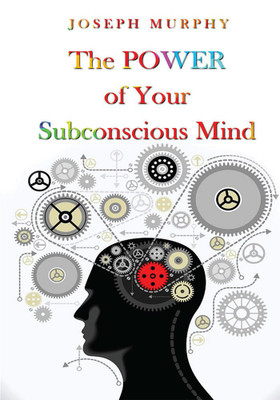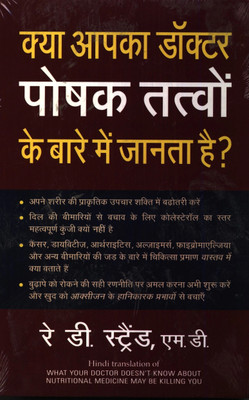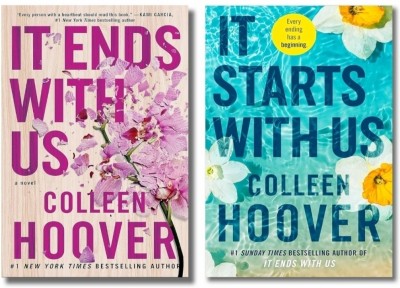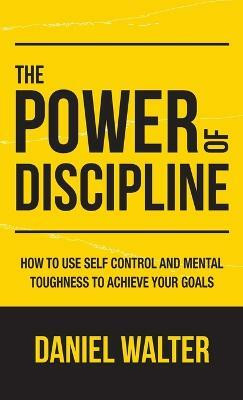Get notified when this item comes back in stock.
Microsoft Office Communications Server 2007 R2 Resource Kit (English, Paperback, Maximo Rui)
Share
Microsoft Office Communications Server 2007 R2 Resource Kit (English, Paperback, Maximo Rui)
Be the first to Review this product
₹689
₹695
Sold Out
This item is currently out of stock
Highlights
- Language: English
- Binding: Paperback
- Publisher: Prentice-Hall of India Pvt.Ltd
- Genre: Computers
- ISBN: 9788120337794, 9788120337794
- Pages: 880
Seller
Description
Get the definitive resource for deploying, configuring, and supporting Office Communications Server 2007—now fully updated. This official Microsoft RESOURCE KIT delivers in-depth technical guidance on architecture, deployment, security issues, administration, performance tuning, and troubleshooting. Also discover essential information for working with VoIP and phone integration features.
Table of Contents
- Foreword
- Acknowledgments
- Introduction
- Part I Overview and architecture
- Chapter 1 Overview of Office Communications Server 2007 R2
- Office Communications Server Editions and Components
- The Evolution of Office Communications Server 2007 R2
- Customizing the Platform
- Summary
- Additional Resources
- Chapter 2 New Features Overview
- New Features
- Call Delegation
- Team Ring
- Group Chat
- Desktop Sharing
- Desktop Sharing Requirements
- Desktop Sharing Features
- Audio Conferencing
- Server Applications
- Sample Scenarios
- Outside Voice Control
- SIP Trunking
- Enhanced Media
- Simplified Firewall Configuration for the A/V Edge Server
- Presence Enhancements
- Archiving, CDR, and QoE Enhancements
- Simplified Management
- Technical Overview
- Reference Topology
- Group Chat
- Desktop Sharing Framework
- Server Application Framework
- SIP Trunking Topology
- Media Enhancements
- Summary
- Additional Resources
- Chapter 3 Server Roles
- Standard Edition Server
- Enterprise Edition Pool
- Director Role
- Conferencing Servers
- IM Conferencing Server
- Web Conferencing Server
- A/V Conferencing Server
- Telephony Conferencing Server
- Application Sharing Conferencing Server
- Application Server
- Monitoring Server
- Archiving Server
- Edge Servers
- Access Edge Server
- Web Conferencing Edge Server
- A/V Edge Server
- Communicator Web Access
- Web Components Server
- Mediation Server
- Group Chat Server
- Supported Collocation Server Roles
- Summary
- Additional Resources
- Chapter 4 Infrastructure and Security Considerations
- Infrastructure and Security Considerations
- Understanding How Office Communications Server Takes
- Advantage of Active Directory
- Performing the Prep Schema Step
- Performing the Prep Forest Step
- Performing the Prep Domain Step
- Changes in Active Directory to Support Operations
- Using DNS to Publish Office Communications Server
- Impact on Server Certificates
- Impact on FQDN Configurations
- SIP Namespaces
- Migrate Users from One SIP Namespace to Another
- Securing Office Communications Server with PKI
- Configuring the Common Name or Subject Name
- Configuring the Subject Alternative Name
- Configuring the CRL Distribution Points
- Configuring for Enhanced Key Usage
- Configuring the Certification Path
- Scaling with SQL Server
- Building Redundancy with Hardware Load Balancing
- Port and Protocol Configuration Considerations
- for Hardware Load Balancers
- Bridging VoIP to the PSTN Network by Using a Media Gateway
- Firewall Scenarios and Configuration
- Back-to-Back Firewall
- Three-Legged Firewall
- Port and Protocol Configuration for Edge Servers
- Examining Rules for Access Edge Servers
- Examining Rules for Web Conferencing Edge Servers
- Examining Rules for A/V Edge Servers
- Examining Rules for the Web Components Server
- Summary
- Additional Resources
- Part II Key usage scenarIOs
- Chapter 5 Basic IM and Presence Scenarios
- Understanding the Login Process
- Why Talk About the Login Process?
- A Login Scenario
- The Technical Details Behind the Login Process
- How Presence Information Is Shared
- What Is Presence?
- A Presence Sharing Scenario
- Technical Details Behind the Presence Sharing Scenario
- Instant Messaging
- An Instant Messaging Scenario
- The Technical Details Behind the Instant
- Messaging Scenario
- Summary
- Additional Resources
- Chapter 6 Conferencing Scenarios
- Understanding Conferencing User Types
- Authenticated Enterprise Users
- Federated Users
- Anonymous Users
- Understanding Conferencing User Roles
- Understanding Conference Security and Access Types
- Invite Within Network Conferences
- Invite Within Network (Restricted) Conferences
- Invite Anyone Conferences
- Understanding Conferencing Media Types
- Multiparty Instant Messaging
- Data Collaboration
- Audio and Video Conferencing
- Audio Conferencing Provider Support
- Understanding Communicator Web Access Server R2
- Support for Distribution Groups
- Audio Conferencing
- Desktop Sharing
- Hosting for Dial-in Audio Conferencing Web Page
- Configuring Communicator Web Access Server R2
- Examining the Technical Details Behind Conferencing Scenarios
- Understanding the Conferencing Architecture
- Understanding the Conference Life Cycle
- Examining the Technical Details Behind Web Conferencing
- Meeting Policy and Policy Enforcement
- Summary
- Additional Resources
- Chapter 7 Remote Access and Federation Scenarios
- Understanding Basic Remote Access Topologies
- Single Edge Server Topology
- Scaled Single-Site Edge Server Topology
- Multisite Edge Server Topology
- Understanding Basic Remote Access Scenarios
- Understanding Basic Remote Access for IM and
- Presence Information
- Understanding Remote Access for Web Conferencing
- Understanding Remote Access for Audio and Video
- Conferencing
- Understanding Office Communicator Web Access 2007 R2
- Enabling Office Communicator Web Access 2007 R2
- Understanding Federation
- Understanding Direct Federation
- Understanding Federated Partner Discovery
- Understanding Federation with Public IM Providers
- Understanding the Requirements for and Use of Certificates
- in Federation
- Understanding On-Premises Conferencing Rules
- for Federated and Nonfederated Users
- Configuring and Administering Federation
- Configuring User Accounts for Federation
- Administering Federated Partner Access
- Managing Multiple User Accounts
- Blocking External Domains
- Examining the Technical Details Behind the Federation Scenario
- How Clients from Two Federated Domains Get Online
- and Register Presence
- Communication from One Federated Enterprise to Another
- Summary
- Additional Resources
- Chapter 8 Public IM Connectivity Scenarios
- What Is Public IM Connectivity?
- Public IM Connectivity Scenarios
- Configuring Public IM Connectivity
- Enabling Federation with Public IM Service Providers
- Considerations Involving Public IM Providers
- Existing Accounts on Provider Networks
- Capacity Planning Considerations
- Security Considerations
- Considerations Involving Media Sharing
- Authorizing Users for Public IM Connectivity
- Technical Details Behind the Public IM Connectivity Scenarios
- Scenario One: Adding a Contact in Office
- Communicator 2007
- Scenario Two: Sending a Single Message
- Summary
- Additional Resources
- Chapter 9 Remote Call Control Scenarios
- A Remote Call Control Scenario
- What Functionalities Are Available?
- Setting Up the Remote Call Control Scenario
- Step 1: Installing the SIP/CSTA Gateway and Configuring
- the SIP/CSTA Interface
- Step 2: Configuring a User for RCC
- Step 3: Configuring a Route on the Office
- Communications Server Pool for the Server URI
- Step 4: Normalizing Phone Numbers
- Understanding the Technical Details Behind the RCC Scenario
- Bootstrapping
- Receiving a Call
- Making a Call
- Summary
- Additional Resources
- Chapter 10 Dual Forking Scenarios
- What Is Dual Forking?
- Overview of Dual Forking Scenarios
- Originating a Two-Party Call
- Answering a Two-Party Call
- In Call Experience
- Conferencing Experience
- Configuring Call Forwarding
- Examining Technical Details Behind Dual Forking Scenarios
- Understanding RCC in Dual Forking Scenarios
- Understanding Loop Detection
- Understanding Routing Rules in Dual Forking Scenarios
- Understanding Phone Numbers in Dual Forking Scenarios
- Understanding Normalization in Dual Forking Scenarios
- Configuring Dual Forking
- Summary
- Additional Resources
- Chapter 11 VoIP Scenarios
- What Is VoIP?
- Overview of VoIP Scenarios
- Using Two-Party Calling
- Configuring Call Deflection
- Configuring Call Forwarding
- Using Voice Mail
- Using Ad Hoc Conference Calling
- Using Office Communicator and Phone Edition
- Integration
- Using Response Group Service
- Examining the Technical Details Behind VoIP Scenarios
- Understanding How Outbound Calls Are Routed
- Understanding How Inbound Calls Are Routed
- Understanding Normalization
- Understanding Office Communicator to Office
- Communicator Phone Edition Integration
- Configuring VoIP
- Configuring Global Enterprise Voice Settings
- Configuring Users for Unified Communications
- Configuring the Media Gateway
- Configuring the Mediation Server
- Summary
- Additional Resources
- Chapter 12 Voice Mail Scenarios
- Overview of Voice Mail Scenarios
- Redirecting Incoming Calls to Voice Mail
- Call Forwarding to Voice Mail
- Calling Your Voice Mail
- Listening to Voice Mail
- Call Logs
- Leaving a Voice Mail
- Subscriber Access
- Auto-Attendant
- Examining the Technical Details Behind the Voice Mail Scenario
- Configuring Voice Mail
- Configuring Exchange Unified Messaging
- Configuring Office Communications Server
- Summary
- Additional Resources
- Chapter 13 Enterprise Voice Application Scenarios
- What Is Enterprise Voice?
- Overview of Enterprise Voice Scenarios
- Response Group Service Scenarios
- Conferencing Attendant Scenarios
- Examining the Technical Details Behind Enterprise
- Voice Scenarios
- Response Group Service Architecture
- Conferencing Attendant Architecture
- Configuring Enterprise Voice Applications
- Configuring the Response Group Service
- Configuring Conferencing Attendant
- Summary
- Additional Resources
- Part III PlannIng and dePlOyment
- Chapter 14 Planning Example
- Defining a Statement of Work
- Gathering and Defining Business Requirements
- Assigning a Priority to Each Requirement
- Mapping Business Requirements to Office Communications
- Server 2007 R2 Features
- Office Communications Server 2007 R2 Planning Tool
- Determining Interoperational Requirements
- Performing a Gap Analysis
- Architectural Design of the Solution
- Output to the Deployment Team for Development of
- the Deployment Plan
- Summary
- Additional Resources
- Chapter 15 Deployment Example
- Understanding Litware, Inc ’s Deployment Process for Office
- Communications Server 2007 R2
- Establishing a Server Naming Convention
- Preparing the Server Hardware
- Litware, Inc ’s Deployment Path
- Final Litware, Inc Architecture
- Summary
- Additional Resources
- Part Iv OPeratIOns and admInIstratIOn
- Chapter 16 Monitoring
- Event Logs
- Using the Administrative Tool to View Office
- Communications Server Events
- Accessing the Event Log by Using Scripts
- Performance Monitoring
- Monitoring Performance Using the Administrative Tool
- Modifying the Default Counter Sets
- The Archiving Server and the Monitoring Server
- The Archiving Server
- The Monitoring Server
- Accessing the Archiving Server and the Monitoring
- Server Databases
- Deployment Validation Tool
- Using Answering Agents
- Running Formal Tests with the Deployment Validation Tool
- Summary
- Additional Resources
- Chapter 17 Backup and Restore
- Planning for Backup and Restore
- Backup and Restore Requirements
- Backing Up Settings
- Backing Up Office Communications Server Data
- Best Practices
- Restoring Service
- Verifying Restoration Prerequisites
- Installing Restoration Tools
- Restoring Data
- Restoring Settings
- Re-creating Enterprise Pools
- Reassigning Users
- Restoring Domain Information
- Restoring Sites
- Summary
- Additional Resources
- Chapter 18 Administration
- Configuring Global Settings
- Configuring Enterprise Voice Settings
- Configuring Policy-Specific Settings
- Configuring Service Connection Point Settings
- Configuring Trusted Server Settings
- Configuring User-Specific Settings
- Configuring Conference Directory Settings
- Configuring Application Contact Object Settings
- Configuring Conference Auto Attendant Settings
- Configuring Pool Settings
- Configuring Front-End Pool Properties
- Configuring MCU Pool Properties
- Configuring Web Component Pool Properties
- Configuring Response Group Service Pool Properties
- Configuring Miscellaneous Pool Properties
- Configuring Server Settings
- Configuring Settings for All Servers
- Configuring Settings for Standard Edition and
- Enterprise Edition Servers
- Configuring Application Server Settings
- Configuring Archiving Settings
- Configuring Monitoring Server Settings
- Configuring Conferencing Server Settings
- Configuring Communicator Web Access Server Settings
- Configuring Mediation Server Settings
- Configuring Edge Server Settings
- Configuring Federation Settings
- Migrating to Office Communications Server 2007 R2
- Migration Process
- Summary
- Additional Resources
- Chapter 19 Client and Device Administration
- Office Communicator 2007 R2
- Generating a Log File
- Using Group Policy Settings
- Communicator 2007 R2 Call Configurations
- What Happens During User Sign-In
- Understanding Office Communicator Compatibility
- MUI Pack for Office Communicator 2007 R2
- Office Live Meeting 2007 R2
- Office Live Meeting 2007 R2 Registry Keys
- Live Meeting Registry Keys Shared with Office
- Communicator 2007 R2
- Multiple Client Installation Script
- Group Policy for Unified Communications Clients
- How Group Policy Works
- Office Communicator 2007 R2 Group Policy Settings
- Office Live Meeting 2007 R2 Group Policy
- Response Group Service Clients
- Communicator Phone Edition
- DHCP and Communicator Phone Edition
- Troubleshooting Contacts, Call Logs, and Voice Mail
- on Communicator Phone Edition
- NTP and Communicator Phone Edition
- Server Security Framework Overview
- RoundTable Management
- Installing the Microsoft RoundTable Management Tool
- Common Configuration Tasks
- Summary
- Additional Resources
- Part v technIcal trOubleshOOtIng and
- dIagnOstIcs
- Chapter 20 Diagnostic Tools and Resources
- Identifying Diagnostic Tools by Scenario
- Using Server Setup Logs
- Usage Example
- Using Event Logs
- Using the Validation Wizard
- Using Client and Server Trace Logs
- Understanding Office Communicator Traces
- Understanding Office Communications Server Traces
- Understanding Office Communicator Mobile Traces
- Understanding Office Communicator Phone Edition Traces
- Understanding Microsoft RoundTable Traces
- Using Snooper
- Using Best Practices Analyzer
- Summary
- Additional Resources
- Chapter 21 Troubleshooting Problems
- Troubleshooting Process
- Determining the Root Cause
- Resolving the Issue
- Troubleshooting Common Problems
- Common Communicator Scenarios
- Troubleshooting Web Conferencing
- Next Steps
- Troubleshooting External Audio/Video
- Summary
- Additional Resources
- Chapter 22 Routing and Authentication
- Understanding Session Initiation Protocol
- Common SIP Requests
- Common SIP Responses
- How Office Communications Server Uses SIP
- Understanding SIP Routing
- SIP Routing Headers
- How Office Communications Server Uses SIP Routing
- Understanding the Globally Routable User Agent URI
- GRUU Creation
- How Office Communications Server Uses GRUU
- Understanding Authentication
- NTLM Overview
- Kerberos Overview
- Security Association Establishment
- How Office Communication Server Uses NTLM
- How Office Communication Server Uses Kerberos
- Troubleshooting Authentication
- Summary
- Additional Resources
- Index
Read More
Specifications
| Imprint |
|
Manufacturing, Packaging and Import Info
Be the first to ask about this product
Safe and Secure Payments.Easy returns.100% Authentic products.
Back to top