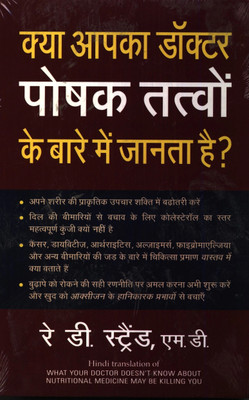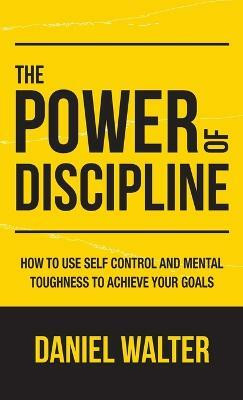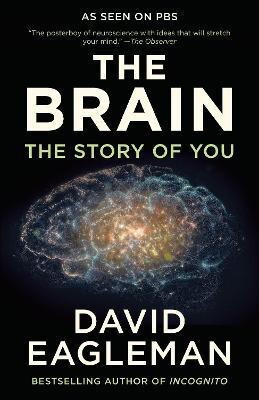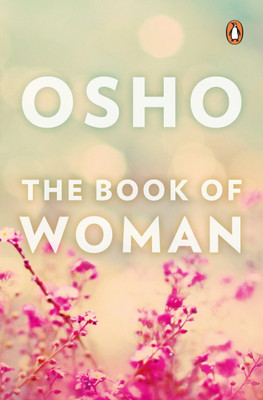Microsoft Office Publisher 2007 Step by Step (English, Paperback, Cox)
Microsoft Office Publisher 2007 Step by Step (English, Paperback, Cox)
- Language: English
- Binding: Paperback
- Publisher: Prentice-Hall of India Pvt.Ltd
- Genre: Computers
- ISBN: 9788120333925, 9788120333925
Teach yourself quickly how to design inspiring publications and marketing materials with Publisher 2007.
• Build your brand with flyers, brochures, newsletters, and more!
• Use basic design techniques—and your creativity—for professional-looking results
• Create impressive layouts using ready-made templates or from scratch
• Grab their attention with text effects, graphics, and media clips
• Produce and publish a Web site—and take your message online.
Table of Contents
• About the Authors
• Introducing Publisher 2007
• New Features
• Publisher Basics
• Let's Get Started!
• Information for Readers Running Windows XP
• Using the Start Menu
• Navigating Dialog Boxes
• Features and Conventions of This Book
• Getting Help
• Getting Help with Publisher 2007
• More Information
• Quick Reference
• 1 Getting Started with Publisher 2007 1
• Starting New Publications
• Using a Template
• Importing a Word Document
• Saving and Closing Publications
• Saving a New Publication
• Saving a Different Version of the Same Publication
• Closing a Publication
• Sidebar: Custom Templates
• Opening and Viewing Publications
• Changing the View
• Sidebar: Multiple Open Publications
• Storing Personal and Company Information
• Printing Publications
• Previewing a Publication
• Using Advanced Printer Settings
• Key Points
• 2 Creating Visual Interest 29
• Working with Text Boxes
• Manipulating a Text Box
• Formatting Text for Visual Impact
• Working with WordArt
• Working with Graphics
• Sidebar: Graphic Formats
• Sidebar: Clip Organizer
• Positioning and Sizing a Graphic
• Modifying the Appearance of a Graphic
• Working with Shapes
• Manipulating a Shape
• Connecting and Grouping Shapes
• Working with Pre-Designed Visual Elements
• Key Points
• 3 Creating Colorful Cards and Calendars 63
• Creating Folded Cards
• Choosing a Design or Layout
• Changing the Color Scheme
• Sidebar: Ink and Paper
• Sidebar: Color Models
• Using Non-Color-Scheme Colors
• Choosing Text
• Sidebar: Impact of Color
• Creating Postcards
• Printing Both Sides of Thick Paper
• Sidebar: Online Printing Services
• Using Mail Merge
• Sidebar: Catalog Merge
• Sidebar: Bulk Mail
• Creating Calendars
• Adding Captions, Credits, and Copyrights
• Changing the Background
• Working with the Master Page
• Packaging Publications for Printing
• Sidebar: Binding
• Key Points
• 4 Marketing Your Product, Service, or Organization
• Building Your Brand
• Sidebar: Company or Organization Names
• Sidebar: Trademarks and Service Marks
• Creating a Logo
• Choosing a Font Scheme
• Adding Items to the Content Library
• Sidebar: Résumés
• Creating Flyers
• Sidebar: Event Programs
• Using Guides
• Aligning and Stacking Objects
• Sidebar: Page Layout and the Grid
• Creating Brochures
• Formatting Paragraphs
• Sidebar: Watermarks
• Continuing Stories from One Text Box to Another
• Sidebar: Multiple Columns
• Flowing Text Around Objects
• Key Points
• 5 Creating Text-Based Publications 133
• Planning Longer Publications
• Sidebar: Non-Standard Sizes
• Creating Newsletters
• Copyfi tting Text
• Inserting Pages
• Organizing Content
• Working with a Table of Contents
• Creating Sections
• Moving Content
• Sidebar: Graphics Manager
• Solving Organization Problems
• Editing and Proofi ng Content
• Editing Content in Word
• Correcting Spelling Errors
• Controlling Hyphenation
• Key Points
• 6 Communicating Your Message Online 169
• Creating a Basic E-Mail Message
• Sidebar: E-Mail Merge
• Creating a Message from a Multi-Page Publication
• Sidebar: Publishing a Web Site
• Creating and Modifying a Web Site
• Adding Pages to a Web Site
• Sidebar: Presenting Information in Tables and Lists
• Adding Existing Publications to a Web Site
• Adding Text and Graphics to a Web Page
• Adding Features to a Web Page
• Key Points
• Glossary
• Index
| Imprint |
|