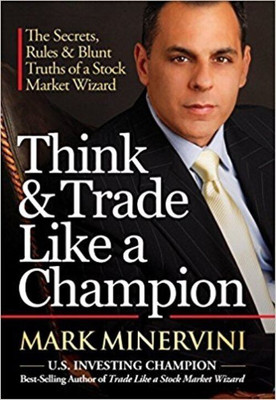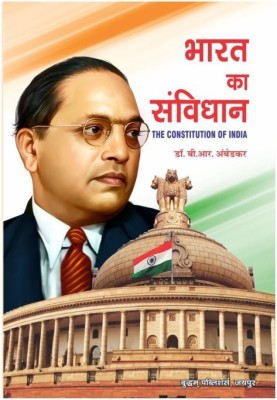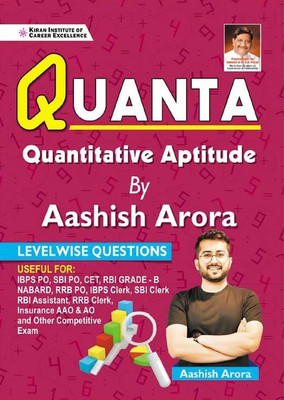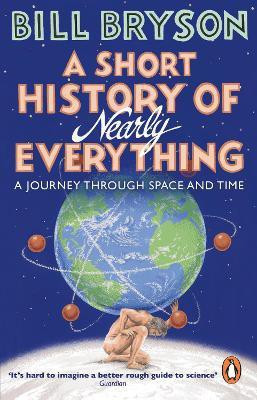Microsoft SQL Server 2008 R2 Master Data Services (English, Undefined, Kashel Jeremy)
Microsoft SQL Server 2008 R2 Master Data Services (English, Undefined, Kashel Jeremy)
- Language: English
- Binding: Undefined
- Publisher: Packt
- ISBN: 9789350235379, 9789350235379
Microsoft SQL Server Master Data Services (MDS) enables organizations to manage and maintain business data used to make critical business decisions. MDS is a Master Data Management (MDM) application, which standardizes and streamlines the critical data entities of an organization, essentially centralizing your master data.
A focused, practical tutorial, this book will show you how to manage and maintain your organization's master data and improve data quality with Microsoft SQL Server 2008 R2 Master Data Services. Using credible techniques and an end-to-end approach, this book will take you through the steps required to implement Master Data Management, enabling business users to standardize and streamline their business data.
This book will enable you to manage and maintain your organization's master data with Microsoft SQL Server 2008 R2 Master Data Services, covering each feature in a step-by-step manner. The book starts with an overview of Master Data Management. You will then move on to an overview of Microsoft SQL Server 2008 R2 Master Data Services (MDS). The book then dives deep into topics such as installing, configuring, and maintaining Master Data Services, creating and using Models, Version Management, Business Rules, and importing Data into Master Data Services amongst others.
A comprehensive guide to Microsoft SQL Server 2008 R2 Master Data Services, which uses an end-to-end approach showing you how to implement Master Data Management on the Microsoft platform
What you will learn from this book :
- Understand the foundational concepts of Master Data Management and SQL Server
- Learn how to install and configure Master Data Services
- Create and populate your first Model
- Learn how to create and manage Hierarchies and Collections
- Extend your Models with User-defined Meta Data
- Control your Master Data Environment through the use of Versions and Flags
- Discover how to import data from a variety of source systems by using SQL Server Integration Services (SSIS)
- Extend your solution with business rules, e-mail notifications, and SharePoint workflow
- Create custom solutions by utilizing the Master Data Services API
- Feed different source systems by using Subscription Views and BizTalk Server
- Secure your Master Data Services Models with comprehensive MDS security
Approach
This is a practical, step-by-step guide to managing and maintaining your master data and improving data quality with Microsoft SQL Server 2008 R2 Master Data Services, with practical examples on how to use each feature.
Who this book is written for
If you are a business and systems analyst or database administrator who wants to manage and maintain your business master data and improve data quality with Microsoft SQL Server Master Data Services, then this book is for you. A basic understanding of Microsoft SQL Server is required. However, knowledge of Master Data Services is not necessarily required.
About the Authors
Jeremy Kashel is a Principal Consultant with Adatis, a UK-based Microsoft Gold Partner, specializing in the Microsoft Business Intelligence stack. Jeremy has over 10 years of experience in working with SQL Server business intelligence projects, for a variety of UK and international clients. Jeremy is also a keen blogger, and has spoken at a number of Microsoft events.
Tim Kent is one of the owners of Adatis, and is also involved in project delivery and QA for the Microsoft Business Intelligence stack. Tim was first awarded the MVP for SQL Server in 2009, and has been specializing in SQL Server and the Microsoft BI stack for over 10 years. Tim is also an active member of the SQL Bits SQL Server conference organizing committee, and has also been involved in speaking at the event.
Martyn Bullerwell is one of the owners of Adatis, and is involved in project delivery for Adatis' larger clients, including multi-terabyte data warehouses. Martyn has led projects in a number of different clients and sectors, including media, oil and gas, and banking.
Table of Contents
Preface
Chapter 1: Master Data Management
- Master data
- The need for Master Data Management
- Manual updates
- Different descriptions for the same attributes
- Mergers and acquisitions
- Master Data Management overview
- Data quality
- Operational and analytical Master Data Management
- Analytical MDM
- Operational MDM
- Different approaches to Master Data Management
- Transaction Hub
- Registry
- Hybrid
- Data governance
- Data stewardship
- Politics and organizational changes
- Summary
- References
Chapter 2: Master Data Services Overview
- Master Data Services overview
- Master Data Services architecture
- MDS SQL Server database
- Internet Information Services (IIS)
- Master Data Manager
- Accessing Master Data Manager
- Explorer
- Version Management
- Integration Management
- System Administration
- User and Group Permissions
- Summary
Chapter 3: Installing and Configuring Master Data Services
- Planning for a Master Data Services installation
- Server topology
- Database service account
- Administrator account
- Installing Master Data Services
- Master Data Services Configuration Manager
- Configuring Master Data Services for the first time
- Database creation
- Database settings
- Web configuration
- Installing sample models
- Summary
Chapter 4: Creating and Using Models
- MDS object model overview
- Models
- Entities and attributes
- Attributes
- Domain attributes and relationships between entities
- Creating an entity
- Editing an entity
- Members
- The Master Data Manager Explorer
- Adding a member
- Editing a member
- Deleting members
- Annotating members
- Transactions
- Attribute Groups
- Creating Attribute Groups
- Using Attribute Groups
- Hierarchies
- Derived Hierarchies
- Exploring Derived Hierarchies
- Adding a member in a Derived Hierarchy
- Explicit Hierarchies
- Creating an Explicit Hierarchy
- Consolidated members
- Moving hierarchy members
- Collections
- Creating a collection
- Master Data Services Metadata
- Altering the default MDS Metadata
- Viewing Metadata
- User-defined Metadata
- Summary
Chapter 5: Version Management
- Introduction to versions
- The need for versions
- The version interface
- Version status
- Creating and managing versions
- Copying a version
- Managing versions
- Using versions
- Validating versions
- Member validation status
- Validating a version
- Locking, unlocking, and committing versions
- Notifications
- Locking versions
- Unlocking versions
- Committing versions
- Managing Flags
- Transactions
- Summary
Chapter 6: Importing Data into Master Data Services
- The staging load process
- Introduction
- Staging tables
- Data import security
- Populating MDS step 1—populating the staging tables
- Creating new members
- Creating new collections
- Adding members to collections
- Updating member attributes
- Deleting a member (or collection)
- Populating MDS step 2—invoking the staging process
- Populating MDS step 3—validating the model
- Clearing the staging tables
- Errors in the staging process
- Success codes
- Warning codes
- Error codes
- Automating the MDS load process with SSIS
- Summary
Chapter 7: Business Rules and Workflow
- Introduction to MDS business rules
- Running business rules
- Technical overview
- Conditions and actions
- Conditions
- Actions
- Default Value
- Change Value
- Validation
- External Action
- Business rules user interface
- Creating business rules
- Creating the required attributes business rule
- Model setup
- Creating the Store Size business rules
- Running the Store Size business rules
- Notifications
- Workflow and SharePoint
- Setup
- SharePoint site creation
- Store approval business rule
- Creating the Store approval business rule
- Creating the SharePoint custom column
- Creating the Visual Studio project
- Designing the SharePoint workflow
- Adding code to the workflow
- Deploying the workflow solution
- Running the SharePoint workflow
- Summary
Chapter 8: Extracting Data from Master Data Services
- Introduction
- Master data delivery
- Subscription Views
- Formats
- Creating Subscription Views
- Extracting leaf and consolidated members
- Extracting Explicit Hierarchies
- Extracting collections
- Extracting Derived Hierarchies
- Subscription View maintenance
- Delivering master data using BizTalk
- Example scenario background
- Creating the sample databases
- Creating the BizTalk project
- Building the receive schema and port
- Building the destination schema
- Building the map
- Deploying the BizTalk solution
- Receive port
- Send port
- Testing the BizTalk solution
- Summary
Chapter 9: Application Programming Interface
- Introduction to the MDS API
- What is a WCF service?
- Getting started with the Web Services API
- Creating a Web Services project
- Exploring MDS Metadata
- MDS assemblies
- Creating an MDS Assemblies project
- Setting up an MDS connection
- Creating an MDS SharePoint Web Part
- Setup
- Creating the Web Part
- Deploying the Web Part
- Retrieving data from MDS
- SharePoint workflow integration
- Deploying the workflow solution
- Running the SharePoint workflow
- Summary
Chapter 10: Master Data Services Security
- Master Data Services security overview
- User and Group Administration
- Adding a user
- Editing a user
- Maintaining groups
- User and Group Permissions
- Function permissions
- Model permissions
- Administrators
- Assigning model permissions
- Hierarchy Members permissions
- Summary
Index
| Imprint |
|