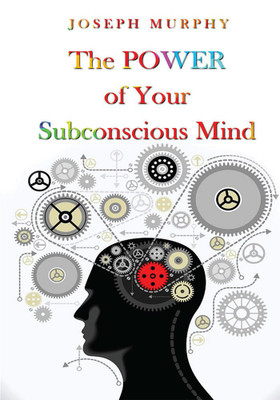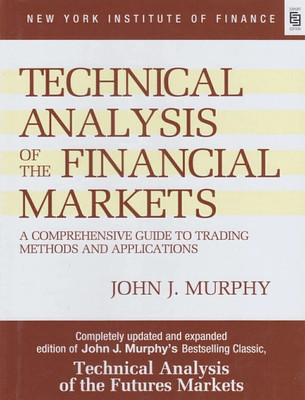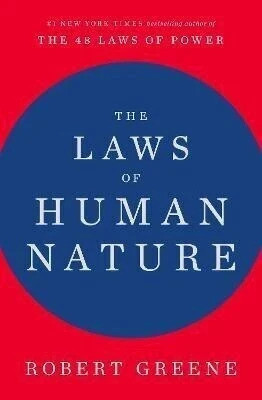Microsoft Visual Basic 2008 Step by Step (English, Paperback, Halvorson)
Microsoft Visual Basic 2008 Step by Step (English, Paperback, Halvorson)
- Language: English
- Binding: Paperback
- Publisher: Prentice-Hall of India Pvt.Ltd
- Genre: Computers
- ISBN: 9788120334588, 9788120334588
Teach yourself the fundamentals of working with Visual Basic 2008—one step at a time. With STEP BY STEP, you work at your own pace through hands-on, learn-by-doing exercises. Whether you’re a beginning programmer or new to this specific language, you will understand the core capabilities and fundamental techniques for Visual Basic 2008—and rapidly build robust, elegant applications. Each chapter puts you to work, showing you how, when, and why to use the latest features of Visual Basic—guiding you each step of the way as you create actual components and working applications for Windows.
Table of Contents
- Introduction
- What Is Visual Basic 2008?
- Visual Basic NET Versions
- Upgrading from Microsoft Visual Basic 6 0
- Finding Your Best Starting Point in This Book
- Visual Studio 2008 System Requirements
- Prerelease Software
- Conventions and Features in This Book
- Conventions
- Other Features
- Helpful Support Links
- Visual Studio 2008 Software Support
- Microsoft Press Web Site
- Support for This Book
Part I Getting Started with Microsoft Visual Basic 2008
- 1 Exploring the Visual Studio Integrated Development
- Chapter 1 Quick Reference
- 2 Writing Your First Program
- Chapter 2 Quick Reference
- 3 Working with Toolbox Controls
- Chapter 3 Quick Reference
- 4 Working with Menus, Toolbars, and Dialog Boxes
- Chapter 4 Quick Reference
Part II Programming Fundamentals
- 5 Visual Basic Variables and Formulas, and the NET Framework
- Chapter 5 Quick Reference
- 6 Using Decision Structures
- Chapter 6 Quick Reference
- 7 Using Loops and Timers
- Chapter 7 Quick Reference
- 8 Debugging Visual Basic Programs
- Chapter 8 Quick Reference
- 9 Trapping Errors by Using Structured Error Handling
- Chapter 9 Quick Reference
- 10 Creating Modules and Procedures
- Chapter 10 Quick Reference
- 11 Using Arrays to Manage Numeric and String Data
- Chapter 11 Quick Reference
- Chapter 12 Quick Reference
- 13 Exploring Text Files and String Processing
- Chapter 13 Quick Reference
Part III Designing the User Interface
- 14 Managing Windows Forms and Controls at Run Time
- Chapter 14 Quick Reference
- 15 Adding Graphics and Animation Effects
- Chapter 15 Quick Reference
- 16 Inheriting Forms and Creating Base Classes
- Chapter 16 Quick Reference
- 17 Working with Printers
- Chapter 17 Quick Reference
Part IV Database and Web Programming
- 18 Getting Started with ADO NET
- Chapter 18 Quick Reference
- 19 Data Presentation Using the Data Grid View Control
- Chapter 19 Quick Reference
- 20 Creating Web Sites and Web Pages by Using
- Chapter 20 Quick Reference
- Appendix
- Index
| Imprint |
|
- 5★
- 4★
- 3★
- 2★
- 1★
- 3
- 0
- 0
- 0
- 0