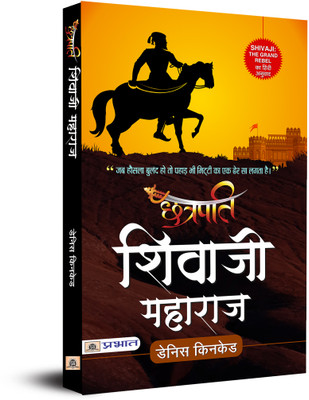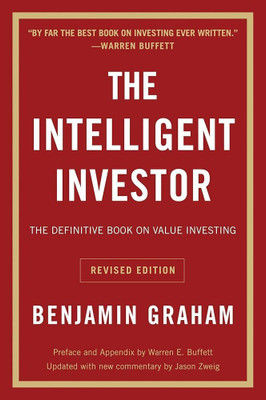Get notified when this item comes back in stock.
Microsoft Visual Web Developer 2008 Express Edition Step by Step (English, Paperback, Griffin)
Share
Microsoft Visual Web Developer 2008 Express Edition Step by Step (English, Paperback, Griffin)
Be the first to Review this product
₹324
₹325
Sold Out
This item is currently out of stock
Highlights
- Language: English
- Binding: Paperback
- Publisher: Prentice-Hall of India Pvt.Ltd
- Genre: Computers
- ISBN: 9788120338012, 9788120338012
Seller
Description
This hands-on, step-by-step guide on building Web applications with Visual Web Developer 2008 is ideal for beginning developers who want to design modern, dynamic web sites.
Discover how to:
- Design a sample Web portal and configure site security
- Use Master Pages to create a consistent look and feel
- Attach a style sheet to an ASP.NET page and apply styles
- Use server controls for greater flexibility and maintainability
- Incorporate HTML and JavaScript editing capabilities
- Create a database and design a user interface to manage it
Table of Contents
- Introduction
- Who This Book Is For
- Finding Your Best Starting Point in This Book
- Conventions and Features in This Book
- Conventions
- Other Features
- Hardware and Software Requirements
- Code Samples
- Installing the Code Samples
- Using the Code Samples
- Uninstalling the Code Samples
- Support for This Book
- Questions and Comments
- 1 Introducing Visual Web Developer 2008
- Why Visual Studio Web Developer
- Web Pages
- Controls
- Data
- Web Services
- Summary
- 2 Working in Visual Web Developer 2008
- Running Visual Web Developer for the First Time
- Understanding Visual Studio Web Developer Folders
- Summary
- 3 Creating Your First ASP NET Page
- Creating an ASP NET Web Form
- Previewing a Web Form in a Browser
- Adding HTML to an ASP NET Page
- Adding JavaScript to an ASP NET Page
- Adding HTML on the Server
- Creating Client Controls
- Creating Server Controls
- Summary
- 4 Creating Your First Web Site
- Defining Requirements
- Creating a Web Site
- Understanding Code Behind
- Understanding Namespaces
- Running a Web Site
- Building a Web Site
- Using the ASP NET Site Administration Tool
- Configuring Site Security
- Creating a Login Page
- Using the LoginName and LoginStatus Server Controls
- Changing User Passwords
- Summary
- 5 Using Master Pages
- Creating a Master Page
- Content Placeholder Control
- Attaching a Master Page
- Creating a Look and Feel
- Designing the Personal Portal Master Page
- Adding the Login and LoginStatus Controls
- Adding a ContentPlaceHolder
- Creating a Nested Master Page
- Summary
- 6 Using Server Controls
- Visual Web Developer Server Controls
- Adding a Label Server Control
- Adding Navigation Server Controls
- Creating a SiteMapDataSource Control
- Summary
- 7 Working with HTML and JavaScript
- Introducing Virtual Earth
- Integrating Virtual Earth into the Personal Portal
- Controlling the Virtual Earth Control with an HTML and a JavaScript Interface
- Debugging JavaScript in Visual Web Developer
- Setting a Breakpoint
- Summary
- 8 Working with Databases
- Brief Introduction to Databases
- Database Software
- Creating the ToDo Table in Visual Web Developer
- Creating Rows in the ToDo Table
- Querying Tables by Using Database Explorer
- Summary
- 9 Building Data-Driven User Interfaces
- Data Sets
- Table Adapters
- Creating a User Interface with Data Controls
- Editing Data with Data Controls
- Adding Editing to the GridView Control
- Adding New Data with Data Controls
- Summary
- 10 Using Cascading Style
- Cascading Style Sheets
- Inline Styles
- Using Styles in Visual Web Developer
- Style Management Windows
- Clearing Styles
- Setting Styles for the Personal Portal
- Summary
- 11 Understanding and Using Mashups
- Introducing Mashups
- Popfly
- Creating Your First Mashup
- Visual Web Developer and Popfly
- Using Popfly Explorer
- Embedding Mashups in ASP NET Pages
- Tweaking Your Mashup
- Summary
- 12 Working with Web Services
- Uploading Files to the Server
- Programming the FileUpload Control
- Creating a Web Service
- Creating a Web Method
- Adding a Web Reference to a Project
- Using a Web Service in ASP NET
- Summary
- 13 Deploying Your Web Site
- Shopping for a Provider
- Cost
- ASP NET Support
- Disk Space
- Domain Names
- SQL Server Database Support
- Other Services
- Creating Your Own Host
- Creating the Personal Portal Web Site
- Copying a Web Site with Visual Web Developer
- Summary
- Index
-
Read More
Specifications
| Imprint |
|
Manufacturing, Packaging and Import Info
Have doubts regarding this product?
Safe and Secure Payments.Easy returns.100% Authentic products.
Back to top