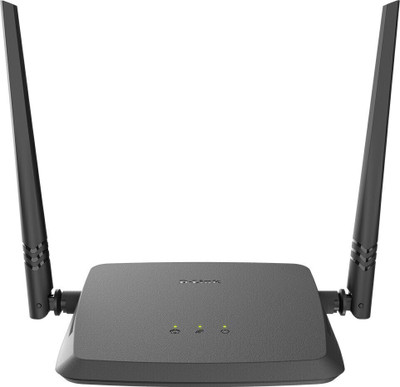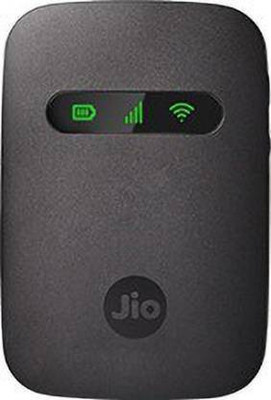microware 2 port USB 2.0 HDMI switcher portable KVM switch connected to the mouse keyboard HDMI monitor KVM switch Plug and Play Media Streaming Device (Black)
Share
microware 2 port USB 2.0 HDMI switcher portable KVM switch connected to the mouse keyboard HDMI monitor KVM switch Plug and Play Media Streaming Device (Black)
Be the first to Review this product
Special price
₹3,134
₹6,999
55% off
Available offers
T&C
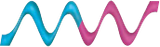
3 months
Delivery
Check
Enter pincode
Delivery by29 May, Thursday|Free
?
if ordered before 5:59 PM
View Details
Highlights
- Type: switch
Services
- 3 months
- Cash on Delivery available?
Seller
Description
TWO port built-in cable KVM switch, people can control two PCs via one set of mouse, keyboard, HDMI monitor. Widely used in the office, school, entertainment, military, information and some other platform. It will save your time, money, device and energy. Improve your working efficiency, a good assistant of your business. USB built-in cable KVM switch P/N?EL-21UHC USB built-in cable KVM switch with Button P/N?EL-21UHB. Features: 1). Built-in cable KVM switch, great appearance, easy installation. 2). Cable built into the KVM switch, portable and easy use. 3). Support Microsoft Intellimouse, Logitech Net mouse, and so on. 4). Support win98/ME/2KP4/XP/2003, Linux, Apple, MAC operating systems and so on. 5). USB built-in cable KVM switch support plug and play. No need to shut down the computer when add or remove the PCs. 6). Computer side connecter?USB built-in cable KVM switch?USB-A-M*1?HDMI-F*1 7). Console side connector?USB built-in cable KVM switch?USB-A-F*2, HDMI-F*1 8). Support HDMI resolution 1920*1080@60HZ 9). No need for external software. 10). Switch mode: Hotkeys on the keyboard: USB built-in cable KVM switch?“SCROLL”?“SCROLL”?“1”“2” or “?”“?” 11). LED indicates the current status. Specifications: HDMI version---------------------- HDMI1.4 HDCP version---------------------- HDCP1.2 HDMI resolution------------------- 24/50/60fs/1080P/1080i/720P/576P/576i/480P/480i Support video color format-------- 24bit/deep color 30bit, 36bit Support audio format-------------- DTS/HD/Dolby-tureHD/LPCM7.1/DTS/Dolby-AC3/DSD Max bandwidth--------------------- 225MHz Max baud rate--------------------- 6.75Gbps Input/Output TMDS signal---------- 0.5-1.5Vp-p(TTL) Input/Output DDC signal----------- 5Vp-p(TTL) Input cable distance-------------- ?15m AWG26 HDMI 1.4 standard cable Output cable distance------------- ?25m AWG26 HDMI 1.4 standard cable Max working current--------------- 1A Power adapter format input-------- AC(50/60Hz): 100V-240V; Output: 5V/1A Operating Temperature range------- (-15 to +55°C) Operationg Humidity range--------- 5 to 90% RH. Operation: 1). Connect the KVM switch cables on to the computer mouse, keyboard, HDMI monitor connectors. 2). Connect the mouse, keyboard, HDMI monitor to the console side of the KVM switch. 3). Check the cable connection in well status. 4). Turn on the computer. 5). Switch the computer via the KVM on the keyboard hotkeys after the computers are fully started. Package included: 1x 2 Ports KVM Switch with Cable
Read More
Specifications
In The Box
| Sales Package |
|
General
| Brand |
|
| Type |
|
| Color |
|
| Model Name |
|
Hdmi Connectors
| HDMI |
|
Warranty
| Warranty Summary |
|
| Covered in Warranty |
|
| Not Covered in Warranty |
|
| Warranty Service Type |
|
Questions and Answers
Q:In package what we will get? Hdmi cable will be 2.0 in package or 2.1?
A:2.0
SmartTech
Flipkart Seller0
0
Report Abuse
Didn't get the right answer you were looking for
Safe and Secure Payments.Easy returns.100% Authentic products.
Back to top