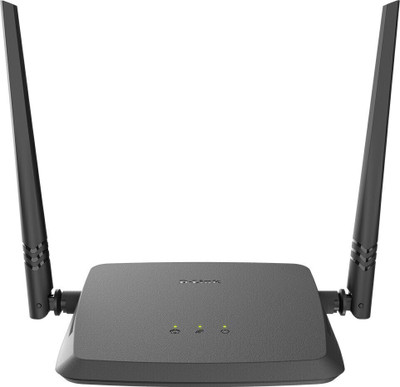microware 4K HDMI Screen Capture Card with Audio Media Streaming Device (Black)
Share
microware 4K HDMI Screen Capture Card with Audio Media Streaming Device (Black)
Be the first to Review this product
Special price
₹1,924
₹5,999
67% off
Available offers
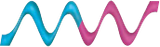
3 months
Delivery
Check
Enter pincode
Delivery by14 Jan, Wednesday
?
if ordered before 6:59 PM
View Details
Highlights
- Type: USB to HDMI Video Capture Card With Audio
Services
- 3 months
- Cash on Delivery available?
Seller
Description
HDMI Capture Cord can connect to computer, Television or other device which have HDMI port. It helps to record live footage for videography, live streaming and many more option and save destination path in computer. Note: mini HDMI port won't support. Connection and Operation 1. Connect the UHD signal source to the HDMI input of the video capture with one HDMI cable. 2 Connect microphone with the ‘mic’ port of the video capture. 3. Connect the display device to the HDMI output of the video capture with one HDMI cable. 4. Connect PC USB port to the USB output of the video capture with one USB cable?? 5. Operation steps for USB video capture(OBS): Open the software?Choose sources of “Video capture Device”/ “Audio Input Capture”?Set the size of image?Choose “Studio Mode”(double window)?Choose “Start Recording”. Package include 1. Video capture - 1 Unit 2. user manual - 1 Unit 3. USB cable male to male - 1 Unit 4. Micro USB cable - 1 Unit
Read More
Specifications
In The Box
| Sales Package |
|
General
| Brand |
|
| Type |
|
| Color |
|
| Model Name |
|
Hdmi Connectors
| HDMI |
|
Warranty
| Warranty Summary |
|
| Covered in Warranty |
|
| Not Covered in Warranty |
|
| Warranty Service Type |
|
Be the first to ask about this product
Safe and Secure Payments.Easy returns.100% Authentic products.
Back to top