
microware TV-out Cable Universal VGA & Audio to HDMI Converter, Cable Version, VGA + Audio in/HDMI Out (Black, For Computer)
Share
microware TV-out Cable Universal VGA & Audio to HDMI Converter, Cable Version, VGA + Audio in/HDMI Out (Black, For Computer)
2.7
11 Ratings & 2 ReviewsSpecial price
₹476
₹1,499
68% off
Available offers
T&C
T&C
T&C
T&C
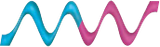
3 months
Delivery
Check
Enter pincode
Delivery by29 Jun, Sunday
?
if ordered before 7:59 PM
View Details
Highlights
- VGA to HDMI converter
- For Computer
- VGA male, HDMI female Interface
- Suitable For: Dual Screen Copy Mode, Dual Screen Split Mode, Monitor Display to TV, VGA to HDMI
Services
- 3 months
- Cash on Delivery available?
Seller
Description
VGA to HDMI Adapter VGA to HDMI Converter Male to Female Cable With Audio Output 1080P for Monitor PC Laptop Computer Desktop HDTV Projector
Microware VGA Male to HDMI Female Adapter With Audio 1080P HD + Audio TV AV Video Cable Converter Adapter Compatible with laptop, PC, TV, PROJECTOR.
3.5MM STEREO AUDIO OUTPUT EXTRA USB POWER SUPPLY PORT Comes with 3.5mm stereo audio output, you can connect it to a speaker/home theater system to enjoy the high-quality audio. With extra USB power supply port, the converter chip requires sufficient power from output HDMI port, works well with almost all the HDMI devices.
MAXIMUM RESOLUTION SUPPORT:
This VGA to HDMI cable supports resolution up to 1920 x 1080 (60Hz). 480i / 576i / 480p / 576p / 720p / 1080i / 1080p / 60HZ; VGA output?480i / 576i / 480p / 576p / 720p / 1080i / 1080p / 60HZ. Support HDMI 1.1 / 1.2 / 1.3?HDCP 1.0 / 1.1 / 1.2. It contains a built-in active VGA to HDMI converter chipset, no other adapters needed.
1. Note: This converter is NOT bi-directional, it is VGA to HDMI adapter. only convert VGA signal into HDMI signal. Plug and play, no driver required. Supports HDTV Resolutions Up to 1080p.
2. Portable Design, No need to install drivers. The clear sound can be output by the audio cable which connects to a 3.5mm audio port of this adapter. 0.6m AUX cable makes it super convenient to transfer the audio.
3. Dual-chip USB design, support audio output and power supply the same time. This chip is more stable than ordinary chips of similar products on the market. When transmitting signals, it can greatly reduce the screen flickering and black screen, which avoid affecting your work and entertainment.
4. VGA to HDMI: Supports resolutions up to 1920x1080@60Hz (1080p Full HD) including 720p, 1600x1200, 1280x1024 for high definition monitors or projectors.
5. Compatible with More Device. Comes with Micro USB port so that it can be compatible for plenty VGA devices such as Ultrabook, Chromebook, desktop, laptop, Ultrabook, notebook, etc.
Specification:
HDMI output format: up to 1080P / 60Hz
Support VGA video input formats: VGA, XGA, SVGA, SXGA, UGA
Support audio formats: analog stereo 2.1 (FL / FR)
Support HDCP 1.2 version
Output power: 1W ~ 1.5W, Working voltage: DC 5V
Operating frequency: 50 / 60Hz
HDMI video signal bandwidth: 1.65G
Compatible Model: win7, win8.
Mirror Mode: The content on the small screen is synchronized to the large screen for display, the picture is clearer and office meetings are more convenient.
Extension Mode: Multitasking at the same time. Work on a small screen, watch TV on a large screen.
How to use:
1). Insert the VGA interface into the computer or other equipment with the VGA output
2). Plug the USB and audio connector into the related interfaces
3). Insert the other connector into the HDMI cable, and then connect the HDMI cable to the displayer and the projector device with the HDMI interface
4). Play the video, PPT and documentation, the image will display on the screen of the other display device
5). This converter is NOT bi-directional. It only converts signal from VGA to HDMI.
Widely Compatible For
This VGA to HDMI adapter is compatible with all desktop/notebook/TV stick/tablet PC/digital set-top box/digital Camera/SLR camera/video Camera that have HDMI port; VGA source is compatible with all TV/monitor/project/LCD/TV and other displays that equipped with VGA port. It's single way, not bi-directional, only transfer HDMI digital signal to analog VGA.
What is included:
1 x VGA To HDMI Adapter
1 x USB cable
1 x Audio cable.
HOW TO USE:
1. Insert the VGA into the computer (desktop/laptop/notebook/DVD).
2. Insert the USB into the related interface on computer for getting the supplementary power.
3. Insert the 3.5 Mini Jack into the Audio output on your source device (PC, Laptop, xbox etc.)
4. Insert the HDMI to displays with HDMI female interface. (TV, monitor, projector or display screens),HDMI cable is needed, NOT included.
5. If there are more than one inputs on your displays.
Generally, signed as HDMI 1/HDMI 2,/HDMI 3 or DVI/DP/HDMI and others
Please select the corresponding HDMI input interface on your TV screen.
Read More
Specifications
| Brand |
|
| Color |
|
| Interface(Connectors) |
|
| Interface |
|
| Model |
|
| In The Box |
|
| Type |
|
| Platform |
|
| Net Quantity |
|
Manufacturing, Packaging and Import Info
Questions and Answers
Q:Can I connect cpu to tv with this cable
A:Yes
SmartTech
Flipkart Seller0
0
Report Abuse
Q:I want to connect it with my pc and can i get output in my tv it's a vga to HDMI converter?
A:Yes.
SmartTech
Flipkart Seller1
0
Report Abuse
Q:It is connect HDMI set up box to lcd tv.
A:No.
SmartTech
Flipkart Seller0
0
Report Abuse
Q:Tv sound not working so how to connect it
A:Use audio cable.
SmartTech
Flipkart Seller0
0
Report Abuse
Q:Is it connect to CPU with led tv
A:Yes.
SmartTech
Flipkart Seller1
0
Report Abuse
Q:HDMI set of box to maniter canet yes or no ????
A:No.
SmartTech
Flipkart Seller0
0
Report Abuse
Q:I don't have a Hdmi Port in cpu, does this in the Gaming Monitor? I have Display port and hdmi Port in it
A:Yes, you can convert your VGA output from your CPU to your Gaming monitor having HDMI port by using a HDMI cable.Can connect aux cable to your CPU for sound output.Need to power adaptor using microUSB
ARJUN B G
Certified Buyer0
0
Report Abuse
Q:Is product connect CP to TV?
A:Yes.
SmartTech
Flipkart Seller1
0
Report Abuse
Q:Can i connect this device with my mi box 5k
A:No.
NewTechStore
Flipkart Seller0
0
Report Abuse
Safe and Secure Payments.Easy returns.100% Authentic products.
Back to top












