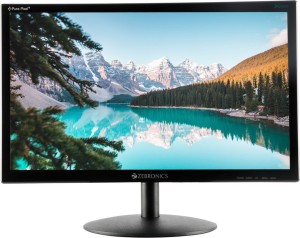Monitors - Buy the best Quality computer Monitors online at affordable Prices
With a slew of
monitor types, in terms of resolution like Full HD, HD Ready, 4k, and the like, display type like LED, LCD, Plasma and many other varieties flowing into the market from various brands, you have a plethora of options to choose from. A good quality computer monitor is essential not only to provide you crystal-clear images and videos on the screen but also so that your eyes do not get damaged even after continuous usage. Brands like Samsung, BenQ, Dell, HP and the like manufacture monitors that pay special attention to a number of factors like the screen size, LCD and TFT classification, pixel pitch, resolution, panel type and more so that the output device stays in good condition for longer and so that the viewer has an immersive experience watching it. These output devices are priced at as low as Rs 3,000 up to as high as Rs 85,000. Having a great computer monitor will help you not only to do web browsing and surfing, but also let you enjoy videos, movies and graphic-intensive games to a much larger extent.
How do I decide which monitor to buy?
The type of computer monitor you want to buy online depends upon the application you want to use it for. For example, if you are looking to buy one for office work, school work or just web browsing then it would be better to go for a 22 inch Full HD monitor from Samsung, a 23.6-inch device from Micromax and the like. This could be a flat screen monitor with LED display and priced under Rs 10,000. The specifications, in this case, need not be very fancy as you don’t intend to do much with it. On the other hand, if you are someone who loves to play graphic-intensive games, watch a lot of movies and videos, then go for the biggest screen sized device you can as per your budget. If you can afford one with 4k resolution (Ultra HD resolution), then that’s the best. Some very good options are LG 27 inch 4K Ultra HD Monitor, HP 27 inch 4K Ultra HD IPS Panel Monitor among others. If 4k seems too expensive for you, you can go for one with 16:9 aspect ratio, which is usually Full HD. You can go for one with thin bezels if you like to have an attractive one at home or office. Also, make sure that the input connections on the display match the output connections on the computer.
The computer screen size and screen resolution
The size of your pc monitor should depend on many factors like the application you are going to use it for, like regular office or college work, a gaming application, graphics design and most importantly, based on the distance at which you will be placing your monitor. Under normal viewing distances, you can opt for a 24-inch monitor. Get yourself a Samsung 24-inch Full HD LED monitor or an Acer 24 inch LED-backlit LCD monitor to serve the purpose. Gaming monitors generally come in and around this screen size as the player will be sitting pretty close to the screen. Asus 24 inch Full HD LED gaming monitor, BenQ 21.5 inch LCD gaming monitor are some examples. You can also opt for a 27-inch monitor, 32-inch monitors and the like if you are into graphic designing or such activities which require large screens to see clearly the creative outcome.
Along with the resolution, the viewing angle is also important. Hence, you have options like curved monitor screen and flat monitor screen to choose from. The resolution determines the clarity of visuals displayed on the screen and the best in this category is the 4k Ultra HD monitors which will have a resolution around 3840 x 2160 pixels. HD screens and Full HD monitors are also quite popular. You can choose from a wide range of options like Micromax 18.5 inch HD LED monitor, Viewsonic monitors of 19 inch HD resolution, LG 19 inch HD LED Backlit LCD monitor and many such more options.
PC monitor display type and other features
The most popular among display types are definitely LCD and LED desktop monitors. The advantages of LED screen certainly include the lesser strain it imparts to the viewer's eyes and the lower amount power it consumes compared to other screen types. Another popular variety is the TFT monitors. TFT is the abbreviation for Thin Film Transistor which is a type of the LCD flat-panel display screen and provides the highest resolution among all the flat-panel techniques. The Dell 18.5 inch HD TFT monitor is an example. HDMI monitors and touch-screen monitors are other types that are highly popular.
What are the different types of Monitors
These can be segregated based on the Features like Display, Light emitting technique, View angle etc.
Based on the lighting techniques used. There are 3 types of monitors depending on how the diodes are arranged, or, in other words, based on the
Direct LED display The diodes are placed directly behind the LCD screen. This gives it a good contrast ratio.
Edge LED display: In this type, the diodes are placed around the monitor rim, from where light is made to diffuse behind the screen. This type is a lot slimmer than the direct type and is more affordable if you are looking to buy LED monitors.
RGB Dynamic LED display: This type is similar to the direct type where diodes are placed directly behind the LCD screen, but these emit red, green and blue lights instead of white. This gives it a much richer colour experience.
Based on Display, there are two types namely curved and flat Monitors.
Curved Vs Flat display: The advantage of having a curved screen monitor is that when the size of the same increases, its better to have a curved screen as it enables a more comfortable way of viewing the screen without having to move your head too much. It also looks way more attractive in your living room. Any screen which has size more than 27 inches will be much better to view when it is curved. Go for MSI 24 inch Curved Full HD Gaming Monitor for an amazing gaming experience, Go for Samsung 27 inch Curved Full HD LED Backlit Monitor for great movie watching experience and others. This has inbuilt speakers, the response time of 4 ms and 3 years of warranty.
Connectors: This is something that people often miss out on paying attention while purchasing a computer monitor online. Th input to this output device should be compatible with the output of your computer system.
Viewing angle: This refers to how consistent the colours on the screen remain when you look at it from the side and how readable the content is from the side. Viewing angle of 160 degree or 178 degree is good enough.
Panel technologies: The options currently are the monitors with IPS (In-plane switching) panel technology.
What are the different applications of PC LED monitors
There is an abundance in variety of LED monitors online that are available from different brands like Dell, Samsung, LG, HP, BenQ, AOC, etc. which cater to designers, photographers, gamers and many other kinds of professionals.You can avail different types of these monitors like 4K monitors, for example, that provide a considerable number of pixels on the screen. This high-resolution display can be made use of by gamers and other professionals too.
Gaming monitors from some famous brands provide brilliant quality and crisp images that make sure you don't miss any detail of the game.
Different sizes of PC LED monitors online
The sizes can vary from 19inches up to 65 inches. Depending upon the application for which you want to use, as well as the size of your room, you can buy a suitable monitor.
It is a great move to buy LED monitors online. They are totally worth the money you invest in it as they consume very little energy to function while giving very clear, sharp display at the same time.
List of branded Monitors: SAMSUNG Monitors | Dell Monitors | Acer Monitors | LG Monitors | HP Monitors