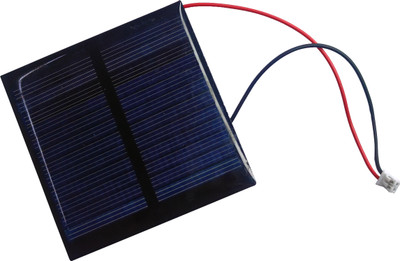![Paruht USB to RS485 Converter Adapter, CH340, 5 PIN RS-485 Two Way Communication Signal [RS485 to USB, Data collection, Signal conversion, Equipment Repair, CH340] Wire Connector](https://rukminim2.flixcart.com/image/416/416/xif0q/wire-joint-connector/2/t/q/1-usb-to-rs485-converter-adapter-ch340-5-pin-rs-485-two-way-original-imagu2hfuxykz8hq.jpeg?q=70&crop=false)
Paruht USB to RS485 Converter Adapter, CH340, 5 PIN RS-485 Two Way Communication Signal [RS485 to USB, Data collection, Signal conversion, Equipment Repair, CH340] Wire Connector (Blue, Pack of 1)
Share
Paruht USB to RS485 Converter Adapter, CH340, 5 PIN RS-485 Two Way Communication Signal [RS485 to USB, Data collection, Signal conversion, Equipment Repair, CH340] Wire Connector (Blue, Pack of 1)
3
2 Ratings & 1 Reviews₹2,011
₹2,057
2% off
Available offers
T&C
Warranty
1 Month Domestic Warranty
Delivery
Check
Enter pincode
Delivery by20 May, Tuesday|Free
?
View Details
Services
- 1 Month Domestic Warranty
- Cash on Delivery available?
Seller
Description
The CH340 USB to RS485 Converter Communication Module is a robust device designed for industrial applications. It operates at a voltage of 5V DC and features TVS (Transient Voltage Suppressor) protection. This module ensures reliable data transmission, even in environments with potential transient voltage spikes. It’s an ideal choice for industries requiring secure and efficient communication systems. Installing Driver: To utilize the CH340 USB to RS485 Converter Communication Module, follow these professional steps: 1. Download the CH340 Driver software and Serial communication software. 2. Install the CH340 Driver. 3. Connect the module to your PC and verify its recognition in your PC’s ‘Device Manager’. 4. Open the Serial communication software and use it to send data. The software should display ‘CH340’. If your computer fails to recognize the module, you may need to: 5. Uninstall the driver software. 6. Re-install the driver software or consider using a different computer or USB port. Once you’ve successfully connected the RS485 module to your computer, follow these steps: 7. Check the assigned serial port number in your system’s ‘Device Management Department’. 8. Select the corresponding serial port number in your application software. 9. Open the serial port to send and receive data. With these steps, using the CH340 USB to RS485 Converter Communication Module is straightforward and efficient. Instructions for Wiring: 1. USB Interface: Simply plug the module into your computer’s USB port. 2. RS485 Bus Interface: Connect the ‘A’ interface of the module to the ‘A’ interface of your target device, and the ‘B’ interface of the module to the ‘B’ interface of your target device. Please note that some devices may label ‘A’ as ‘D+’ and ‘B’ as ‘D-’. 3. The RS485 bus can support up to 256 related devices connected simultaneously. These steps ensure a smooth and efficient operation of your USB to RS485 Converter Communication Module.
Read More
Specifications
In The Box
| Pack of |
|
| Sales Package |
|
General
| Brand |
|
| Model Number |
|
| Type |
|
| Color |
|
| Suitable For |
|
| Net Quantity |
|
Additional Features
| Other Features |
|
Dimensions
| Width |
|
| Height |
|
| Depth |
|
| Weight |
|
Warranty
| Warranty Summary |
|
| Service Type |
|
| Covered in Warranty |
|
| Not Covered in Warranty |
|
Ratings & Reviews
3
★
2 Ratings &
1 Reviews
- 5★
- 4★
- 3★
- 2★
- 1★
- 1
- 0
- 0
- 0
- 1
5
Best in the market!
Good
READ MOREFlipkart Customer
Certified Buyer, Vasai Virar
Apr, 2024
0
0
Report Abuse
Have doubts regarding this product?
Safe and Secure Payments.Easy returns.100% Authentic products.
Back to top