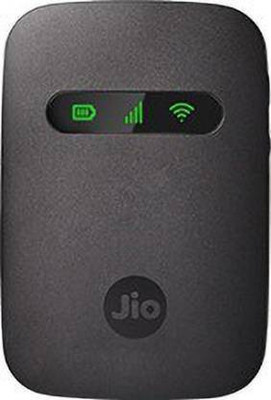SAFETY NET, SPY CAMERA Pendive Hidden Video Audio Recorder Small Nanny Camera Support 32GB SD Card Security Camera (32 GB, 1 Channel)
Share
SAFETY NET, SPY CAMERA Pendive Hidden Video Audio Recorder Small Nanny Camera Support 32GB SD Card Security Camera (32 GB, 1 Channel)
Be the first to Review this product
Special price
₹2,400
₹5,999
59% off
Available offers
T&C
T&C
T&C
T&C
Warranty
N/A
Delivery
Check
Enter pincode
Delivery by25 Jun, Wednesday
?
if ordered before 11:59 AM
View Details
Highlights
- For Indoor & Outdoor Security Camera Use
- Includes Remote Control
- Record Time: 1 hr
- No of Channels: 1
Services
- N/A
- Cash on Delivery available?
Seller
Description
HOW TO USE THE CAMERA
Switch on / off: Insert the MicroSD card. If you press and hold the ON / OFF button for a long time and the red lamp lights up, you are in a standby state. If there is no operation, it will be automatically turned off for about 3 minutes.
video: If the red lamp lights up, press the ON / OFF button for about 2 seconds, and when the blue lamp flashes 3 times, recording will start. Once you press the ON / OFF button, the red lamp will light up and the recording is complete (recording will be saved in AVI file format, don't worry). It has a repetitive recording function, and when the memory is full, old videos are deleted and the latest videos can be saved.
Recording: When the red lamp is lit, press the ON / OFF button for about 5 seconds, and when the blue lamp and the red lamp blink at the same time, recording will start. If you want to leave the recording state, but once you press and hold the ON / OFF button for a long time, the red lamp will light up, recording is complete.
Still image shooting: When the red color lamp lights up, press the ON / OFF button once to take three pictures, which are blue color-red color-blue color lamp.
Read More
Specifications
General
| Sales Package |
|
| Model Number |
|
| Number of Channels |
|
| Camera Type |
|
| Video Output |
|
| Video Recording Resolution |
|
| Video Recording Frame Rate |
|
Product Details
| Video Formats |
|
| Recording Formats |
|
| Display Frame Rate |
|
| Record Modes |
|
| Other Video Features |
|
| Image Sensor |
|
| Image Resolution |
|
| Other Camera and Imaging Features |
|
| HDD Available |
|
| HDD Type |
|
| System Requirements |
|
| Other Performance Features |
|
| Compatible Devices |
|
| Power Source |
|
| Audio Output |
|
| Storage Type |
|
| USB Port Present |
|
Power And Connectivity Features
| Other Connectivity Features |
|
| POE Input Voltage |
|
| Power Requirement |
|
| Other Power Features |
|
Additional Features
| Other Convenience Features |
|
| Material |
|
| Model Name |
|
| Color |
|
| Lens Size |
|
| Angle of View |
|
| Other Features |
|
Dimensions
| Width |
|
| Height |
|
| Depth |
|
| Weight |
|
| Other Dimensions |
|
Warranty
| Warranty Summary |
|
| Warranty Service Type |
|
| Covered in Warranty |
|
| Not Covered in Warranty |
|
Be the first to ask about this product
Safe and Secure Payments.Easy returns.100% Authentic products.
Back to top