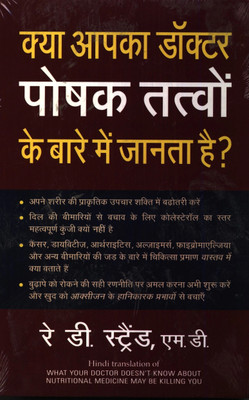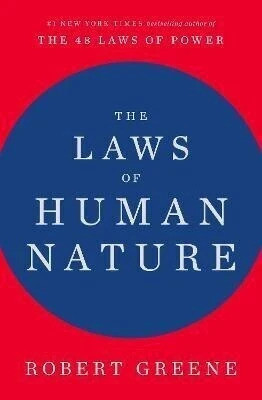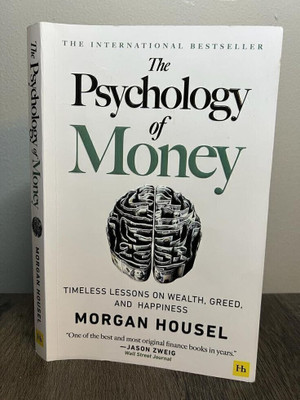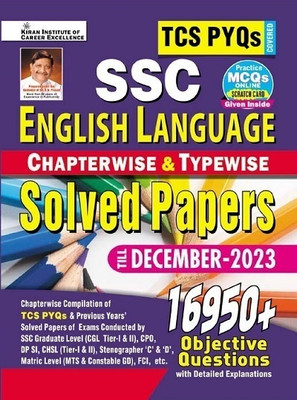Silverlight 4 User Interface Cookbook (English, Paperback, Cipan Vibor)
- Language: English
- Binding: Paperback
- Publisher: Packt
- ISBN: 9789350232750, 9789350232750
- Pages: 288
Overview of Silverlight 4 User Interface Cookbook
- The first and only book to focus exclusively on Silverlight UI development.
- Have your applications stand out from the crowd with leading, innovative, and friendly user interfaces.
- Detailed instructions on how to implement specific user interface patterns together with XAML and C# (where needed) code, and explainations that are easy-to-understand and follow..
- Real world projects which you can explore in detail and make modifications as you go.
- Written by Vibor Cipan – Microsoft MVP for Expression Blend and WPF, and Silverlight UX specialist
Silverlight makes it much easier to build web applications with highly usable, interactive, and exciting user interfaces. However, with so many new options open to designers and developers, making the best use of the tools available is not always so easy. It's ease of use and rapid development process has left one area completely uncovered— how to design, build, and implement professional and usable interfaces, and create an enjoyable user experience and interaction.
Written by a Microsoft MVP and Silverlight Prototyping Specialist, this book is the first and only book on developing Silverlight User Interfaces. Clear, step-by-step instructions show how to build all the user interface elements that users look forward to in a cutting edge app. This book offers essential recipes, with each recipe depicting the commonly used user interface patterns built with Silverlight, and in some cases, with WPF to showcase the possibilities.
The author's experience in designing and developing user interfaces enables him to share insights on creating professional interfaces in a clear and friendly way. The book starts off with recipes dealing with fixed and fluid layouts, building custom command link controls, working with navigation, and collapsible panels, and then moves on to the more advanced topics such as calendars, alternating row colors, and task panes. The author covers a number of different UI patterns, controls, and approaches accompanied by XAML and C# code where needed (and explained), along with usage context and practical, proven, and professional techniques for specific controls and patterns.
From maps to task panes, and web cam support to pixel shaders, this Cookbook provides you with a rich selection of Silverlight UI recipes. It covers all that you need to know in order to design and implement a user interface, together with professional user experience and interface guidelines to make your solutions and applications pleasurable for your users.The author has found himself in the role of both, a designer and a developer, at different points in his professional career, and his motive was to create a book that will serve as a useful resource for designers and developers trying to find their way with Silverlight and Expression Blend.By the end of the book, you will be able to create a rich, professional, and standards-compliant user interface.
Design and implement professional user interfaces with Silverlight.
What you will learn from this book :
- Implement liquid versus fixed layouts to choose the best design for your application
- Build custom controls like navigation pane, split button, and command link button to suit your application's needs
- Good design practices for patterns like wizards, tabs, status bar area and window locations
- Menu usage practices—classical and contextual ones together with guidelines
- Design and implement navigation patterns, expanders, tiled sections, task panes, and collapsible panels for saving space and minimizing visual distractions
- Design and implement calendar controls to allow user-specific time and date input
- Represent large data sets using alternating row colors as a design technique
- Create a responsive UI and remove the visual noise from the interfaces for a rich user experience
- Enable full screen Silverlight experiences for interactive applications such as games, maps, and media players.
- Add and utilize the maps and geo-based UI controls for a truly immersive map experience for your users
- Use the pixel shading techniques to achieve amazing visual effects on images and controls
Approach
Written in a Cookbook style, this book offers learning and techniques through recipes. It contains step-by-step instructions for designers and developers who want to learn about how to design and implement numerous user interface patterns with Silverlight. It will take you a step further by providing you with professional and proven user interface and user experience guidelines wherever possible. The book is designed in such a way that you can explore it chapter-by-chapter, or read it in any order.
Who this book is written for
If you are a developer or designer who knows the basics of Silverlight, has a smattering of C# and XAML, and wants to build applications with elegant and attractive interfaces, then this book is for you.
About the Author
Vibor Cipan is currently serving as the CEO and Partner of FatDUX Zagreb – a full service interactive UX and service design agency with offices around the world. Before joining FatDUX, Vibor worked at Microsoft Development Center in Copenhagen and before that, at Microsoft, Croatia. One thing, however, has stayed constant—his focus on user experience, service design, usability and information architecture. He has been awarded the prestigious title of 'Microsoft Most Valuable Professional' for three years in a row (and is still currently holding that title). He was the youngest awardee and the first one in the CEE, Europe to receive the award while being a full-time student.
Table of Contents
Preface
Chapter 1: Layouts and General Content Organization
- Introduction
- Fluid layout
- Creating a navigation pane from scratch
- Window management and positioning
- Wizards
- Progressive disclosure—showing
- additional controls on demand
- Control docking with DockPanel
- Journal navigation
- Tabs
- Adding a status bar area
Chapter 2: Actions and Commands
- Introduction
- Command buttons
- Classical menus
- Context (right-click) menus
- Progress indicators with known process duration
- Progress indicators with unknown process duration
- Creating menu drop-down
- Command links
- Split button and creating one from scratch
- Multiple item selections with simple ListBox
- Multiple item selections with ListBox and CheckBox combinations
Chapter 3: Searching, Finding, and Navigating
- Introduction
- Designing prominent action points
- How to create faceted navigation and classification
- Creating tree views
- Creating and using expanders and collapsible panels
- Creating and using a paging pattern
- Using titled sections
- Creating and using task panes (aka Action Panels)
- Creating and utilizing promoted actions
Chapter 4: Date and Time Input, Tables, and Ratings
- Introduction
- Designing date picker interface
- Using and implementing the calendar interface
- Designing time input interface
- Implementing star-based rating
- Designing list views with alternating row colors
Chapter 5: Maps, Pop-up Windows, and Escaping the Browser
- Introduction
- Implementing pop-up window (modal dialogs) in Silverlight
- Designing responsive enabling user interface
- Adding maps to Silverlight applications
- Building full-screen Silverlight experiences
- Implementing out-of-browser experiences
Chapter 6: New Controls and Avant-Garde Features
- Introduction
- Webcam support and printing
- Exploring and using pixel shaders and effects
- Animating ListBox items
- Path ListBox-abandoning the rectangular List Box
| Imprint |
|