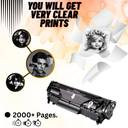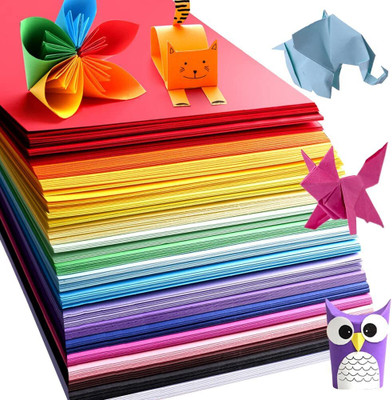spotink Easy Refill Q2612A Toner Compatible for H-P Printers Black Ink Toner
spotink Easy Refill Q2612A Toner Compatible for H-P Printers Black Ink Toner
- Cartridge Type: Ink Toner
- Color: Black
- Cash on Delivery available?
| Compatible With |
|
| Sales Package |
|
| Model Name |
|
| Net Quantity |
|
This cartridge is designed to give your documents a clean and sharp look. When you print with it, your pages come out with clear text and even tones, without any unwanted marks or faded areas. The printing process stays steady from the first page to the last, so your results remain consistent no matter what you are printing.
This cartridge works well with a wide range of HP LaserJet printers, which helps make your printing process simple and direct. You can place it into your HP printer without any extra adjustments or tools. It is built to match the size and design of these printers, so the fit is accurate and the cartridge sits securely once installed.
The amount of ink in the cartridge is built to give you around 200 pages of print output under normal use. This means you can complete small to medium print jobs without having to replace the cartridge too soon. The page count may vary slightly depending on what you print, but overall it provides a good number of pages for personal or office use.
The powder inside the cartridge is finely processed, which helps your prints come out with deep and even colours. You can expect your pages to be clean, without smudges or colour bleeding, which is important for both text and graphics.
First, you open the printer cover and remove the empty cartridge that is already inside. Then you take the new cartridge out of its box and plastic bag. Shake it gently from side to side so the toner inside spreads evenly. After that, you pull the seal out of the cartridge to prepare it for use. Finally, place it into the printer and close the cover. Your cartridge is now ready, and you can begin printing without any extra setup.